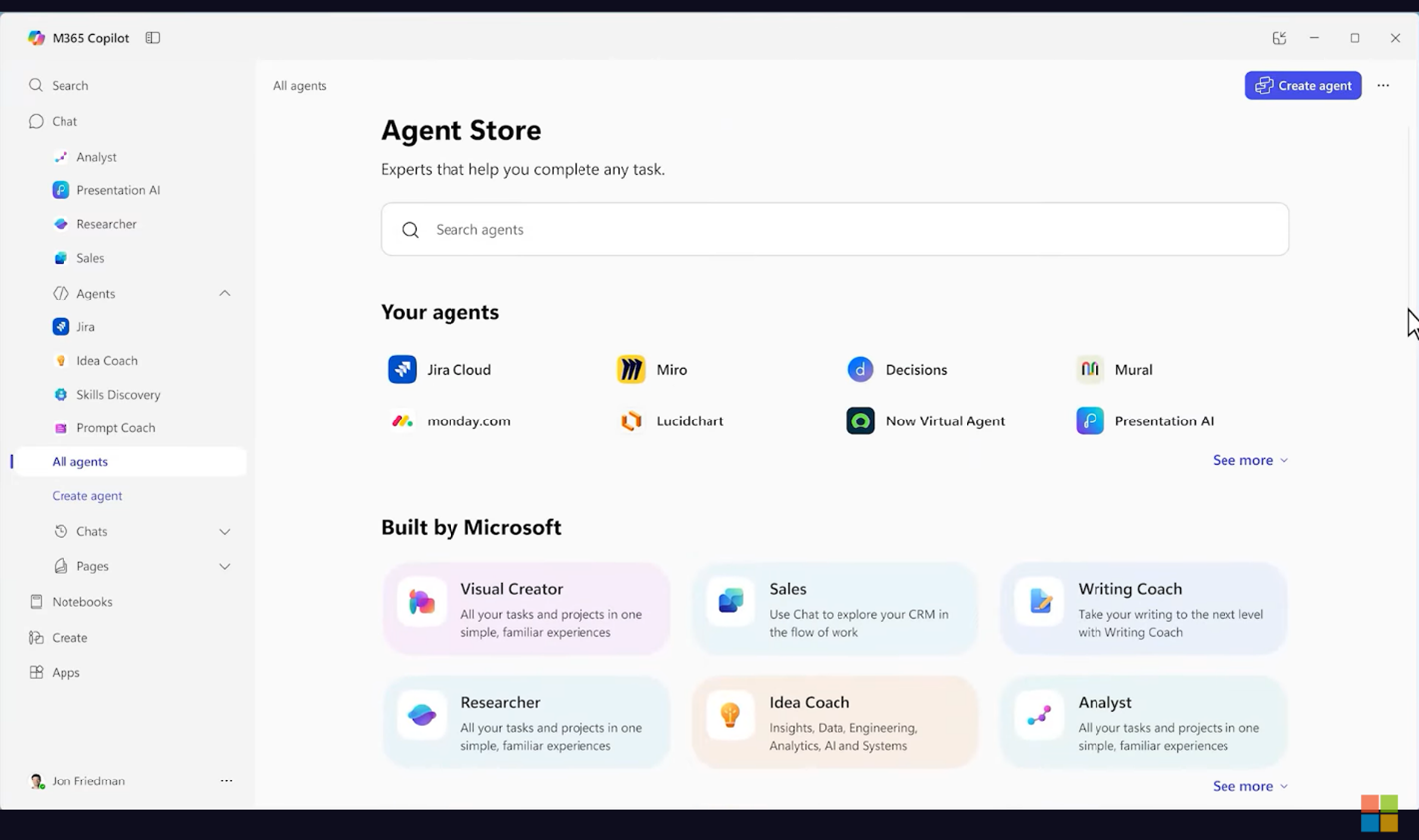Author: Tony Redmond
Microsoft Graph PowerShell SDK V2.29 Now Available
New Version Released on July 9
On July 9, 2025, Microsoft released V2.29 of the Microsoft Graph PowerShell SDK to the PowerShell Gallery (Figure 1). The release notes are available but don’t really throw much light into what’s been updated and the set of issues registered in GitHub for the SDK hasn’t gone down, so it’s hard to know exactly what changes Microsoft has made in V2.29. The only way to check is to install V2.29 and run some cmdlets, which is what I did. I used the script described in this article to refresh my PC and picked up recent updates for SharePoint Online and Teams along with the SDK.

Azure AD PowerShell Finally Going Away
Microsoft recently set the final (no, it won’t be shifted again) retirement date for the Azure AD and Azure AD Preview modules. The underlying infrastructure powering these modules will be turned off in mid-October 2025. It’s not like the slow withdrawal of the MSOL module where some cmdlets (license management) stopped working and others limped on until the module’s retirement in March 2025. Once the shutters come down in mid-October, the Azure AD cmdlets stop working and scripts fail. It’s time to migrate code to use the Microsoft Graph PowerShell SDK, or if you insist, the Entra module (which is based on the SDK).
Testing Microsoft Graph PowerShell SDK V2.29
Migrating to an unstable platform is a bad idea, and the sad fact about the Microsoft Graph PowerShell SDK is that some recent versions have been unmitigated disasters. Released in May, V2.28 of the SDK fixed many problems. The good news is that the suite of commands that I use to test new SDK versions uncovered no problems in dealing with users, groups, sites, mailboxes, and other objects. The new version seems to be as stable as V2.28.
Given the size of the SDK and the number of cmdlets (44,555 spread across the V1.0 and beta modules according to the Get-Command cmdlet), there’s no way that the tests I do will reveal every potential problem in an SDK release. All I can say is that the code in the scripts that I use for testing work without a problem. You can download many of the scripts that I test with from the Office 365 for IT Pros GitHub repository.
Before committing to upgrading a production environment to V2.29, I suggest that you update a couple of workstations and test scripts there. If everything checks out, you can then proceed with a tenant-wide rollout.
Azure Automation Blues
When Microsoft released V2.28 of the SDK, they acknowledged a problem with PowerShell V7.2/V7.1 runtime support in Azure Automation. In a nutshell, it all comes down to the version of .NET supported by the SDK. Microsoft said that the problem would be resolved when Azure Automation supported the V7.4 PowerShell runtime. At the time, support was supposed to appear around June 15. That date was missed and when I checked today, only Azure Automation runbooks configured for the V5.1 runtime worked. V7.1 and V7.2 runbooks barf with an “Invalid JWT access token” error caused because the Connect-MgGraph cmdlet cannot run to authenticate the session.
Until you hear differently, stay with PowerShell V5.1 for your Azure Automation runbooks. Microsoft will eventually get all of the pieces that it owns and maintains into alignment. It’s just sad when obvious gaps appear between important Microsoft 365 automation components.
Still Positive
Despite the recent issues with the Microsoft Graph PowerShell SDK, I’m still very positive about the SDK. Sure, there’s a learning curve to master when coming from more traditional modules like Azure AD. Yes, the issues are maddening and Microsoft’s seeming inability to drive quality in an essential component is infuriating. But despite all that, the SDK allows you to get behind the scenes of Microsoft 365 in a PowerShell-friendly manner, and that’s what really counts.
Need some assistance to write and manage PowerShell scripts for Microsoft 365? Get a copy of the Automating Microsoft 365 with PowerShell eBook, available standalone or as part of the Office 365 for IT Pros eBook bundle.
Easier Configuration Promised for the Microsoft Authenticator App
Authenticator Embraces a New Method for Account Backup and Restore
My article about adding QR codes to the Microsoft Authenticator app for Entra ID guest accounts is one of the more popular on the Office365itpros.com site. Given the increasing use of multifactor authentication to protect Microsoft 365 accounts and the need for stronger authentication methods to replace insecure SMS-based challenges, it’s unsurprising that the Authenticator app is a popular choice. The app is easy to use and it’s a strong authentication method, so many boxes are ticked.
Where the Authenticator app falls down is when a user gets a new phone, either by choice or through necessity. The gloss of buying a brand-new iPhone is diminished by the pain of reconfiguring the authenticator app to regain access to accounts. Microsoft wants to remove that pain with a “more seamless and secure backup and restore experience using iCloud and iCloud Keychain.”
The change is reported in message center notification MC1111780 (8 July 2025) and will be delivered in an app update that’s expected to roll out in September 2025 with full worldwide deployment scheduled to complete in October 2025. Tenant administrators cannot affect the progress of the roll out, and the change is effective after the installation of the updated app on an iOS device (the Authenticator app also supports iPad devices).
Eliminating the Need for a Microsoft Personal Account
Today, the Authenticator app needs a Microsoft personal account (Figure 1) to backup account names and third-party time-based one-time password (TOTP) credentials used by sites like GitHub and Twitter (the site issues a challenge that is satisfied by a six-digit number generated by the Authenticator app).

Instead of using a Microsoft account for backup and recovery, Authenticator will use the iCloud keychain. Setup of new devices is therefore performed completely within the iOS ecosystem, so it’s smoother and less prone to error. Users don’t have to do anything to benefit from the update. It is enabled automatically if the device runs iOS 16.0 or later and the user’s iOS account enables iCloud and iCloud keychain. It’s likely that relatively few iOS users don’t have these components enabled. Apple is very successful at convincing iOS users to move to new versions of the operating system, so the iOS 16.0 requirement is unlikely to be an issue either, especially in corporate environments.
After the update, Authenticator backs up all account names and third-party TOTP credentials using the iCloud keychain. Nothing else is backed up, specifically Entra ID credentials are not stored, so after moving to a new iOS device, users must sign into their accounts to complete setup.
A Need for User Communication
During the period between now and September 2025, Microsoft will flag the upcoming change with messages in the Authenticator app to inform users about a “new way to backup your account” on its main screen. The settings screen will have a message about replacing the existing iCloud backup mechanism with an enhanced version. It’s possible that users will generate some help desk calls when they read these messages, so organizations should consider some proactive communications to explain what’s happening in non-technical, practical terms.
Finding iOS Devices That Might be Affected
With an eye on communications, the need exists to identify the users of iOS devices that might use the Authenticator app. One of the advantages of having a large repository of PowerShell scripts is the availability of code that can be repurposed. The trick is to figure out what bits to use.
After thinking about it, I decided to reuse some code to report user-preferred authentication methods to find users who’ve opted to use push-based methods. The devices in use can be Android or iOS, so it’s necessary to refine the set to select those who use iOS. The Get-MobileDevice and Get-MobileDevice Statistics cmdlets reveal the operating system used by devices that synchronize with Exchange Online with apps like Outlook for iOS. By checking the devices used by the folks who’ve signed up for push-based methods, we can find and report the people who are actively using iOS. You can download the script from the Office 365 for IT Pros repository. Some sample output is shown below.
Users of iOS devices that are actively in use --------------------------------------------- User UPN DeviceOS ---- --- -------- Jeff Guillet Jeff.Guillet@office365itpros.com iOS 18.5 22F76 John James John.James@office365itpros.com iOS 18.5 22F76 Tony Redmond Tony.Redmond@office365itpros.com iOS 18.5 22F76
This is a good example of using different sources of Microsoft 365 data to answer a question. Of course, you must know about the sources available to you, but that comes with experience.
Looking Forward to the Upgraded Authenticator App
I’m looking forward to the upgraded Authenticator app. My iPhone 14 is showing signs of age and it’s time to consider moving to a new iOS device (I’ve never used Android). If Microsoft’s promise is correct, the transition should be easier than ever before, and that’s a worthwhile change.
Support the work of the Office 365 for IT Pros team by subscribing to the Office 365 for IT Pros eBook. Your support pays for the time we need to track, analyze, and document the changing world of Microsoft 365 and Office 365. Only humans contribute to our work!
Improving the Processing of Protected Messages in Shared Mailboxes
Mail-Enabled Security Groups with Full Access to Shared Mailboxes Makes Access to Protected Messages Easier to Control
Microsoft Purview Message Encryption (previously Office 365 message encryption) or OME allows users to apply two pre-defined rights management-based templates called Do Not Forward and Encrypt Only to protect email. Messages sent to other Microsoft 365 tenants can be read inline by Outlook clients while recipients of messages sent to other email services can read the protected content through the OME portal. Protection extends to email attachments.
Unlike the sensitivity labels created for tenants, administrators cannot edit the settings of the OME templates. The same settings apply in all tenants where OME is configured. For instance, when Outlook clients open messages protected by the Do Not Forward template, the clients disable the Forward, Save As, and Print options and don’t allow the recipient to change the recipient list for a reply.
Improving Access to Protected Messages Delivered to Shared Mailboxes
Shared mailboxes are an important part of the Exchange Online messaging landscape. Since the introduction of Azure Information Protection in 2016, Microsoft has steadily improved the ability of users with access to shared mailboxes to process protected messages. A recent important enhancement is described in message center notification MC794814 (21 May 2024, Microsoft 365 roadmap item 385345), which reports that members of a mail-enabled security group with access to a shared mailbox can read and respond to protected messages.
The caveat is that members of the mail-enabled security group can only read protected messages generated after Microsoft deploys the feature to a tenant. Rollout completed in September 2024, so that shouldn’t be a problem now. Older protected email cannot be read because the “protected wrapper” around those messages doesn’t support access via a mail-enabled security group.
Figure 1 shows a message protected with the Do Not Forward template being read in Outlook (classic). In this case, my account is a member of a mail-enabled security group granted Full Access permission for the Complaints mailbox.

No Need for Direct User Assignment
The important point here is that direct user assignment to the shared mailbox with automapping enabled is no longer required. Direct assignment means that an administrator grants Full Access permission for the shared mailbox to a user account. Automapping is a process where Exchange Online adds a shared mailbox to a profile so that the Outlook (classic) client automatically opens the shared mailbox. This method still works, but now you have the option to use a mail-enabled security group to control shared mailbox membership instead.
Although the mail-enabled security group method works very nicely to allow users to open and read protected messages, remember that separate delegation is required to allow people to send email from the shared mailbox. This can be a Send As or Send on Behalf Of permission.
Why mention a feature launched last year when every Microsoft 365 tenant struggles to manage the ongoing flood of new product feature announcements? Well, the new method seems to have passed people by, so I thought it would be good to highlight it and give the mail-enabled security group approach a little boost. In addition, although MC794814 focused on the Do Not Forward and Encrypt Only templates, it seems like users granted access to a shared mailbox via a mail-enabled security group can read email protected by sensitivity labels too, if the rights assigned in those labels allow access.
Support in OWA and the New Outlook
OWA and the New Outlook are usually faster at deploying enhancements for protected messages. These clients work online and fetch the necessary authorization (use licenses) as required. Outlook (classic) can work offline, so getting the use licenses is more complicated.
OWA and the New Outlook also support the ability to work with protected messages when access is granted via a mail-enabled security group. Figure 2 shows OWA being used to read a protected message in a shared mailbox.

Microsoft Purview message encryption is available to all tenants with Office 365 E3 licenses and above. The Do Not Forward and Encrypt Only templates are very useful and the number of tenants using sensitivity labels grows all the time. Easier access to protected messages in shared mailboxes is welcome, even if it’s taken me far too long to acknowledge the update.
Insight like this doesn’t come easily. You’ve got to know the technology and understand how to look behind the scenes. Benefit from the knowledge and experience of the Office 365 for IT Pros team by subscribing to the best eBook covering Office 365 and the wider Microsoft 365 ecosystem.
Copying Group Membership with the Microsoft Graph PowerShell SDK
How to Copy Group Membership from One User Account to Another Account
Now that Microsoft has confirmed the final retirement of the Azure AD module in mid-October 2025, the pressure is on to find and update scripts used for operational purposes. The time for learning how to use the Microsoft Graph APIs is past. The focus is now on turning knowledge into Graph-powered scripts.
Which brings me to a question about how to copy group membership from one user account to another. It’s the kind of thing that features in many online forums. In this example, the answer is:
Get-AzureADUserMembership -ObjectId {source user object id}|foreach { Add-AzureADGroupMember -ObjectId $_.ObjectId -RefObjectId {new user object id} }Another example of the art is found here. The point is that copying group membership from one account to another is clearly something that many people do. I can see why this might be so. For instance, you might want to copy group membership from an account to a new joiner’s account to include them in a bunch of teams.
Alas, the Graph is different to Azure AD, and converting a script to perform the task with the cmdlets from the Microsoft Graph PowerShell SDK is not straightforward. Here’s a few things to think about when dealing with Entra ID groups. The set includes Microsoft 365 groups, security groups, mail-enabled security groups, and distribution lists.
Copying All Group Memberships or Just Some
It seems sensible to make someone a member of work-related groups based on the memberships of another user, but what about groups that are not work-related or don’t align with a specific job or operating unit? The groups used by many teams and Viva Engage (Yammer) communities accommodate discussions about topics that are not strictly associated with the business of an organization, and membership of those groups are determined by an individual’s interest rather than what they do.
Marking Work-Related Groups
Sensitivity labels are the obvious answer to mark work-related groups, but that only works if a tenant uses sensitivity labels for container management and assigns specific labels for groups that are not work-related. Sensitivity labels have become more popular over the last few years, but they are only available to tenants with Office 365 E3 or above licenses. A custom attribute could be used, but that requires the organization to ensure that all groups used for work or non-work topics are clearly marked.
Handling Dynamic Entra ID Groups
Dynamic Entra ID groups use membership rules based on account properties to calculate group membership. It’s very possible to extract the membership rule for a dynamic Entra ID group and figure out what properties to update to add someone to the membership of a dynamic group, but the risk exists that such an update might interfere with the membership rules of other dynamic groups.
Exchange Distribution Lists
Exchange distribution lists are replicated from Exchange to Entra ID, meaning that when a cmdlet runs to find Entra ID groups, the set returned includes distribution lists. Mail-enabled security groups are a form of distribution list. If you want to copy the membership of mail-enabled security groups and regular distribution lists, you’ll need to do this with Exchange Online cmdlets instead of Microsoft Graph PowerShell SDK cmdlets.
Dynamic distribution lists are not replicated from Exchange Online to Entra ID, so the Graph PowerShell SDK cmdlets ignore these objects. If you want to copy membership to dynamic distribution lists, you’ll need to update mailbox properties to match the OPATH queries used by dynamic distribution lists.
Selecting the Right Cmdlet to Copy Group Membership
The Microsoft Graph PowerShell SDK has two cmdlets to fetch memberships held by a user. The Get-MgUserMemberGroup cmdlet performs a transitive lookup to return a set of identifiers for the groups that an account belongs to. The SecurityEnabledOnly switch parameter determines if the cmdlet returns only security-enabled groups or all groups:
[array]$Groups = Get-MgUserMemberGroup -UserId $User.Id -SecurityEnabledOnly:$false
The Get-MgUserMemberOf cmdlet returns groups, administrative roles, and administrative units (including dynamic administrative units) that a user is a member of. In other words, the objects fetched by the cmdlet must be filtered to extract the objects of interest. This command shows how to apply a client-side filter to find groups that don’t use dynamic membership:
[array]$Groups = Get-MgUserMemberOf -UserId $User.Id -All -PageSize 500 | `
Where-Object {
($_.additionalProperties.'@odata.type' -eq '#microsoft.graph.group') -and
(
-not ($_.additionalProperties.groupTypes -contains "DynamicMembership")
)
} | Select-Object -ExpandProperty Id
If ($null -eq $SourceGroups) {
Write-Host "No groups found for user $($SourceUser.DisplayName)." -ForegroundColor Yellow
Break
}
The Get-MgUserMemberOf cmdlet is often preferable because it returns more than a simple list of group identifiers. As you can see from the example above, because the cmdlet deals with different object types, the additionalProperties property contains data that is of value to find specific groups.
An Example Script
A working example is usually helpful to demonstrate how to put principles into action. I’ve written a script that’s downloadable from GitHub to show how to fetch the set of groups from one account and copy the membership to another. The script (Figure 1) includes code to handle the different types of Entra ID groups and to check that it only attempts to add groups that a user isn’t already a member of. It’s enough to serve as the basis for a solution that might meet the needs of your tenant. I’ll let you make the decision about enhancements, such as removing the membership of the source user as groups are processed.

If you need more help to convert old Azure AD scripts, why not invest in a copy of the Automating Microsoft 365 with PowerShell eBook? It includes a bunch of useful examples like those above. The book is available separately or as part of the Office 365 for IT Pros eBook bundle.
Copilot Audio Overviews for OneDrive Documents
Create Audio Overviews for Word and PDF Files and Teams Transcripts
Message center notifications MC1061100 (updated 2 July 2025) and MC1060872 (updated 3 July 2025) both focus on audio overviews generated from documents (Word and PDFs) and Teams meetings (transcripts) stored in OneDrive for Business and Copilot Notebooks. This is yet another example of Microsoft applying AI to Microsoft 365 information. The question is whether having an audio review of a file is of real value or a demonstration of technology that might be used once and then forgotten.
This feature requires a Microsoft 365 Copilot license.
Generating an Audio Overview
The implementation is simple. The Copilot menu for a supported file type in the OneDrive for Business browser interface includes the Create an audio overview option (Figure 1).

Selecting the option causes Copilot to process the file. Logically, it seems like Copilot summarizes the file into a format similar to a Teams transcript and uploads the output to the Azure Audio Stack for transformation into an audio stream (users can save the summary as an .MP3 file in the Recordings folder of their OneDrive for Business account). For now, only English language audio overviews are available, and only files in English can be processed. Copilot politely refused to process documents that contained non-English text, even when the majority of the text was in English. On the other hand, Copilot had no problem processing files containing computer code, such as the PowerShell examples.
Given that Copilot can generate document summaries in different languages and the support for many languages in the Azure Audio Stack, it seems likely that support for other languages will come soon. I also expect to see UX provided to allow users to select other settings, such as the voices used for output (see below).
MC1060872 says that the OneDrive mobile app can generate audio overviews. I haven’t seen the mobile option appear yet.
Audio Overview Styles
The default style summarizes the key points in a document. If you prefer, you can switch the overview to a podcast style using the option in the […] menu. Essentially, the summary is a report of a document read by a single person. The podcast style usually generates a shorter audio stream that’s delivered by two “hosts” (a male voice and a female voice, both with neutral American accents). Figure 2 shows an overview being played with the transcript visible together with the option to switch style.

The audio overview option advises that generation could take a few minutes. I discovered that this is accurate and that overviews for even very large files were available in a couple of minutes. For example, I asked Copilot to generate an audio overview of the Word document for the latest Office 365 for IT Pros eBook. This is a large and complex file (28 MB, 1,250 pages, 22 chapters, and many figures and tables), so I thought it would be a good test. The audio overview was available in less than two minutes. You can download and listen to the summary and podcast versions using the links below to get an idea about the quality and type of output generated for an audio overview.
The DLP Block for Microsoft 365 Copilot
Interestingly, the DLP policy for Microsoft 365 Copilot blocks Copilot from generating audio overviews. I shouldn’t be surprised at this because the idea behind the policy is to stop Copilot from processing confidential files assigned specific sensitivity labels. As noted above, Copilot generates an audio overview using a transcript summary produced from a file. To create the summary, Copilot must be able to extract the file content but is blocked by the DLP policy.
When asked to create an audio overview from a protected file that comes within the scope of the DLP policy, Copilot chews on the problem for a few minutes before concluding that it can’t do anything and errors out (Figure 3). OneDrive must be refreshed before further files can be processed.

Although it’s good that the DLP policy for Microsoft 365 Copilot does its job, the poor user experience in the OneDrive for Business browser interface is evidence that the folks who created the audio overview option never considered that a policy might block Copilot access to a file. It would be much better if the UX displayed an immediate error message to say that Copilot cannot process a file instead of making the user wait for a few minutes before Copilot times out.
Are Audio Overviews Valuable?
I might not be the right target market for audio overviews. I suspect that this feature is directed towards people who can’t use regular Copilot document summaries. In this context, I think audio overviews will be very useful. Another scenario where the feature might shine is the ability to save audio overviews of files to OneDrive for listening to during commutes or other journeys. Like all the AI-driven features, the value comes down to the individual. I’m not sure I will ever use a Copilot-generated audio overview again, but I know how to create one if I need it.
Insight like this doesn’t come easily. You’ve got to know the technology and understand how to look behind the scenes. Benefit from the knowledge and experience of the Office 365 for IT Pros team by subscribing to the best eBook covering Office 365 and the wider Microsoft 365 ecosystem.
Exchange Server Subscription Edition Now Generally Available
July 1 Announcement of Exchange Server SE Launches the Subscription Era for Exchange Server
Right on schedule, July 1 saw the Exchange engineering team celebrating Microsoft’s new fiscal year by announcing the general availability of Exchange Server Subscription Edition (SE). I’m always suspicious about announcements just made at the end or start of a fiscal year because updates can be timed to satisfy artificial deadlines set by executives (to justify their bonuses). I don’t think that applies in this case because Exchange Server SE is a lightly rebranded version of Exchange 2019. At least, that’s what you might conclude by reading the slim list of changes (like a version number update).
Mentioning the Release to Manufacturing (RTM) build brought back memories of waiting for physical media containing a new release of Exchange Server, going right back to 1994 and the initial builds of “Touchdown” made available to customers. It was a charming look back into the past. Now we simply head online to grab the latest bits (Figure 1) and read the deployment instructions.

Moving to Evergreen Support
The big change is the move away from Exchange development based on three-year cycles (extended to six for Exchange 2019) to “evergreen” development. In some respects, the quarterly cumulative updates for Exchange Server showed the way forward in terms of keeping software refreshed. However, Exchange Server still followed the traditional support model based on versions whereas Exchange Server SE remains supported if customers keep the software refreshed with updates released by Microsoft.
Nine months ago, Microsoft flagged the end of support for Exchange 2016 and Exchange 2019 on October 14, 2025. After this date, Microsoft will no longer provide technical support for problems (aka bugs). The writing is on the wall: to continue in a supported state, customers must adopt Exchange Server SE or move to Exchange Online. Obviously, we’re now deep into the prime vacation period and thoughts might be more focused on suntan lotion than server upgrades, but this is an issue that cannot be overlooked, especially in hybrid environments where Microsoft requires on-premises servers that host connectors to Exchange Online to remain supported.
Email Bombs Away
If you don’t read the Microsoft Defender for Office 365 blog, you might have missed the update about protection against “email bombs.” Essentially, an email bomb is a form of attack against a mailbox where a large volume of messages (the bomb) hit a mailbox. The messages often originate from legitimate sources such as newsletters, but the target user never signed up receive the messages. Given the large quotas assigned to Exchange Online mailboxes, it’s unlikely that an email bomb will cause the mailbox to exceed quota, but the arrival of large numbers of unwanted and unexpected messages is certainly a distraction. And when someone’s distracted, they might make bad decisions, such as accepting help from an attacker who poses as a support representative.
In any case, an update to Microsoft Defender for Office 365 can monitor for the characteristics of email bombs, such as a sudden significant spike in the number of messages received by a mailbox. The spike is detected by comparison against the historical pattern of email traffic observed for the mailbox together with spam signals. When an attack is detected, Defender redirects the problem messages into the mailbox’s Junk Email folder. Microsoft says that they have blocked between 20K and 30K email bombs daily since the initial deployment of the technology in early May 2025.
Microsoft Defender for Office 365 includes a lot of useful protection against different types of email threat. For more details, including licensing, see the service description.
Ongoing Updates
Email security is never a static topic. Whether you’re upgrading on-premises servers to the latest version of Exchange Server to harden servers against external attack or deploying new software to detect and deflect attacks, this is an area we need continuous focus on. The joys of staying up-to-date!
So much change, all the time. It’s a challenge to stay abreast of all the updates Microsoft makes across the Microsoft 365 ecosystem. Subscribe to the Office 365 for IT Pros eBook to receive monthly insights into what happens, why it happens, and what new features and capabilities mean for your tenant.
New Outlook for Windows Support for Export to PST
Export to PST with the New Outlook for Windows is Slow and Maybe Shouldn’t be Allowed
Giving the New Outlook for Windows (Monarch) client the ability to deal with PST files has long been one of the biggest demands from people who don’t want to move from Outlook (classic). Microsoft delivered code to support import access for PST files a few months ago. Now code to export mailbox items from the New Outlook to a PST file is available in targeted release tenants (message center notification MC1104309, 26 June 2025, Microsoft 365 roadmap item 485737). General availability is scheduled for mid-July 2025. GCC tenants receive the update about a month later.
The Dire Slowness of Export to PST
Before we all get too excited, let me report that exporting mailbox items from the New Outlook to a PST is a slow operation. It took Outlook 27 minutes to export 4,829 items from my Sent Items folder to a PST. The eventual PST ended up as a 1.01 GB file. Your mileage might vary depending on network speed, current demand on the service, and PC configuration, but I doubt that the overall result will be much different. By comparison, exporting the same folder from Outlook (classic) took less than two minutes.
The reason for the slowness is simple. The New Outlook needs to do a lot of work to extract each item from the source mailbox and convert it to the format used by PSTs. It’s not like Outlook (classic), where PST support has been incorporated into the client since day zero and the client and PST use the same MAPI-based underpinnings.
PST and OST files are very close in structure and format. Outlook (classic) uses OST files for offline synchronized copies of mailbox folders and items. The New Outlook takes a completely different approach to offline access, and the differences in approaches contribute to export slowness.
But don’t worry, Microsoft has an option coming to schedule a mailbox export (Microsoft 365 roadmap item 485743) that should remove the pain of watching the New Outlook slowly export items from mailbox to a target PST (Figure 1). The scheduled export option is due to arrive any day now and should help.

Export to PST Limited to a Mailbox or Single Folder
The new Outlook supports the export of a complete mailbox or a selected folder (Figure 2) for any of the mailboxes configured in the Outlook profile. I’m a tad baffled by the design decision to limit export to these options. Exporting an entire mailbox is fine, but why allow the choice of just one folder?

It would make more sense to allow the selection of multiple folders. In Figure 1, the Inbox folder is selected, but I might want to include the Calendar, Sent Items, and other folders in the target PST. Apart from mimicking the process used by Outlook (classic), there doesn’t seem to be much reason to restrict an export to one selected folder.
Do You Want People to Use Export to PST?
The big question remains do you (or rather, the organization) want to allow Outlook users to be able to export items to a PST. It depends on the compliance and governance strategy for the tenant. If you want everything stored in Microsoft 365 to allow Purview solutions like eDiscovery or AI solutions like Microsoft 365 Copilot to be able to find everything, then it seems like allowing people to export items is a bad idea. All you’re doing is giving people an invitation to move messages out of sight. Users might want to export their mailbox, especially when they’re about to take up a new job in a different company, but that’s no reason to allow mailbox exports to happen.
Even with a strict compliance regime in force, there will be situations when PST exports are justified, such as providing copies of items to external experts for review. However, that’s still not a reason to permit mailbox exports across the board.
Fortunately, blocking access to PSTs is easy and quickly accomplished with an update to OWA mailbox policies. Figure 3 shows the result. New Outlook can’t open a previously-added PST and the Export option has disappeared. I like it this way…

Insight like this doesn’t come easily. You’ve got to know the technology and understand how to look behind the scenes. Benefit from the knowledge and experience of the Office 365 for IT Pros team by subscribing to the best eBook covering Office 365 and the wider Microsoft 365 ecosystem.
Microsoft Launches New Way to Consume Documentation
MCP Server for Microsoft Learn Delivers Real-Time Access to Microsoft Documentation
Technologists love new technology, even if new technology often disappoints or doesn’t live up to over-hyped expectations. This fact of IT life has been true for as long as I can remember and has applied to mainframes, minicomputers, PCs, and the cloud.
I was reminded about the truth that technology can disappoint when I saw the reactions of many to the news that Microsoft has a Model Context Protocol (MCP) server to allow real-time access by agents to Microsoft documentation (essentially, the contents of the learn.microsoft.com website). The server is currently in public preview.
Most of the reactions I saw were of the “gee-whiz, what a great thing” variety, probably based on the expectation of what an agent might do with Microsoft documentation rather than any experience of the MCP server in action. It will take time before people figure out how to take advantage of Microsoft documentation (question to self, what is the meaning of “official” documentation?).
Using the MCP Server with GitHub Copilot
In any case, it’s easy to add the MCP server to Visual Studio Code, which is what I use to write PowerShell code. The documentation includes a one-click installation which wasn’t quite a one-click activity but worked in the end. When the MCP server for Microsoft Learn is installed, GitHub Copilot can use it as a tool to help answer user prompts. As it happens, I’ve been reviewing some text for the Automating Microsoft 365 with PowerShell eBook and asked GitHub Copilot for some help. Figure 1 shows the response.

At first glance, the response looks perfectly reasonable. The only trouble is that it’s wrong. The cmdlets cited in the answer don’t exist and haven’t existed since the Microsoft Graph PowerShell SDK divided its single module into production and beta modules in V2.0 of the SDK (released in July 2023).
Issues Linger in Documentation
The effectiveness of AI-based tools depend on the accuracy of their input sources. Generative AI can’t create new knowledge. It can only generate responses based on source content, and those responses will be flawed when imperfections exist in the source. The problem here is that the “official documentation” for how to customize item insights privacy was written sometime in 2021 and hasn’t changed much since. According to the page header, Microsoft last updated it on 31 January 2025. However, the content still details the use of incorrect cmdlets.
I know that the information was valid in 2021 because I covered the topic for Practical365.com in April 2021. The problem is that the cmdlets still use a beta endpoint, so the correct cmdlets are Update-MgBetaOrganizationSettingItemInsight and Get-MgBetaOrganizationSettingItemInsight. I don’t blame the writer responsible for the page for missing the esoteric change made to split the Microsoft Graph PowerShell SDK into two modules. The example code is simple. What could go wrong with it?
Official Microsoft Documentation isn’t Perfect
All of this illustrates the fallacy of treating “official” documentation as an infallible source of truth. The Microsoft Learn documentation is a source of valuable information that often delivers great answers. But its content suffers from the same problem as blogs and other online sources of information in that technology moves so fast these days that documentation is in a state of constant flux. Keeping hundreds of thousands of pages current is a never-ending task, even if the technology was relatively stable.
Microsoft 365 is a very dynamic and complex technical environment where features can be affected by licensing, configuration, user settings, and add-ins. Include some recent layoffs of Microsoft writers and a bunch of automatically generated documentation and suddenly, the foundation for the “official” documentation doesn’t look quite as solid. There’s still lots of very useful information in Microsoft Learn even if it’s not quite as perfect as some might think.
Seeking Help for Better Code
It makes perfect sense to use new tools to extract more advantage from existing resources. Perhaps the MCP Server for Microsoft Learn will help to address the knowledge deficit of people struggling to understand how to write better code using Microsoft technologies like the Graph APIs through its integration with GitHub Copilot. We’ll only know if this is the case over time when developers have a chance to understand if the presence of the server improves their code.
I won’t complain if the MCP Server reduces or eliminates the tendency for GitHub Copilot to hallucinate by proposing cmdlets or parameters that don’t exist. Much as I admire GitHub Copilot exhibiting its artistic side when creating previously unknown cmdlets, it’s something that wears over time.
Support the work of the Office 365 for IT Pros team by subscribing to the Office 365 for IT Pros eBook. Your support pays for the time we need to track, analyze, and document the changing world of Microsoft 365 and Office 365. Only humans contribute to our work!
Announcing Office 365 for IT Pros (2026 Edition)
New Office 365 for IT Pros Edition Now Available

The Office 365 for IT Pros team is delighted to announce the publication of the twelfth edition of the Office 365 for IT Pros eBook, including the second edition of the Automating Microsoft 365 with PowerShell eBook (released yesterday). This edition represents the outcome of an end-to-end review of the 2025 edition, including a completely new eDiscovery chapter (due to the big changes Microsoft is rolling out in this area). The new book is available in PDF and EPUB versions from Gumroad.com. If you subscribe to Office 365 for IT Pros, you do not need to buy the PowerShell book separately because it’s included in the Office 365 for IT Pros bundle.
As always, we are making a discounted subscription available to previous subscribers. An email with a code to secure the discount has been sent to subscribers of the 2025 edition from o365itpros@creators.gumroad.com. If you had a subscription for the 2025 edition and did not receive the code, please contact o365itprosrenewals@office365itpros.com and we will fix the problem.
Unfortunately, we have had to increase the price of the book from $49.95 to $59.95. We maintained the original price since 2015 for as long as we could, but inflation, increased processing costs (credit cards, PayPal, etc.), and other costs meant that we couldn’t hold the line any longer. We asked Microsoft Copilot what the value of $49.95 in 2015 dollars is today. Today’s answer is $64.30 (Figure 1).

A week ago when I published our release plan, the suggested price was $67.73. I guess it’s the way you ask a question of AI. In either case, I’m happy that we continue to deliver good value at approximately the equivalent of 12 cups of coffee (the value of the book lasts longer than the value of the caffeine).
Remaining Focused on Practicalities
We remain utterly focused on explaining how Microsoft 365 really works in a very practical sense. Some question the value of books in a world where an AI chatbot spits out an answer to any question in less than a minute. My answer is context and experience. AI chatbots don’t necessarily (or at all) appreciate the context of how something works inside Microsoft 365. Generative AI depends on what’s been published in the past and included in its LLMs. But if that information is outdated, inaccurate, or doesn’t apply to your situation, the response will be wrong. Experience helps understand context. Based on technical skills acquired over years, experience cuts through fluff in a way that AI cannot. AI doesn’t have Microsoft 365 skills, nor does it have experience. All it can do is regurgitate, albeit in a highly proficient and (at times) useful manner.
This doesn’t deny the value of AI in many situations or the important of adapting new technologies like AI where appropriate and cost-effective. Given Microsoft’s massive investment to build out hardware and software capabilities for AI, there is no doubt that AI is a big part of our future. We’ve just got to use the tool in the best way, just like any other tool. For instance, using a Copilot agent to interrogate the contents of Office 365 for IT Pros and Automating Microsoft 365 with PowerShell.
Remember, AI cannot clean up a mess. To be successful with Microsoft 365 Copilot, you need a Microsoft 365 tenant that’s well managed and without a legacy of failed collaboration projects. The knowledge contained in Office 365 for IT Pros helps administrators manage tenants better, even if we can’t do much about the legacy of failed projects.
Additions to the Office 365 for IT Pros Author Team
We welcome two new authors for the 2026 edition. Leah Theil now looks after the Teams Basics chapter (11) while Tony Sterling oversees the Teams management chapter (12). Given the success of Teams within the Microsoft 365 ecosystem, these are important chapters, and I am delighted to have two such experienced professionals take on their care.
Keepit: Our New Sponsor
Keepit A/S, a company specializing in delivering resilience against data loss, is our new sponsor. I’m sure many of you know Keepit from technology conferences where they always serve high-grade coffee on their stand. Making sure that production data is protected is a critical success factor for Microsoft 365 deployments, and Keepit has solid products to protect Entra ID, Microsoft 365 (Exchange Online, SharePoint Online/OneDrive for Business, and Teams), and the Power Platform. We thank Keepit for their support and look forward to working with them over the coming year.
Thanks to Our Subscribers
We couldn’t do any of our work without the support of the people who subscribe to Office 365 for IT Pros, read our articles, and provide feedback. Despite what it might seem like at times, we like to receive notes telling us where we can do better, so thanks a lot to all of you who have helped us improve the books over the years. It’s been an incredibly fulfilling journey since the release of the first edition in 2015. Onward to the next edition!
Automating Microsoft 365 with PowerShell Second Edition
Completely Revised Version of Automating Microsoft 365 with PowerShell

Last year, the Office 365 for IT Pros team took the decision to carve out a chapter covering using PowerShell with Microsoft 365 and create a separate eBook. This doesn’t mean that the Office 365 for IT Pros eBook doesn’t include PowerShell examples because it still does feature many examples, especially for Teams, SharePoint Online, and Exchange Online. However, we were conscious of the growing influence and importance of the Microsoft Graph APIs and the Microsoft Graph PowerShell SDK and wanted to reflect the critical nature of these components. There’s no doubt that if tenant administrators understand how to interact with Microsoft 365 resources via the APIs (and PowerShell makes this relatively straightforward), it’s much easier to understand how Microsoft 365 works.
This realization brought us to create Automating Microsoft 365 with PowerShell, which we believe is the most complete treatment of using PowerShell to get things done inside a Microsoft 365 tenant that’s available today. Certainly, when you combine all the examples from Automating Office 365 with PowerShell and Office 365 for IT Pros, there’s lots of informative and useful PowerShell code to automate operations in a Microsoft 365 tenant.
An Imperfect First Edition
The first edition wasn’t perfect. Pulling out a bunch of PowerShell content from a book and attempting to make it a coherent story is always a challenge. The challenge becomes more complicated with the changes Microsoft made to the Graph APIs and the Microsoft Graph PowerShell SDK, many of which were to fix problems that should never have happened.
We’ve been working to make the coverage smoother, more informative, and more impactful since the launch of the first edition and have just completed a full end-to-end review of everything in the book. Code has been corrected, tightened, and expanded to make it more useful, and we have added a bunch of new material. We even included the late-breaking news that Microsoft has set a retirement date for the AzureAD module for mid-October 2025. The need for good information about how to migrate scripts that use the AzureAD module to the Microsoft Graph PowerShell SDK has never been more obvious.
The result of that work is delivered in the second edition, which is available today.
Second Edition Available Free to Subscribers
Because we appreciate the support of people who subscribe to our books and understand that sometimes the quality of the first edition of Automating Microsoft 365 with PowerShell wasn’t where we wanted it to be, we are making the second edition available free of charge to anyone who subscribed to the first edition. If you’re a subscriber, all you need to do is use the download link in the receipt emailed to you when you bought the subscription. This link always downloads the latest version of the book, and it will now download the second edition files (EPUB and PDF).
Automating Microsoft 365 with PowerShell is also included in the Office 365 for IT Pros eBook bundle. Subscribers to Office 365 for IT Pros 2026 edition, which we anticipate releasing tomorrow (July 1, 2025) will get the second edition along with the files for Office 365 for IT Pros (2026 edition). We’re also making the second edition available to subscribers to Office 365 for IT Pros (2025 edition). Once again, use the download link in your receipt to fetch the updated files.
Subscribers who download the second edition are eligible to receive updates up to and including June 30, 2026.
Regretfully, we cannot update the paperback version of the book that people have bought. However, the updated text is now available from Amazon.com, for those who like their technical material in a printed form.
Looking Forward to 2026
We’ll continue to work on the second edition of Automating Microsoft 365 with PowerShell over the coming months. There will be new Graph APIs to cover, gaps to fill in, and we know that the Microsoft Graph PowerShell SDK has some work to do to restore its reputation with customers. Nearly four million downloads of V2.25 of the Microsoft Graph PowerShell SDK speak to its popularity and usefulness. What everyone needs now is better quality and stability in the Graph APIs and SDK. When Microsoft delivers new versions, we’ll be there to parse, analyze, and report on the news.
Need some assistance to write and manage PowerShell scripts for Microsoft 365? Get a copy of the Automating Microsoft 365 with PowerShell eBook, available standalone or as part of the Office 365 for IT Pros eBook bundle.
Copilot Agent Governance Product Launched by ISV
Microsoft Leaves Gaps in Technologies for ISVs to Fill – Like Agent Governance
Every time Microsoft makes a big move, ISVs seek to take advantage with a new product. It’s the way of the work. Microsoft creates technology and ISVs fill the holes left in that technology. In some respects, the cloud is a difficult place for ISVs. There’s less to tweak than in an on-premises environment and although the Graph APIs have extended their coverage to more areas of Microsoft 365 over the last few years, significant gaps still exist for major workloads like Exchange Online and SharePoint Online.
But a new technology creates a new opportunity because everything starts from scratch. Microsoft’s big move into artificial intelligence with Copilot hasn’t created too many opportunities because Copilot depends on a massive infrastructure operated by Microsoft that’s inaccessible except through applications like BizChat. Agents are different. They’re objects that need to be managed. They consume resources that need to be paid for. They represent potential security and compliance problems that require mitigation. In short, agents represent a chance for ISVs to build products to solve customer problems as Microsoft heads full tilt to its agentic future.
Building an Infrastructure for Agent Governance
To be fair to Microsoft, they’ve started to build an infrastructure for agent management. Apart from a whitepaper about managing and governning agents, the first concrete sign is the introduction of agent objects in Entra ID. Microsoft is thinking about how agents can work together, and how that communication can be controlled and monitored. That’s all great stuff and it will deliver benefits in the future, but the immediate risk is the fear that agents might run amok inside Microsoft 365 tenants.
Microsoft reports that there are 56 million monthly active users of Power Platform, or 13% of the 430 million paid Microsoft 365 seats. That’s a lot of citizen developers who could create agents using tools like Copilot Studio. Unless tenant administrators disable ad-hoc email subscriptions for the tenant, developers could be building agents without anyone’s knowledge.
Don’t get me wrong. I see great advantages in agent technology and have even built agents myself, notably a very useful agent to interact with the Office 365 for IT Pros eBook. One thing that we’ve learned over the last 30 years is that when users are allowed to create, they will. And they’ll create objects without thought, and those objects will need to be cleaned up eventually, or, as Microsoft discovered, the mass of SharePoint Online sites created for Teams became a real problem for Microsoft 365 Copilot deployments. Incorporating solid management and governance from the start is of great benefit for new technologies.
Rencore Steps Up with Copilot Agent Governance
All of which brings me to Rencore’s announcement of two new modules for their governance product to deal with Copilot and agent governance and Power Platform governance (Figure 1). Matthias Einig, Rencore’s CEO, has been forceful about the need to take control of these areas and it’s good to see that he’s investing in product development to help Microsoft 365 tenants take control before agents get any chance to become a problem.

I have not used the Rencore product and do not endorse it. I just think that it’s great to see an ISV move into this area with purpose and intent. It seems like Rencore aims to address some major pain points, like shadow IT, the cost of running Copilot agents, over-sharing, and “agent sprawl.” All good stuff.
I’m sure other ISVs will enter this space (and there might be some active in the area already that I don’t know of). This will be an interesting area to track as ISVs seek new ways to mitigate the potential risks posed by agents.
No Time to Relax
Product from one ISV does not mean that we can all relax and conclude that agent management is done. It’s not. The continuing huge investment by Microsoft in this space means that agent capabilities will improve and grow over time. Each improvement and new feature has the potential to affect governance and compliance strategies. Don’t let your guard down and make sure that your tenant has agents under control. And keep them that way.
Support the work of the Office 365 for IT Pros team by subscribing to the Office 365 for IT Pros eBook. Your support pays for the time we need to track, analyze, and document the changing world of Microsoft 365 and Office 365.
Solusi Inklusif Berbasis AI dari Mahasiswa UI Menangkan Hackathon AI for Accessibility 2025 Microsoft
Tim “The Leporidaes” bersama perwakilan dari Universitas Indonesia, Microsoft dan Suarise.
Microsoft dan Universitas Indonesia (UI) baru saja menyelesaikan rangkaian kompetisi Hackathon AI for Accessibility (AI4A) 2025, sebuah ajang tahunan yang mengajak para inovator muda di Asia Tenggara menciptakan solusi berbasis kecerdasan buatan (AI) dari Microsoft guna memecahkan tantangan dunia nyata yang dihadapi penyandang disabilitas – mulai dari kehidupan sehari-hari, pendidikan, komunikasi, hingga ketenagakerjaan. Memasuki tahun keenam, kali ini Microsoft menggandeng Fakultas Teknik Universitas Indonesia sebagai mitra penyelenggara kompetisi tersebut. Setelah melalui proses penjurian yang ketat, dari 46 tim yang ikut berpartisipasi, terpilihlah 10 tim yang lolos ke grand final.
Selanjutnya, dewan juri yang terdiri dari Rahma Utami, S.Ds., M.A. (Accessibility Director, Suarise), F. Astha Ekadiyanto (Dosen Departemen Teknik Komputer dan Teknik Listrik, Fakultas Teknik UI), serta Edhot Purwoko, S.T., M.T.I. (Senior Technology Specialist, Microsoft) menetapkan tim “The Leporidaes” sebagai pemenang utama dan berhak memperoleh berbagai dukungan eksklusif, mulai dari pelatihan intensif bersama pakar Microsoft, langganan LinkedIn Premium, akses Azure for Students, hingga pendampingan lanjutan untuk mengembangkan solusi mereka di Microsoft Azure.
Tim “The Leporidaes” yang terdiri dari mahasiswa Fakultas Teknik dan Fakultas Ilmu Komputer UI, berhasil terpilih sebagai pemenang utama tahun ini berkat solusi mereka yang diberi nama NeuroBuddy. Mereka membuat sebuah alat deteksi dini neurodivergensi dalam bentuk permainan anak-anak berbasis AI yang menampilkan maskot kelinci untuk mengajak anak berinteraksi. Nantinya, interaksi anak selama bermain akan dievaluasi untuk mendeteksi secara dini potensi disleksia, ASD, atau ADHD, sehingga dapat mendorong inklusi dan menjembatani kesenjangan antara teknologi, disabilitas, dan stigma. Dalam operasinya, Neurobuddy mengintegrasikan beragam layanan dari Azure Cognitive Service.
Tampilan solusi dari NeuroBuddy
Microsoft percaya bahwa aksesibilitas adalah kunci untuk mewujudkan misinya: memberdayakan setiap individu dan organisasi di dunia untuk mencapai lebih. Adapun program ini menjadi bagian dari komitmen global perusahaan senilai US$ 25 juta, dan melalui kolaborasi bersama komunitas disabilitas, akademisi, dan developer, Microsoft berupaya memperluas manfaat AI untuk mendukung kehidupan sehari-hari, komunikasi, pendidikan, dan dunia kerja yang lebih inklusif.
“Banyak inovasi teknologi, termasuk AI, berawal dari upaya menjawab tantangan aksesibilitas, seperti fitur closed captions misalnya yang kini digunakan secara luas. Inilah bukti bahwa inovasi yang lahir dari kepedulian terhadap aksesibilitas pada akhirnya membawa manfaat luas bagi semua – karena setiap individu itu unik, teknologi pun harus mampu beradaptasi secara inklusif untuk memenuhi beragam kebutuhan tersebut. Hackathon ini menjadi ruang untuk mewujudkan misi itu, dengan dukungan layanan Microsoft yang berkomitmen pada inklusivitas,” ujar Dharma Simorangkir, Presiden Direktur Microsoft Indonesia
Semangat ini sejalan dengan komitmen Universitas Indonesia (UI) untuk membangun lingkungan pendidikan yang inklusif. UI secara konsisten menghadirkan berbagai inisiatif, mulai dari pendirian Unit Layanan Mahasiswa Disabilitas di sejumlah fakultas—seperti Fakultas Kesehatan Masyarakat dan Fakultas Psikologi—hingga penyediaan layanan pendampingan belajar dan proses seleksi masuk yang inklusif.
“Universitas Indonesia memiliki banyak inovator muda berbakat yang siap menciptakan solusi teknologi demi mendukung inklusivitas. Kami meyakini bahwa inovasi-inovasi yang lahir dari ajang seperti Hackathon AI for Accessibility bersama Microsoft dapat menjadi pemicu perubahan menuju dunia yang lebih ramah dan setara bagi semua kalangan, termasuk penyandang disabilitas. Terima kasih kepada seluruh peserta yang telah mencurahkan energi, waktu, dan gagasan untuk menjawab tantangan nyata di masyarakat,” kata Prof. Kemas Ridwan Kurniawan, S.T., M.Sc., Ph.D., Dekan Fakultas Teknik Universitas Indonesia.
Selain Tim “The Leporidaes” yang keluar sebagai pemenang utama, sejumlah ide lainnya juga mendapatkan penghargaan. Misalnya, ide dari Tim “UINNOVATORS” dengan solusi bernama Pintaru didapuk sebagai juara kedua. Terinspirasi dari fakta bahwa satu dari lima pelajar di dunia memiliki disleksia, mereka merancang buku digital adaptif yang dapat menyesuaikan ukuran huruf, spasi, dan elemen visual lainnya sesuai kebutuhan pengguna. Solusi yang mereka bawakan didukung oleh Azure OpenAI, Azure Search, dan Azure Speech untuk menciptakan pengalaman belajar yang lebih inklusif.
###
Membangun Ekosistem Digital Indonesia yang Siap di Era AI
Read in English here
Transformasi digital di Indonesia kini memasuki babak baru dengan semakin masifnya adopsi kecerdasan buatan (AI). Untuk dapat mengikuti kemajuan ini, kesiapan infrastruktur dan pengembangan talenta harus berjalan beriringan agar ekosistem digital dapat tumbuh secara berkelanjutan. Dalam sesi wawancara langsung bersama CNBC Indonesia melalui program Tech A Look CNBC Indonesia TV, Dharma Simorangkir, Presiden Director Microsoft Indonesia, berbagi pandangan seputar peran Microsoft sebagai mitra jangka panjang yang mendukung transformasi digital secara inklusif, berkelanjutan, dan bertanggung jawab.
Infrastruktur Tangguh untuk Mendukung Ekosistem Digital
Pada April 2025, Microsoft resmi meluncurkan cloud region Indonesia Central sebagai bagian dari investasi sebesar USD 1,7 miliar — investasi terbesar kami selama 30 tahun berkiprah di Indonesia untuk mendukung inovasi dan #BerdayakanIndonesia.
Terintegrasi dengan lebih dari 70 Azure regions dan 300+ datacenter global, Indonesia Central menawarkan infrastruktur cloud terpercaya dengan konektivitas rendah latensi, keamanan data lokal, serta skalabilitas yang mendukung ambisi AI Indonesia.
Infrastruktur ini memungkinkan organisasi di Indonesia menjalankan layanan AI dan cloud secara real-time—baik untuk kebutuhan domestik, maupun untuk membangun solusi dari Indonesia ke panggung global.
Generasi Pembelajar dan Inovator di Era AI
Sejalan dengan komitmen Microsoft untuk #BerdayakanIndonesia, Indonesia membutuhkan talenta yang mampu memanfaatkan teknologi secara inklusif dan bertanggung jawab. Melalui program elevAIte Indonesia bersama Komdigi, kami menargetkan pelatihan bagi 1 juta peserta mulai dari sektor publik, pendidikan, UMKM, hingga komunitas di wilayah 3T.
Berkat inisiatif ini, lahir kisah-kisah inspiratif dari pemanfaatan AI, misalnya, dalam mitigasi bencana di Wonogiri, hingga pertanian yang tahan iklim. Kisah ini membuktikan bahwa kolaborasi antara teknologi AI dan kemampuan manusia mampu menciptakan solusi untuk menghadapi tantangan di masa depan.
Indonesia juga saat ini memiliki lebih dari 3,1 juta developer aktif di GitHub, menjadikannya sebagai komunitas developer terbesar ketiga di Asia Pasifik, yang mencerminkan semangat eksplorasi, kolaborasi, dan keberanian untuk tidak hanya menggunakan teknologi, tapi juga menciptakannya.
Mendorong Adopsi AI yang Bertanggung Jawab
Di tengah percepatan digitalisasi, keamanan siber tidak bisa dianggap sebagai fitur tambahan. Microsoft menerapkan prinsip privacy and security by design di seluruh layanan cloud dan AI.
Setiap hari, Microsoft menganalisis lebih dari 78 triliun sinyal keamanan, didukung oleh 34,000+ engineer keamanan dan inisiatif global seperti Secure Future Initiative (SFI).
Microsoft secara aktif berbagi praktik terbaik melalui publikasi seperti Cyber Signals dan Digital Defense Report, dan berkolaborasi dengan pemerintah Indonesia untuk berbagi praktik terbaik terkait regulasi data dan AI seperti tercermin dalam Microsoft Responsible AI Standard yang mendorong organisasi dapat menerapkan prinsip dan pengembangan AI yang bertanggung jawab secara luas.
Kekuatan Kolaborasi di Era AI
Untuk membangun ekosistem digital yang inklusif dan berkelanjutan, Microsoft percaya bahwa pendekatan pentahelix – melibatkan pemerintah, industri, akademisi, komunitas, dan media, merupakan kunci.
“Dalam dua tahun terakhir, kami telah melakukan upskilling dan reskilling di bidang digital, keamanan siber, hingga AI kepada lebih dari 700.000 orang di Indonesia melalui program elevAIte. Tentu, upaya ini tidak bisa kami jalankan sendiri—dukungan dari Komdigi, lembaga, dan berbagai komunitas menjadi kunci keberhasilannya. Kini, dengan hadirnya layanan AI dan kebutuhan data residency di dalam negeri, seluruh pelaku usaha dan organisasi dapat #InnovAIteinIndonesia.”
Saksikan rekaman wawancara lengkap saya bersama CNBC Indonesia dalam program Tech a Look di sini:
Saya mengucapkan terima kasih kepada tim redaksi CNBC Indonesia atas kesempatannya untuk berbagi pandangan mengenai masa depan ekosistem digital Indonesia. Semoga wawancara ini dapat menjadi bagian dari percakapan yang lebih luas tentang bagaimana teknologi, jika diadopsi secara inklusif dan bertanggung jawab, dapat memberikan dampak positif bagi masyarakat luas.
###
Building Indonesia’s Digital Ecosystem Ready for the AI Era
Read in Bahasa Indonesia here.
Indonesia’s digital transformation has entered a new chapter, marked by the rapid and widespread adoption of artificial intelligence (AI). To keep pace with this momentum, infrastructure readiness and talent development must go hand in hand—ensuring that the country’s digital ecosystem can grow inclusively and sustainably.
In an interview on CNBC Indonesia TV’s Tech A Look program, Dharma Simorangkir, President Director of Microsoft Indonesia, shared insights on Microsoft’s role as a long-term partner supporting an inclusive, sustainable, and responsible digital transformation.
Resilient Infrastructure to Support the Digital Ecosystem
In April 2025, Microsoft officially launched the Indonesia Central cloud region as part of a USD 1.7 billion investment—the largest investment we have made during our 30 years of operation in Indonesia to support innovation and #BerdayakanIndonesia.
Integrated with over 70 Azure regions and more than 300 datacenters worldwide, Indonesia Central delivers trusted cloud infrastructure with low-latency connectivity, local data security, and scalability that underpins Indonesia’s AI ambitions.
This infrastructure enables organizations in Indonesia to run AI and cloud services in real-time—not only to serve domestic needs, but to build solutions that scale globally.
A New Generation of Learners and Innovators
Aligned with Microsoft’s commitment to #BerdayakanIndonesia, Indonesia needs talent capable of leveraging technology inclusively and responsibly. Through the elevAIte Indonesia program in collaboration with Komdigi, we aim to train 1 million participants across the public sector, education, MSMEs, and communities in underdeveloped regions (3T areas).
This initiative has already surfaced inspiring stories of AI in action — from disaster mitigation in Wonogiri to climate-resilient agriculture. These stories demonstrate how AI, when paired with human ingenuity, can help solve real-world challenges.
Indonesia is also home to 3.1 million active developers on GitHub, making it the third-largest developer community in Asia Pacific, reflecting a spirit of exploration, collaboration, and the courage to not only use technology but also create it.
Advancing Responsible AI Adoption
In an era of accelerating digitalization, cybersecurity cannot be an afterthought. Microsoft embeds privacy and security by design across all our cloud and AI services.
Each day, Microsoft analyzes more than 78 trillion security signals, powered by 34,000+ security engineers and global initiatives such as the Secure Future Initiative (SFI).
We actively share best practices through reports like Cyber Signals and the Digital Defense Report and collaborate with the Indonesian government to share best practices on data and AI regulation, as reflected in the Microsoft Responsible AI Standard, encouraging organizations to broadly adopt responsible AI principles and development.
The Power of Collaboration in the AI Era
We believe building a resilient digital ecosystem requires a pentahelix approach – bringing together government, industry, academia, communities, and media, we can create an inclusive and robust digital ecosystem.
“In the past two years, we have upskilled and reskilled more than 700,000 people across digital skills, cybersecurity, and AI in Indonesia through the elevAIte program. Of course, this effort cannot be done alone—we rely on the support of Komdigi, institutions, and various communities. Now, with the availability of AI services and the need for data residency domestically, all businesses and organizations have the opportunity to #InnovAIteinIndonesia.”
Watch the full interview with CNBC Indonesia on Tech A Look here:
We thank CNBC Indonesia’s editorial team for the opportunity to share our vision for Indonesia’s digital future. We hope this conversation inspires broader dialogue on how inclusive and responsible technology adoption can positively impact society as a whole.
###
Token Protection Extends to Microsoft Graph PowerShell SDK Sessions
Token Protection, PRTs, Device Binding, and Session Keys
Last year, I discussed how to use a conditional access policy to apply a new session control called token protection. The idea is to protect against token theft by requiring connections to have a token (the Primary Refresh Token, or PRT) that has a “cryptographically secure tie” with the device that the connection originates from. The PRT is “bound” to a device key that’s securely stored in the device’s Trusted Platform Module (TPM). PRTs are supported on Windows 10 or later devices.
The PRT is an “opaque blob” that’s specific to a user account and device. The Entra ID authentication service issues a PRT following a successful connection by a user when the device is registered, joined, or hybrid joined. Entra ID also issues a session key, an encrypted symmetric key to serve as proof of possession when a PRT attempts to obtain tokens for applications. If an attacker attempts to hijack a connection with an access token they’ve stolen, they’ll fail because they don’t have access to the device key.
Why Does This Matter?
As noted in my article last year, it’s possible to create a conditional access policy with a session control requiring token protection. In other words, when a connection attempts to satisfy the conditions of the policy, it must be able to prove that its PRT is bound to the device where the connection originates and the user making the request. This process is managed by a component called Web Account Manager (WAM).
But conditional access policies can only work if everything involved in the connection understand what’s going on. At the time I wrote the last article, limited support existed for token protection. The reason for this article is that interactive Microsoft Graph PowerShell SDK sessions now support token protection (see details about support for token protection by other applications here). This opens the possibility of extending additional protection for administrators and developers who might work on sensitive data through the Graph SDK.
The reason why you might want to do this is revealed in a recent Entra ID change that shows the resources a user can access when they satisfy a conditional access policy to connect. In this case, the connection is to an interactive Graph PowerShell SDK session, and the resources available in that session depends on the delegated permissions held by the Microsoft Graph Command Line Tools service principal. The set of permissions tends to swell over time as administrators grant consent to permissions needed to work with different cmdlets, but as Figure 1 shows, a Graph PowerShell SDK session can have access to many different resources.

Enabling Token Protection for Graph Interactive Sessions
Normally, interactive Graph PowerShell SDK sessions don’t use WAM. To enable WAM for Graph sessions, run the Set-MgGraphOption cmdlet before running Connect-MgGraph. As the documentation says, the cmdlet sets global configuration options, so the configuration setting stays in force for all Microsoft Graph interactive sessions on the workstation until it is reversed.
Set-MgGraphOption –EnableLoginByWAM $true Connect-MgGraph
If the device isn’t registered or joined, the conditional access policy condition for token protection isn’t satisfied and the sign-in attempt is rejected with a 530084 error code. The cause is obvious if you examine the policy details captured in the sign-in event (Figure 2).

WAM doesn’t affect app-only authentication for the Graph SDK, including Azure Automation runbooks that use modules and cmdlets from the Graph PowerShell SDK.
Token Protection and Elevated PowerShell Sessions
The Web Account Manager option doesn’t work in elevated PowerShell sessions (run as administrator). Attempts to connect fail with the error “InteractiveBrowserCredential authentication failed: User canceled authentication.”
The solution is two-fold. First, revert to normal authentication on the workstation by running the Set-MgGraphOption cmdlet to set EnableLoginByWAM to $false. If you don’t, authentication fails because a protected token isn’t available (Figure 3). The second step is to remove users who need to run Graph cmdlets in elevated PowerShell sessions from the scope of the conditional access policy. This avoids the user running into problems on other workstations.

Token Protection and Microsoft Graph PowerShell SDK Versions
The WAM option also doesn’t work with the latest versions of the Microsoft Graph PowerShell SDK. This is likely due to Microsoft’s decision to remove support for .NET6 from V2.25 on. In V2.28 of the SDK, the error when running Connect-MgGraph is:
InteractiveBrowserCredential authentication failed: Could not load type 'Microsoft.Identity.Client.AuthScheme.TokenType' from assembly 'Microsoft.Identity.Client, Version=4.67.2.0, Culture=neutral, PublicKeyToken=0a613f4dd989e8ae'.
While Microsoft gets their act together and decides how to fix the issue, the only option is to remain using V2.25. PCs that have upgraded to the current V2.28 release must downgrade to V2.25.
Token Protection is Just Another Tool
Token protection is not for everyone. Its linkup with conditional access policies is another tool for administrators to consider when figuring out how to secure their tenant. My recommendation is that you test the feature and make a measured decision whether it has any value for your organization. Remember that this is an evolving space and other applications are likely to support token protection over time. Maybe one of those applications will be exactly the one you want to secure.
Support the work of the Office 365 for IT Pros team by subscribing to the Office 365 for IT Pros eBook. Your support pays for the time we need to track, analyze, and document the changing world of Microsoft 365 and Office 365.
Microsoft 365 PowerShell Modules Need Better Testing
Problems with Azure Automation Afflict Microsoft 365 PowerShell Modules
The recent problems with the Microsoft Graph PowerShell SDK are well documented. Suffice to say that the Graph PowerShell SDK hasn’t been very stable since V2.25. V2.26 and V2.27 just didn’t work, and although Microsoft delivered a much-improved update in V2.28 in May 2025, the Graph PowerShell SDK still has problems with Azure Automation.
In the Azure Automation environment, runbooks are configured to use a runtime version of PowerShell. When a runbook starts, Azure Automation loads the dependent modules (which must be a version that matches the runtime version) on the target server where the runbook executes. Currently, Azure Automation supports runtime versions for PowerShell V5.1, V7.1, and V7.2.
A Question of .NET
PowerShell V5.1 is the “classic” version. V7-based PowerShell is “PowerShell Core.” The V7.1 and V7.2 runtimes support .NET 6 while the latest versions of PowerShell use .NET 8. Software engineering groups don’t like supporting what they consider to be outdated software, so a decision was taken to drop support for .NET 6. The net effect was that V7.1 and V7.2 runbooks couldn’t use the Graph PowerShell SDK. The workaround was to use the PowerShell V5.1 runtime or revert to V2.25 of the Graph PowerShell SDK, which still supports .NET6.
Microsoft says that the solution will come when Azure Automation supports the PowerShell V7.4 runtime. That update was supposed to arrive by June 15, 2025. It’s late, so I cannot confirm or deny if Graph PowerShell SDK V2.28 code supports PowerShell V7.4 runbooks.
The .NET Versioning Problem Strikes Exchange
A week or so ago, a reader complained that the latest version of the Exchange Online management module (now V3.8.0) didn’t run with PowerShell V7.2 runbooks. A previous comment for the article where the issue was raised said that V3.5 was required to support PowerShell V7.2 runbooks as long ago as February 13, 2025. At the time, apart from finding a relevant Stack Overflow discussion, I didn’t pay too much attention to the problem. I guess I became accustomed to the Exchange module just working while the Graph PowerShell SDK was the problem child of the Microsoft 365 PowerShell modules.
As it turns out, the Exchange Online management module shares the same problem as the Microsoft Graph PowerShell SDK. Engineering decided to remove support for .NET 6 in V3.5.1 of the Exchange module and screwed up Azure Automation V7 runbooks. The release notes for V3.5.1 are brief and concise:
Version 3.5.1
- Bug fixes in Get-EXOMailboxPermission and Get-EXOMailbox.
- The module has been upgraded to run on .NET 8, replacing the previous version based on .NET 6.
- Enhancements in Add-VivaModuleFeaturePolicy.
There’s nothing to raise awareness for tenant administrators that the change in supported .NET version will stop runbooks dead in the water. It’s easy to glance over the release notes and conclude that not much has changed and it’s therefore safe to upgrade to the new version. The problem becomes very evident when the Connect-ExchangeOnline cmdlet can’t run and as a result, every other Exchange cmdlet cannot be found (Figure 1).

The Need for Solid Azure Automation Support
No one denies that Microsoft must prune old software from their cloud services. It’s hard enough to keep a service running smoothly when it carries unnecessary baggage in the form of old code. But in the cases of both the Microsoft Graph PowerShell SDK and the Exchange Online Management module, it seems like the engineering groups never stopped to ask if the change might impact the ability of scripts to run. Running scripts interactively revealed no issues, but running code in an interactive session on a Windows PC (or even a Mac) is not the same as Azure Automation firing up a headless Linux server and configuring it with the software necessary to execute a runbook.
Ensuring that shipped modules support Azure Automation is a problem that can be solved by incorporating Azure Automation runbooks in the test procedures that must succeed before a new version of a module can be released. What’s more upsetting is the lack of awareness within Microsoft about why customers pay for Azure Automation to run scripts.
When a script moves from running interactively on an administrator workstation to become an Azure Automation runbook, it’s probably because the script is deemed to be important enough to run on a stable, robust, and secure environment, often on a schedule (the Windows Task Schedule should not be relied upon to run important scripts). In other words, Azure Automation is an important platform that deserves the respect and solid support of the Microsoft engineers that build PowerShell modules that can run within Azure Automation. That doesn’t seem to be the case today.
Too Much Disruption
Microsoft 365 tenants have suffered far too much disruption with PowerShell modules over the last few years. The retirement of the old Azure AD and MSOL modules was a necessary evil, but Microsoft didn’t handle the situation as well as they should. Many sins might be forgiven if the Microsoft 365 PowerShell modules were rock solid. They’re not currently. Let’s hope that Microsoft does a better job in their testing and pre-release verification processes for PowerShell modules in the future.
Need some assistance to write and manage PowerShell scripts for Microsoft 365? Get a copy of the Automating Microsoft 365 with PowerShell eBook, available standalone or as part of the Office 365 for IT Pros eBook bundle.
Launch Plan for Office 365 for IT Pros (2026 Edition)
Thanks to the Office 365 for IT Pros Subscribers
In a time when some question the value of books, we deeply appreciate the support of the folks who subscribe to the Office 365 for IT Pros eBook. AI tools like ChatGPT and Copilot can find and synthesize information scoured from across the internet to respond to questions, but so far generative AI cannot provide the context or insight that understanding technology often needs.
An ecosystem like Microsoft 365 can become terribly complicated through different combinations of products, licenses, and configurations. Throw in hybrid organizations and there’s enough to melt an administrator’s mind. We don’t pretend that we have more answers than AI can generate; we do say that our answers are based on hard-won experience and a ton of research into why Microsoft 365 works the way that it does. In other words, we ask “why” when AI just accepts what something is.

Heading for a July 1 Release
It’s just seven days to go before we release Office 365 for IT Pros (2026 edition), including Automating Microsoft 365 with PowerShell (2nd edition). The writing team is still heads-down to make sure that the content is compelling, informative, and up to date, and that any of the issues raised by technical editor Vasil Michev are addressed.
We’ve received some questions about how we will release the 2026 edition. Thankfully, people want to know when they can subscribe to the new edition. With that in mind, here’s our plan.
The Release Plan
The first task is to complete all the updates to the chapters, resolve any open issues, chase down the last-minute glitches, and have a coffee. We can then proceed to do the following:
- Generate the PDF and EPUB files for the two books, check that everything is OK, and if all checks out, upload the new files to Gumroad.com. We then switch the shortcut URL for the current version from the 2025 edition to the 2026 edition.
- The 2025 edition files will remain online to allow subscribers to that edition to download the final updates. We made some small tweaks to the Office 365 for IT Pros (2025 edition) files since releasing update #120 on June 1. The current update number for the 2025 edition is 120.4, dated 21 June 2025. We will start the 2026 edition at update 121.0.
- We will send an offer to current subscribers to allow them to extend their subscription to cover the 2026 edition and receive monthly updates for the next year. To reward the folks who renew subscriptions immediately a new edition is available, the price to extend a subscription in July 2025 is $18.95. After August 1, 2025, the price to extend a subscription increases to $24.95.
- Anyone who bought a full-price ($49.95) copy of the 2025 edition in June 2025 will receive a full discount code to extend their subscription for the 2026 edition.
- The update offer and codes are distributed via email to the addresses registered when people subscribed to the 2025 edition. If an email address is incorrect, you won’t receive anything from us. In this case, send email to contact@office365itpros.com to tell us what’s going on. If we can find you on our subscriber list, we’ll respond with the code.
- Some tenants consider email from Gumroad.com as spam. Our email isn’t and we have experimented with sending email using the Exchange HVE and Azure ECS solutions during the last year. HVE is now out of the picture because Microsoft has decided that it will only handle internal email, but anyway, mass mailings about new versions are always sent from Gumroad.
- New subscriptions for the 2026 edition cost $59.95. This is our first price increase since 2015. According to Copilot, the price should be $67.73, but accepting an AI recommendation without question is never a good idea. We believe that the increase is more than justified by the massive amount of information contained in the two books, which can be reasoned over by a Copilot agent if you want.
- The Automating Microsoft 365 with PowerShell eBook is bundled with Office 365 for IT Pros and doesn’t have to be bought separately. People who subscribed to the first edition of the PowerShell book can download the second edition free of charge. It’s our way of saying thanks to those who bought the first edition while we built out the content.
- For those who like paper books, a version of Automating Microsoft 365 with PowerShell is available in paperback from Amazon.com. This is the same text as the electronic version, except that hyperlinks are converted to footnotes. The paperback also has an index because it’s harder to search through paper. Regretfully, we haven’t found a way to update a paperback remotely, so buying a paper copy of the PowerShell book is like buying any other paperback.
- Anyone who received a free copy of the 2025 edition from us or another source (companies commonly buy multiple copies to give to customers) can use the code to extend their subscription for $18.95. Alternatively, ask the source for the free copy – maybe they have free copies of the 2026 edition to distribute.
2026 or Twelfth?
Some ask us why we name the book after the year ahead. We do so because we match Microsoft’s fiscal year. Their FY26 begins on July 1, 2025. We could call this release Office 365 for IT Pros (12th edition). Maybe that would be clearer, but the date does help in terms of telling people how recent the content is.
Enjoy the 2026 edition!
Outlook’s New Summarize Option for Email Attachments
Summarize Attachment Feature is an Example of New Features Needed to Maintain Customer Interest
Introducing a new technology is hard. The great expectations created at the initial launch soon meets the hard reality of deployment and things don’t get better until the technology has had time to bake. This is as true for Microsoft 365 Copilot as for any other major technology. I see people questioning whether the $30/user/month really delivers any benefits, with real concern over whether people use any of the purported time saved through Copilot interventions doing anything more valuable than drinking more coffee.
News that the U.S. Better Business Bureau forced Microsoft to change some of the claims it makes about how Microsoft 365 Copilot affects user productivity doesn’t help the case for AI-based assistance. And lukewarm or mildly enthusiastic (but independent) reports about Copilot usage in organizations, like the recent UK Government report based on a 3-month trial for 20,000 employees don’t bolster the case much either.
All Microsoft can do is continue to push out updates and new AI-based features to keep customer interest while Copilot matures to become more useful in day-to-day activities. The result is a flood of new Copilot-related features, not all of which seem valuable except in specific cases. I don’t know whether AI-informed People Skills will become popular (some HR professionals that I know like People Skills a lot). Those in the Power Platform world (now with 56 million monthly active users according to data made available at Microsoft’s FY25 Q3 results) see lots of changes to make Copilot agents more productive. I do like the ability to upload documents to agents for the agents to reason over.
Summarizing Attachments
All of which brings me to the update described in message center notification MC1073094 (13 May 2025, Microsoft 365 Roadmap item 475249). It’s an example of a recent Copilot enhancement to help users process “classic” email attachments faster. Even though cloudy attachments are preferable in many respects, many people still send files instead of links.
Copilot has been able to summarize cloudy attachments for email for quite a while. Now, when a message with one or more classic file attachments arrives, users with a Microsoft 365 license see a new summarize option for Office and PDF attachments. The feature is available in the New Outlook for Windows, OWA, Outlook mobile, and Outlook for Mac, but not for Outlook classic. Microsoft is rolling out the update now with estimated completion by late August 2025.
Figure 1 shows the general idea. A Word file is attached to a message. Clicking the summarize option from the drop-down menu beside the attachment causes Copilot to create and display the summary for the file inside the Summary by Copilot panel (or card). If a message has multiple file attachments, the summarize option must be invoked separately.

Copilot cannot process encrypted attachments (using sensitivity labels or another encryption mechanism).
No Archived Messages
My archive mailbox is full of attachments from long-forgotten projects, including files related to some legal cases that I was involved with. I was curious to see what sense Copilot might extract from some of the PDFs and Word documents from those cases. Oddly, Outlook won’t summarize any of the attachments for messages stored in an archive mailbox. To generate a summary for these files, you must open download and open Office files in a desktop or web app and use the Copilot options available in the app.
Thinking about why this might be so, I guess the logic is that attachments for archived messages probably aren’t of very high interest, and if someone goes to the trouble of finding an archived message, they have a purpose for doing so and won’t mind opening attachments to view content. On the other hand, I could be overthinking things and Microsoft simply designed the feature to work only with messages from the primary mailbox.
The Value of Small Changes
Over my many years of work, I cannot say how many emails I have received with file attachments. Being able to see a quick summary of an attachment is a good example of how AI can be effective. The feature works well because the AI has just one file to process, so it’s unlikely that hallucinations or other issues will occur. You might disagree with points made in the summary, but having the summary is a timesaver and a great starting point for understanding whether a file contains anything important.
Another example of a small but interesting change is the ability to create a meeting from an Outlook email thread (MC1090693, 9 June 2025, Microsoft 365 roadmap item 494154). The idea is that Copilot scans an email thread to determine the topic for a meeting and its participants and creates a meeting invitation ready to go. This kind of thing doesn’t need AI because existing Graph APIs can do the work, but Copilot integrates the work into a new Schedule with Copilot option (only for email threads with sufficient data to base a meeting upon). According the roadmap item, this feature is for the mobile clients, but I bet it will be available in the new Outlook and OWA too.
In the overall scheme of Copilot, delivering Outlook features to make small tasks easier is not important. However, changes that reduce friction for users are important and collectively a bunch of changes like this might just be enough to convince an organization that they really can’t live without Copilot.
Insight like this doesn’t come easily. You’ve got to know the technology and understand how to look behind the scenes. Benefit from the knowledge and experience of the Office 365 for IT Pros team by subscribing to the best eBook covering Office 365 and the wider Microsoft 365 ecosystem.
Microsoft Rilis Laporan Work Trend Index 2025: Dorong Potensi Indonesia Lewat Kolaborasi Manusia dan AI
Read in English here.
Seiring Indonesia melangkah ke tahun yang krusial dalam perjalanan transformasi digitalnya, Microsoft merilis temuan terbaru dari laporan Work Trend Index 2025 yang secara khusus menyoroti Indonesia. Laporan ini mengungkap bagaimana kecerdasan buatan (AI) tengah mengubah lanskap bisnis dan cara orang bekerja. Menariknya, 97% pemimpin bisnis di Indonesia meyakini bahwa tahun 2025 ini adalah momen untuk meninjau ulang strategi dan operasional bisnis secara inti—angka ini bahkan melampaui hasil tren global.
Perubahan ini bukan hanya soal tren teknologi semata, melainkan sebuah perubahan yang berdampak terhadap cara kita bekerja. Guna membuka potensi ekonomi baru berbasis AI dan memanfaatkan momentum yang ada, kita tidak hanya berbicara soal adopsi teknologi saja. Diperlukan mindset baru yang memadukan kepemimpinan manusia dan bantuan intelligence on tap, di mana wawasan dan kapabilitas manusia didukung sepenuhnya oleh AI. Kini, perusahaan dari berbagai sektor tengah bergerak cepat menciptakan kolaborasi antara manusia dan AI, di mana agen digital bekerja berdampingan dengan manusia. Kolaborasi ini membuka jalan bagi terbentuknya struktur baru yang beroperasi dengan alur kerja cerdas, tim kerja yang dinahkodai oleh agen AI, serta peran baru manusia yang dikenal dengan istilah agent boss. Inilah ciri khas dari perusahaan masa depan yang dalam laporan ini disebut sebagai Frontier Firm.
“Frontier Firm bukan hanya perihal model bisnis baru, melainkan peluang besar bagi Indonesia untuk melangkah lebih jauh lagi. Era ketika AI mengubah setiap aspek pekerjaan adalah momen yang justru memberikan kita kesempatan untuk melampaui batasan yang ada dan mendorong adanya terobosan untuk meningkatkan produktivitas dan inovasi. Dengan mindset dan investasi yang tepat, perusahaan di Indonesia dapat memanfaatkan kolaborasi antara manusia dan AI untuk menciptakan alur kerja yang benar-benar berbeda, yang lebih cepat, lebih cerdas, dan lebih berdampak. Inilah cara kita membangun bisnis yang berdaya saing global, sekaligus mencerminkan kecerdasan serta ambisi luhur kita.” ujar Dharma Simorangkir, President Director of Microsoft Indonesia.
Laporan tahun ini, yang berjudul “2025: The Year the Frontier Firm is Born,” didasarkan pada survei terhadap 31.000 orang di 31 negara, termasuk Indonesia, tren ketenagakerjaan dan perekrutan di LinkedIn, serta analisis triliunan sinyal produktivitas Microsoft 365. Hasil laporan tersebut mengungkap bagaimana perusahaan tengah berevolusi dari struktur hierarki yang tradisional menjadi ekosistem yang lebih leluasa dan disokong oleh AI. Keberadaan tim hybrid, yang terlahir dari kolaborasi manusia dan agen AI, memungkinkan perusahaan bergerak lebih cepat, mengambil keputusan yang lebih baik, dan menciptakan nilai tambah di setiap jenjang pekerjaan.
Proses menjadi sebuah Frontier Firm berlangsung dalam tiga fase utama. Pertama, AI berperan sebagai asisten yang membantu mengerjakan pekerjaan repetitif dan meningkatkan efisiensi kerja. Selanjutnya, agen AI tersebut mulai mengambil peran yang lebih spesifik sebagai rekan kerja digital untuk mendukung aktivitas seperti riset atau perencanaan proyek. Di fase akhir, agen AI mulai mengelola alur kerja secara mandiri, sementara manusia berfokus pada strategi dan turun tangan hanya jika diperlukan.
Evolusi ini bukan sekadar teori belaka, melainkan telah menjadi kekuatan penggerak ekonomi yang membuat bisnis mampu melampaui sistem lama dan bersaing lebih efektif di tingkat global. Dengan mengadopsi model Frontier Firm, perusahaan di Indonesia memiliki peluang unik untuk meningkatkan produktivitas, mempercepat inovasi di berbagai sektor, seperti layanan keuangan, layanan publik, serta usaha kecil dan menengah (UMKM), yang akhirnya turut mendorong pertumbuhan inklusif dalam mewujudkan visi Indonesia Emas 2045.
Survei ini juga menyoroti tiga hal penting yang perlu diperhatikan oleh para pemimpin bisnis dan profesional di Indonesia, karena AI mulai mengubah cara kita bekerja dan mempengaruhi pasar tenaga kerja di tahun mendatang:
Berinvestasi pada penggunaaan intelligence on tap untuk mengatasi kesenjangan kapasitas
- Sekitar 63% pemimpin bisnis di Indonesia menyatakan bahwa produktivitas harus ditingkatkan, namun 88% tenaga kerja, baik karyawan maupun para pemimpin bisnis, mengaku kekurangan waktu atau energi untuk menyelesaikan pekerjaan mereka.
- Untuk mengatasi hal ini, 95% pemimpin bisnis di Indonesia menyatakan mereka yakin akan penggunaan agen AI sebagai anggota tim digital pendukung, guna memperluas kapasitas kerja dalam satu hingga dua tahun ke depan. Lebih dari separuhnya, atau sekitar 52%, menjadikan penambahan kapasitas tim dengan tenaga kerja digital sebagai prioritas utama, lalu diikuti peningkatan kapasitas melalui kegiatan upskilling.
- Karyawan di perusahaan yang mengadopsi model Frontier Firm di Indonesia lebih dari dua kali lipat lebih optimis bahwa perusahaan tempat mereka bekerja sedang berkembang—sentimen yang lebih besar dibandingkan rata-rata angka global dan di Asia-Pasifik. Bahkan, hampir tiga kali lipat dari mereka yang percaya diri dalam menghadapi beban kerja yang besar dan merasa memiliki kesempatan untuk fokus ke pekerjaan yang penting.
Kolaborasi Tim Manusia dan Agen AI Akan Membentuk Ulang Struktur Organisasi
- Di Indonesia, 59% pemimpin menyatakan bahwa perusahaan mereka sudah menggunakan agen AI untuk mengotomatisasi pekerjaan—angka ini sedikit lebih tinggi dibandingkan rata-rata di Asia-Pasifik yang sebesar 53%.
- Semakin banyak karyawan di Indonesia memanfaatkan AI berkat ketersediaan dan fungsinya yang praktis. Hampir setengahnya (48%) menyatakan lebih memilih mengandalkan AI dibandingkan rekan kerja karena AI siap sedia selama 24 jam penuh. Tidak hanya itu, sebanyak 28% karyawan mengatakan bahwa kecepatan adalah alasannya, sementara 38% lainnya mengarah pada kemampuan berpikir kreatif AI. Menariknya, 66% pekerja menganggap AI sebagai teman diskusi, sementara 33% lainnya menganggapnya lebih dari sekedar tools yang suka diperintah.
Kini, setiap karyawan bisa mengarahkan dan mengelola agen AI sendiri
- Dalam lima tahun ke depan, para pemimpin bisnis di Indonesia memperkirakan tim mereka akan mulai menjalankan tugas baru. Sebanyak 48% berharap AI akan dimanfaatkan untuk merancang ulang proses kerja, 63% berencana membangun multi-agent systems, sementara 69% akan fokus pada pelatihan, dan 58% lainnya akan mengelola agen AI secara langsung.
- Mengingat AI mulai mengubah cara kerja tim, 65% manajer di Indonesia memperkirakan bahwa pelatihan dan upskillingAI akan menjadi bagian penting untuk tim mereka ke depannya.
- Namun, masih ada kesenjangan yang tertinggal. Meskipun 87% pemimpin sudah memahami konsep agen AI, hanya 56% karyawan yang memiliki tingkat pemahaman yang sama. Menjembatani kesenjangan ini sangat penting untuk memastikan adopsi AI yang inklusif dan berjangka panjang untuk ketenagakerjaan.
Tahun 2025 akan dikenang sebagai tahun lahirnya Frontier Firm, ketika para perusahaan bersiap menjalani transformasi digital di mana agen AI menjadi bagian penting dalam tim kerja. Demi mengintegrasikan AI secara efektif dalam ketenagakerjaan, perusahaan perlu mulai mengadopsi AI dengan merekrut tenaga kerja digital, menentukan mana pekerjaan yang dapat diotomatisasi, dan memperlakukan AI sebagai bagian penting dari tim.
Namun, tidak hanya berhenti pada pengadopsian saja. Perusahaan juga perlu menentukan keseimbangan antara manusia dan AI (human-agent ratio) agar AI benar-benar mampu melengkapi kreativitas dan penilaian manusia. Bentuk investasi lainnya, seperti penanaman literasi AI dan upskilling berkelanjutan bagi karyawan akan menjadi kunci agar mereka mampu mengelola dan berkolaborasi dengan AI secara efektif.
“Meskipun AI menjanjikan perubahan pada cara kita bekerja, dampak nyatanya baru akan terasa ketika setiap karyawan diberdayakan untuk memimpin bersama teknologi ini. Di Indonesia, kesenjangan pemahaman terhadap AI antara pemimpin (87%) dan karyawan (56%) bukan sekadar angka—ini adalah panggilan bagi kita untuk bertindak. Inilah saatnya kita berinvestasi untuk manusia, mengembangkan keterampilan baru, dan membangun budaya kerja di mana setiap orang siap menjadi agent boss. Dengan mengatasi kesenjangan ini, kita tidak hanya sekadar mengadopsi teknologi, tetapi juga membuka seluruh potensi yang dimiliki tenaga kerja kita, serta membangun masa depan kerja yang lebih inklusif dan inovatif,” tambah Dharma.
Menghidupkan era kolaborasi manusia-AI dengan Microsoft 365
Bersamaan dengan rilisnya Work Trend Index 2025, Microsoft juga mengumumkan peluncuran Microsoft 365 Copilot Wave 2 spring release. Rangkaian fitur baru ini dirancang untuk mendukung era baru kolaborasi antara manusia dan AI, yang meliputi:
- Fitur Search yang dilengkapi AI, yang siap membantu pengguna menemukan informasi relevan di tempat kerja dengan lebih cepat.
- Fitur Create, sebuah pengalaman baru yang menghadirkan kemampuan desain dan pembuatan konten bagi siapa saja, sehingga setiap gagasan atau ide bisa diwujudkan dengan lebih mudah.
- Copilot Notebooks yang mampu mengubah data menjadi insight yang langsung bisa direalisasikan.
- Agent Store, tempat untuk mengakses dan mengarahkan agen AI, yang spesifik ditugaskan untuk melakukan pekerjaan tertentu.
“Update terbaru dari Microsoft 365 Copilot Wave 2 spring release menandakan pergeseran besar terhadap cara kita bekerja bersama AI, membuka alur baru di dunia kerja. Fitur-fitur seperti Copilot Search, Agent Store, kemampuan fitur baru Create dan Notebook, serta ditambah lagi dengan frontier agents seperti Researcher dan Analyst, menunjukkan bahwa kita sedang memasuki masa depan di mana manusia dan AI tidak lagi hidup berdampingan, namun juga berkolaborasi. Ini sejalan dengan tujuan kami, yaitu memberdayakan setiap individu dan organisasi di Indonesia agar dapat bekerja dengan lebih cermat, cepat, dan kreatif, serta menyediakan Copilot bagi setiap karyawan dan agen AI untuk setiap proses bisnis, sambil meningkatkan keterampilan agar sukses di era kerja sama tim antara manusia dan AI,” ujar Ricky Haryadi, Sr. Go To Market Lead – AI at Work (ASEAN), Microsoft.
Untuk informasi lebih lanjut, kunjungi Microsoft’s Official Blog, Work Trend Index 2025 Report, dan pengumuman baru Microsoft 365 untuk mempelajari era kolaborasi antara manusia dan AI.