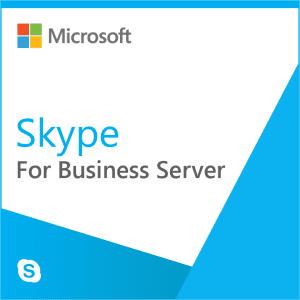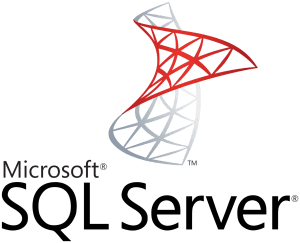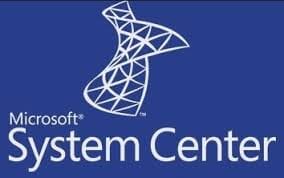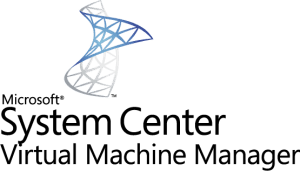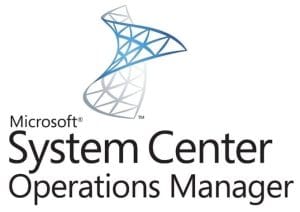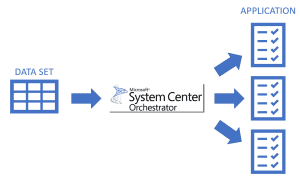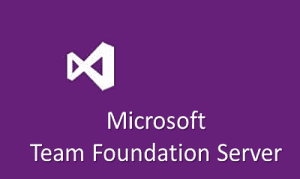Windows
Skype for Business Server 2015
Skype for Business Server 2015Skype for Business Server 2015
Skype for Business Server 2015Skype for Business Server 2015
Lync is now Skype for Business, a communications and collaboration platform that brings together a client experience inspired by Skype with the enterprise-grade security, compliance, and control of Lync. Skype for Business offers features including presence, IM, voice and video calls, and online meetings. Skype for Business provides a new client experience, a new server release, and updates to the service in Office 365.
Skype for Business Server 2019
Skype for Business Server 2019Skype for Business Server 2019
Skype for Business Server 2019Skype for Business Server 2019
Skype for Business Server 2019 is an enterprise-ready unified communications platform. Skype for Business Server 2019 adds security, quality, and performance features to improve the hybrid scenario, and refreshes mainstream support. New features include Cloud Voicemail, Cloud Org Auto Attendant, Cloud Call Data Connector, and Streamlined Migration to Teams.
SQL Server 2017 Developer
SQL Server 2017 DeveloperSQL Server 2017 Developer
SQL Server 2017 DeveloperSQL Server 2017 Developer
Build, test, and demonstrate applications in a non-production environment with this full-featured edition of SQL Server 2017. Build, test, and demo apps in non-production environments. All Enterprise Edition features available.
Team Foundation Server 2018 (DVD)
Team Foundation Server 2018 (DVD)Team Foundation Server 2018 (DVD)
Team Foundation Server 2018 (DVD)Team Foundation Server 2018 (DVD)
You can use Visual Studio Team Foundation Server (TFS) to manage your product lifecycle, reduce risks, and improve team efficiency. Team Foundation Server 2018 provides a set of collaboration tools, including Application Lifecycle Management (ALM), continuous integration (CI), and DevOps.