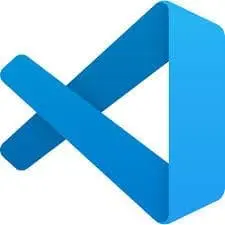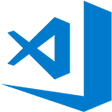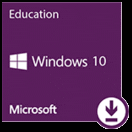Microsoft
Visio Professional 2019 (Windows Only)
Visio Professional 2019 (Windows Only)Visio Professional 2019 (Windows Only)
Visio Professional 2019 (Windows Only)Visio Professional 2019 (Windows Only)
Microsoft Visio Professional 2019 makes it easier than ever for individuals and teams to create and share professional, versatile diagrams that simplify complex information. It includes all of the functionality of Visio Standard 2019 as well as updated shapes, templates, and styles; enhanced support for team collaboration, including the ability for several people to work on a single diagram at the same time; and the ability to link diagrams to data instantly. Visio Professional 2019 also helps prevent information leakage by enabling Information Rights Management.
Visual Studio 2017 for MacOS
Visual Studio 2017 for MacOSVisual Studio 2017 for MacOS
Visual Studio 2017 for MacOSVisual Studio 2017 for Mac
A full-featured IDE for developers on Mac who build applications, games, and services for iOS, Android, macOS, cloud, and web. You love Visual Studio, now it’s on the Mac
Visual Studio 2019 for MacOS
Visual Studio 2019 for MacOSVisual Studio 2019 for MacOS
Visual Studio 2019 for MacOSVisual Studio 2019 for Mac
A full-featured IDE for developers on Mac who build applications, games, and services for iOS, Android, macOS, cloud, and web. You love Visual Studio, now it’s on the Mac
Visual Studio Code
Visual Studio CodeVisual Studio Code
Visual Studio Code
Visual Studio Code
Visual Studio Code is a free, open source code editor with powerful debugging, code navigation, built-in Git and thousands of extensions. it’s great for building web and cloud apps, supports nearly every programming language, and runs on macOS, Windows, and Linux.
Visual Studio Code for Linux Fedora
Visual Studio Code for Linux FedoraVisual Studio Code for Linux Fedora
Visual Studio Code for Linux Fedora
Visual Studio Code
Visual Studio Code is a free, open source code editor with powerful debugging, code navigation, built-in Git and thousands of extensions. it’s great for building web and cloud apps, supports nearly every programming language, and runs on macOS, Windows, and Linux.
Visual Studio Code for Linux Ubuntu
Visual Studio Code for Linux UbuntuVisual Studio Code for Linux Ubuntu
Visual Studio Code for Linux Ubuntu
Visual Studio Code
Visual Studio Code is a free, open source code editor with powerful debugging, code navigation, built-in Git and thousands of extensions. it’s great for building web and cloud apps, supports nearly every programming language, and runs on macOS, Windows, and Linux.
Visual Studio Code for MacOS
Visual Studio Code for MacOSVisual Studio Code for MacOS
Visual Studio Code for MacOS
Visual Studio Code
Visual Studio Code is a free, open source code editor with powerful debugging, code navigation, built-in Git and thousands of extensions. it’s great for building web and cloud apps, supports nearly every programming language, and runs on macOS, Windows, and Linux.
Visual Studio Community 2017
Visual Studio Community 2017Visual Studio Community 2017
Visual Studio Community 2017Visual Studio Community 2017
Visual Studio Community 2017 is a free, fully featured, and extensible IDE for individual developers, open source projects, academic research, education, and small professional teams. Create applications for Windows, Android, and iOS as well as web applications and cloud services. Build apps for any platform. Use designers, editors, debuggers, and profilers in a single tool. Access thousands of extensions and more.
Visual Studio Community 2019 (version 16.0)
Visual Studio Community 2019 (version 16.0)Visual Studio Community 2019 (version 16.0)
Visual Studio Community 2019 (version 16.0)Visual Studio Community 2019 (version 16.0)
A free, fully featured, and extensible solution for individual developers to create applications for Android, iOS, Windows, and the web.
Visual Studio Enterprise 2017
Visual Studio Enterprise 2017Visual Studio Enterprise 2017
Visual Studio Enterprise 2017Visual Studio Enterprise 2017
Visual Studio Enterprise 2017 is an integrated, end-to-end solution for teams of any size with demanding quality and scale needs. Take advantage of comprehensive tools and services for designing, building, and managing complex, enterprise applications and solutions.
Visual Studio Enterprise 2019
Visual Studio Enterprise 2019Visual Studio Enterprise 2019
Visual Studio Enterprise 2019Visual Studio Enterprise 2019
An integrated, end-to-end solution for developers looking for high productivity and seamless coordination across teams of any size.
Visual Studio Team Foundation Server 2015 with Update 1
Visual Studio Team Foundation Server 2015 with Update 1Visual Studio Team Foundation Server 2015 with Update 1
Visual Studio Team Foundation Server 2015 with Update 1Visual Studio Team Foundation Server 2015 with Update 1
These cumulative updates to Team Foundation Server 2015 include a variety of bug fixes and capability improvements. Visual Studio Team Foundation Server 2015 Update 1 provides a set of collaboration tools that work with your existing IDE or editor, so your team can work effectively on software projects of all shapes and sizes. Application Lifecycle Management (ALM), continuous integration, and DevOps tools help your team accomplish more, faster. Automate the software delivery process to seamlessly track work and project artifacts, including requirements, tasks, bugs, source code, and build and test results.