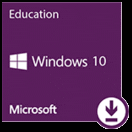Windows 10
LK Windows 10 Education 64bit
LK Windows 10 Education 64bitLK Windows 10 Education 64bit
LK Windows 10 Education 64bitWindows 10 Education
Special Instructions
٠ Prior versions of Windows 10 Education will also remain available for download until they reach end of service. Refer to the Microsoft Lifecycle Policy site located here for specific lifecycle servicing dates.
٠ Known issues are documented here,
٠ To provide the best protection, we recommend our Windows 10 customers regularly update their devices each month by installing the latest monthly cumulative update to help protect against potential vulnerabilities and benefit from available quality improvements.
٠ Known issues are documented here,
٠ To provide the best protection, we recommend our Windows 10 customers regularly update their devices each month by installing the latest monthly cumulative update to help protect against potential vulnerabilities and benefit from available quality improvements.
LK Windows 10 Professional 64bit
LK Windows 10 Professional 64bitLK Windows 10 Professional 64bit
LK Windows 10 Professional 64bitWindows 10 Professional 64bit
Special Instructions
٠ Prior versions of Windows 10 will also remain available for download until they reach end of service. Refer to the Microsoft Lifecycle Policy site located here for specific lifecycle servicing dates.
٠ Known issues are documented here,
٠ To provide the best protection, we recommend our Windows 10 customers regularly update their devices each month by installing the latest monthly cumulative update to help protect against potential vulnerabilities and benefit from available quality improvements.
٠ Known issues are documented here,
٠ To provide the best protection, we recommend our Windows 10 customers regularly update their devices each month by installing the latest monthly cumulative update to help protect against potential vulnerabilities and benefit from available quality improvements.
Windows 10 (consumer editions), version 1903 – DVD
Windows 10 (consumer editions), version 1903 – DVDWindows 10 (consumer editions), version 1903 – DVD
Windows 10 (consumer editions), version 1903 – DVDWindows 10 (consumer editions), version 1903 – DVD
For this multi-edition Consumer media, use a product key specific to the edition in the list you want to activate.From the desktop, select the Start button > Settings > Update & Security > Activation. Select Change product key and enter your product key. If the key is valid, you’ll be asked to confirm the edition change, and Windows then performs it for you.
Windows 10 (consumer editions), version 1909
Windows 10 (consumer editions), version 1909Windows 10 (consumer editions), version 1909
Windows 10 (consumer editions), version 1909Windows 10 (consumer editions), version 1909
For this multi-edition Consumer media, use a product key specific to the edition in the list you want to activate.From the desktop, select the Start button > Settings > Update & Security > Activation. Select Change product key and enter your product key. If the key is valid, you’ll be asked to confirm the edition change, and Windows then performs it for you.
Windows 10 (consumer editions), version 2004 – DVD
Windows 10 (consumer editions), version 2004 – DVDWindows 10 (consumer editions), version 2004 – DVD
Windows 10 (consumer editions), version 2004 – DVDWindows 10 (consumer editions), version 2004 – DVD
For this multi-edition Consumer media, use a product key specific to the edition in the list you want to activate.From the desktop, select the Start button > Settings > Update & Security > Activation. Select Change product key and enter your product key. If the key is valid, you’ll be asked to confirm the edition change, and Windows then performs it for you.
Windows 10 Education
Windows 10 EducationWindows 10 Education
Windows 10 EducationWindows 10 Education, Version 1809 (Updated Sept 2018)
For this multi-edition Consumer media, use a product key specific to the edition in the list you want to activate.
From the desktop, select the Start button > Settings > Update & Security > Activation.
Select Change product key and enter your product key.
If the key is valid, you’ll be asked to confirm the edition change, and Windows then performs it for you.
Windows 10 Professional, version 1709 or newer, will need to be installed before using the Window 10 Pro for Workstations product key to activate the edition. Both Windows 10 Professional and Windows 10 Pro for Workstations product keys will activate Windows 10 Professional, version 1709 or newer media.
Operating System: Windows
Product language: English
System: 64 bit
Windows 10 Education N, Version 1809 (Updated Sept 2018)
Windows 10 Education N, Version 1809 (Updated Sept 2018)Windows 10 Education N, Version 1809 (Updated Sept 2018)
Windows 10 Education N, Version 1809 (Updated Sept 2018)Windows 10 Education N, Version 1809 (Updated Sept 2018)
For this multi-edition Consumer media, use a product key specific to the edition in the list you want to activate. From the desktop, select the Start button > Settings > Update & Security > Activation. Select Change product key and enter your product key. If the key is valid, you’ll be asked to confirm the edition change, and Windows then performs it for you. Windows 10 Professional, version 1709 or newer, will need to be installed before using the Window 10 Pro for Workstations product key to activate the edition. Both Windows 10 Professional and Windows 10 Pro for Workstations product keys will activate Windows 10 Professional, version 1709 or newer media.
Windows 10 Education, Version 1809 (Updated Sept 2018)
Windows 10 Education, Version 1809 (Updated Sept 2018)Windows 10 Education, Version 1809 (Updated Sept 2018)
Windows 10 Education, Version 1809 (Updated Sept 2018)Windows 10 Education, Version 1809 (Updated Sept 2018)
For this multi-edition Consumer media, use a product key specific to the edition in the list you want to activate. From the desktop, select the Start button > Settings > Update & Security > Activation. Select Change product key and enter your product key. If the key is valid, you’ll be asked to confirm the edition change, and Windows then performs it for you. Windows 10 Professional, version 1709 or newer, will need to be installed before using the Window 10 Pro for Workstations product key to activate the edition. Both Windows 10 Professional and Windows 10 Pro for Workstations product keys will activate Windows 10 Professional, version 1709 or newer media.
Windows 10 Enterprise Windows Driver Kit, version 1903
Windows 10 Enterprise Windows Driver Kit, version 1903Windows 10 Enterprise Windows Driver Kit, version 1903
Windows 10 Enterprise Windows Driver Kit, version 1903Windows 10 Enterprise Windows Driver Kit, version 1903
Enterprise WDK – eWDK ARM32 x86 ARM64 x64 OEM en-us DVD9
Windows 10 Features on Demand
Windows 10 Features on DemandWindows 10 Features on Demand
Windows 10 Features on DemandWindows 10 Features on Demand
Windows 10 Features On Demand are additional feature options available through Windows Update. This download allows organizations to pre-configure Windows 10 installation software with these features prior to deployment. This download can also be used to install features from local media.
Windows 10 Features on Demand Part 1, version 1903 DVD
Windows 10 Features on Demand Part 1, version 1903 DVDWindows 10 Features on Demand Part 1, version 1903 DVD
Windows 10 Features on Demand Part 1, version 1903 DVDWindows 10 Features on Demand Part 1, version 1903 DVD
Windows 10 Features On Demand are additional feature options available through Windows Update. This download allows organizations to pre-configure Windows 10 installation software with these features prior to deployment. This download can also be used to install features from local media.
Windows 10 Features on Demand Part 2, version 1903 – DVD
Windows 10 Features on Demand Part 2, version 1903 – DVDWindows 10 Features on Demand Part 2, version 1903 – DVD
Windows 10 Features on Demand Part 2, version 1903 – DVDWindows 10 Features on Demand Part 2, version 1903 – DVD
Windows 10 Features On Demand are additional feature options available through Windows Update. This download allows organizations to pre-configure Windows 10 installation software with these features prior to deployment. This download can also be used to install features from local media.
Windows 10 Hardware Lab Kit Supplemental Content (HMFT)
Windows 10 Hardware Lab Kit Supplemental Content (HMFT)Windows 10 Hardware Lab Kit Supplemental Content (HMFT)
Windows 10 Hardware Lab Kit Supplemental Content (HMFT)Windows 10 Hardware Lab Kit Supplemental Content (HMFT)
Supplemental test content downloads are required for some tests related to graphics, media, and mean time between failures (MTBF). Download these files to complete Windows HLK testing in these areas.
Windows 10 Hardware Lab Kit Supplemental Content (MOBILE)
Windows 10 Hardware Lab Kit Supplemental Content (MOBILE)Windows 10 Hardware Lab Kit Supplemental Content (MOBILE)
Windows 10 Hardware Lab Kit Supplemental Content (MOBILE)Windows 10 Hardware Lab Kit Supplemental Content (MOBILE)
Supplemental test content downloads are required for some tests related to graphics, media, and mean time between failures (MTBF). Download these files to complete Windows HLK testing in these areas.
Windows 10 Hardware Lab Kit Supplemental Content (PERF)
Windows 10 Hardware Lab Kit Supplemental Content (PERF)Windows 10 Hardware Lab Kit Supplemental Content (PERF)
Windows 10 Hardware Lab Kit Supplemental Content (PERF)Windows 10 Hardware Lab Kit Supplemental Content (PERF)
Supplemental test content downloads are required for some tests related to graphics, media, and mean time between failures (MTBF). Download these files to complete Windows HLK testing in these areas.