Product Details
Host Integration Server 2013
Host Integration Server 2013
Description
Operating System Windows
Product language English
System 64 bit
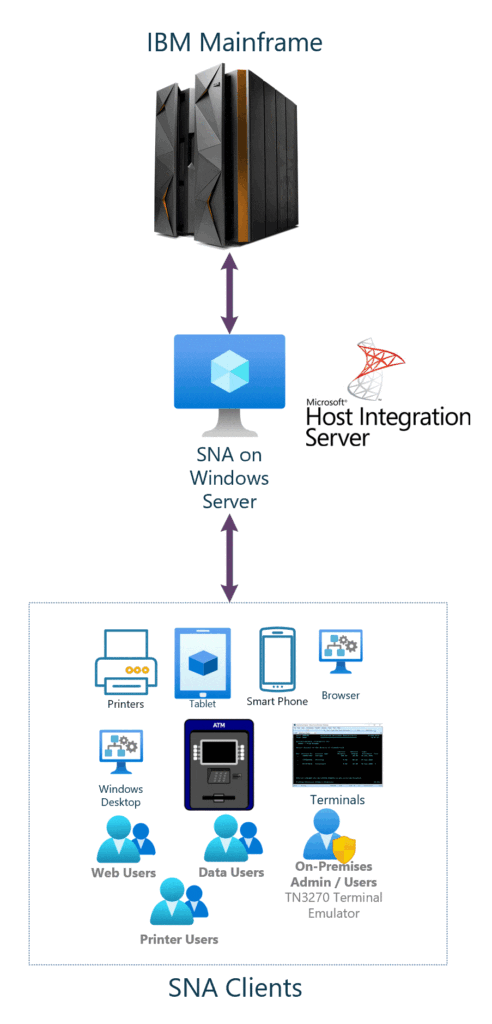

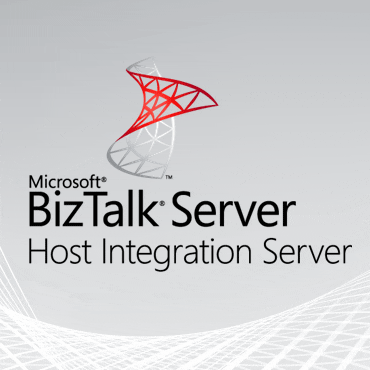
Operating System Windows
Product language English
System 64 bit
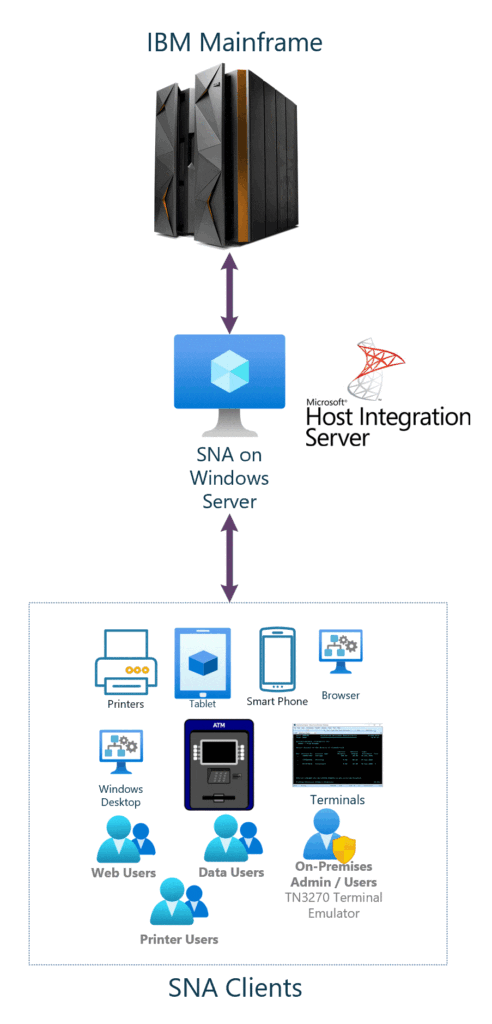

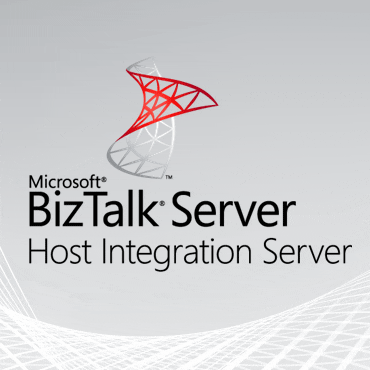
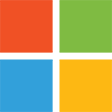
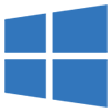
Copyright © Telkom University. All Rights Reserved. ch
This Application Package for internal Telkom University only (students and employee). Chiers... Dismiss

