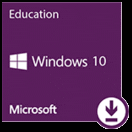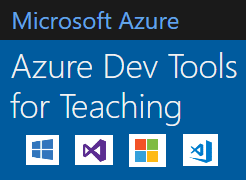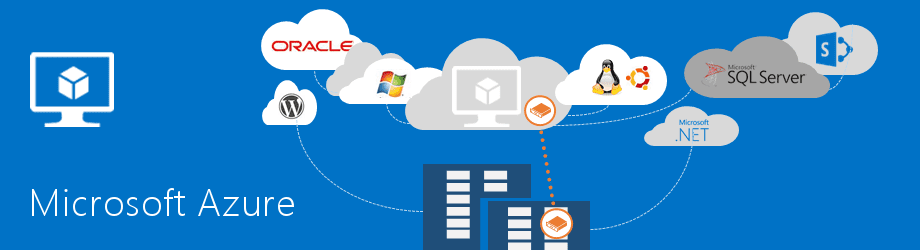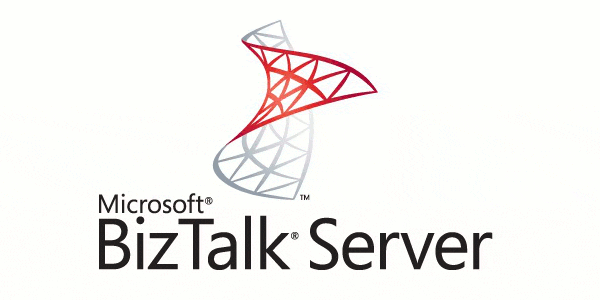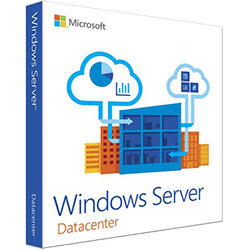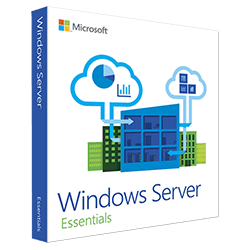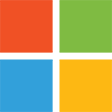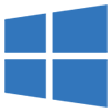Product Details
Windows 10 Education
Description
Windows 10 Education, tersedia untuk seluruh pengguna Operating System Microsoft di Telkom University.
ISO Windows 10 Education tersedia dalam versi 32 bit dan 64 bit.
Selalu pergunakan versi 64 bit untuk PC/Laptop keluaran terbaru.