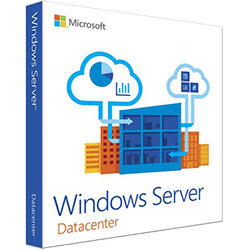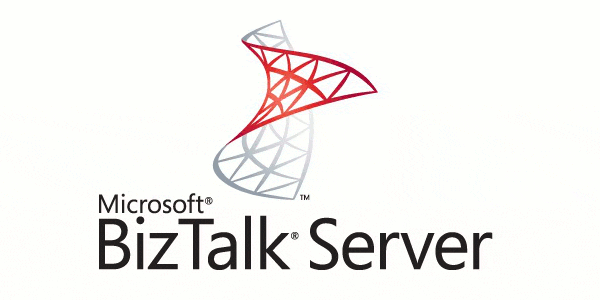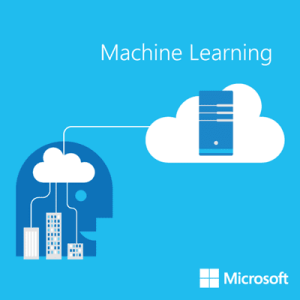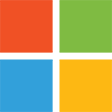Product Details
Office 365 ISO Offline Installer for Windows
Microsoft 365
Your productivity cloud across work and life.
Description
Microsoft 365
Your productivity cloud across work and life.
Microsoft 365 Education
Empower educators to unlock creativity, promote teamwork, and provide a simple and safe experience in a single, affordable solution built for education.
Include students at no extra cost when you buy for educators, faculty, and staff.1
Microsoft 365 Education gives teachers what they need most: more time to teach
Schools adopting Microsoft 365 see a measurable impact on classroom efficiency. A recent Forrester Consulting study found that teachers reclaimed over 200 hours each year – shifting valuable hours from administrative tasks to engaging students.
![]()
Unlock creativity in each student
![]()
Promote teamwork
![]()