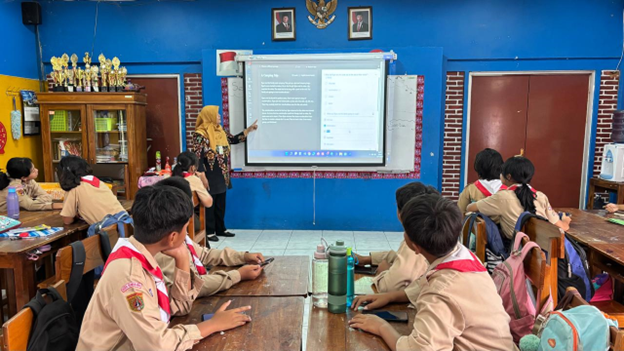Month: November 2024
Finding Inactive Mailboxes Based on Message Trace Data
Many Ways Exist in Microsoft 365 to Find Inactive Mailboxes
On Tuesday, I posted a link to an old (2018) article explaining how to use message trace data to identify inactive distribution lists. Almost by return, I received a request to ask if it’s possible to use the same technique to find inactive mailboxes. The answer is yes, but before we go any further along that path, we should recognize that other methods exist to detect underused mailboxes, such as analyzing mailbox statistics and Entra ID sign in records or even looking through historical message trace searches to analyze message traffic for the last 90 days.
Looking past email, the Graph usage reports API reveals a ton of data about user activity that can be combined to reveal an in-depth view of how active accounts are across multiple workloads. You could also investigate activity by extracting audit log data for accounts and build a very granular view of exactly what people do in Microsoft 365 over a period. In other words, many ways exist to find inactive mailboxes using different data available to tenant administrators.
Changing the Script to Find Inactive Mailboxes
Not being a great fan of recreating wheels, I took the script written to detect inactive distribution lists and made the necessary changes. You can download the script from GitHub. The major changes are in two areas:
First, the script creates an array of user mailboxes rather than distribution lists. If you want to check activity for shared mailboxes, modify the script to include shared mailboxes in the receipt type details parameter for Get-ExoMailbox:
[array]$Mbx = Get-ExoMailbox -ResultSize Unlimited -RecipientTypeDetails 'UserMailbox', 'SharedMailbox' | Sort-Object DisplayName
Second, the script extracts message trace Delivered events rather than Expanded events. Expanded events are good for distribution lists because they happen when Exchange Online resolves the distribution list membership to create bifurcated copies of messages for delivery to individual recipients. Delivered events occur when Exchange Online successfully delivers a message. The script extracts details of the sender for these events on the basis that an active mailbox sends messages (which is what Figure 1 shows the script reporting). Inactive mailboxes might receive a ton of messages, but unless they send a message, they’re not really active.

Generating Report Files
The script checks for the availability of the ImportExcel module. If found, the output file generated by the script is an Excel worksheet. Otherwise, the script creates a CSV file. The ImportExcel module is very easy to use and the worksheets it creates are nicer to work with in Excel than the CSV equivalent.
The code is straightforward. The Get-Module cmdlet checks for the module. If found, the output file name in the Downloads folder for the current user is generated. It’s easier to use the Downloads folder instead of checking for an arbitrary folder like “c:temp” and creating the folder if not available.
# Generate report
If (Get-Module ImportExcel -ListAvailable) {
$ExcelGenerated = $True
Import-Module ImportExcel -ErrorAction SilentlyContinue
$OutputXLSXFile = ((New-Object -ComObject Shell.Application).Namespace('shell:Downloads').Self.Path) + "InactiveMailUsers.xlsx"
$Report | Export-Excel -Path $OutputXLSXFile -WorksheetName "Inactive Mail Users Report" -Title ("Inactive Mail Users Report{0}" -f (Get-Date -format 'dd-MMM-yyyy')) -TitleBold -TableName "InactiveMailUsers"
} Else {
$OutputCSVFile = ((New-Object -ComObject Shell.Application).Namespace('shell:Downloads').Self.Path) + "InactiveMailUsers.csv"
$Report | Export-Csv -Path $OutputCSVFile -NoTypeInformation -Encoding Utf8
}
If ($ExcelGenerated) {
Write-Host ("An Excel report is available in {0}" -f $OutputXLSXFile)
} Else {
Write-Host ("A CSV report is available in {0}" -f $OutputCSVFile)
More to Do to Improve the Script
I’m sure that people will find ways to improve the script. For instance, you might decide to include details of the account that owns each mailbox, like their country or department. The beauty of PowerShell is that it’s easily changed. Go for it!
subscribing to the best eBook covering Office 365 and the wider Microsoft 365 ecosystem.
Learn how to exploit the data available to Microsoft 365 tenant administrators through the Office 365 for IT Pros eBook. We love figuring out how things work.
Microsoft Changes Names for Sensitivity Label Permissions
New Names for Sensitivity Label Permissions Clarify Usage
Every time you look around, something is changing with sensitivity labels, like the introduction of dynamic watermarking. More prosaic but still important, a recent update posted by Microsoft covers changes to the names for the four default permissions used for sensitivity labels. The new names for the permissions are:
- Co-owner is now Owner.
- Co-author is now Editor.
- Reviewer is now Restricted Editor.
- Viewer retains the same name.
Microsoft changed the names to make their usage more apparent to end users. I think the change makes sense. Co-author was always a name that troubled me. If you’re the co-author of a document, surely it makes sense to share equal ownership rights for the document with the other authors?
Sensitivity Label Permissions and Usage Rights
Each permission is a set of usage rights deemed appropriate for a certain level of interaction with a file or email. Figure 1 shows the set of default usage rights for the Editor role. Notably, the Export usage right is excluded from the permission set, so anyone holding this role is unable to save a copy of a labelled item to remove encryption. They also can’t replace or remove a sensitivity label from an item.

It’s always best to assign sensitivity label permissions to groups, including the special groups defined for sensitivity labels like everyone in your organization and all authenticated users. The caveats are that everyone in your organization includes guests, and all authenticated users means anyone who can authenticate with Entra ID or a federated directory service, like Google. If you want to assign a permission to all full-time employees (or a similar category), use a dynamic Microsoft 365 group or security group to identify the recipients.
Changing the Usage Rights for Sensitivity Label Permissions
If you don’t like the usage rights assigned in one of the four default permissions, you can create a custom permission and include whatever rights you think users need. For example, you might decide that the OBJMODEL (right to run macros) is not required for the Viewer permission. This right was needed when Azure Information Protection displayed an information protection bar in the Office apps. That need disappeared when the Office desktop apps introduced the sensitivity bar. The Viewer permission allows people to read, edit, and save documents and doesn’t (as far as I see) need the right to run macros any longer.
The EXTRACT usage right gets a lot of attention these days because Microsoft 365 Copilot uses this right to copy content from protected documents to use to ground prompts to the LLM. Copilot runs in the context of the signed-in user, so if a sensitivity label assigns that person the right to extract content, Copilot can use the content in its generated responses, such as document summaries. For this reason, some organizations have removed the Extract right from all but the Owner and Editor permissions.
Stopping Copilot using content from sensitive documents won’t stop Copilot finding those documents. To hide documents from Copilot, you must limit search in some way, like blocking search results for sites or document libraries. Microsoft limits Copilot with the Restricted SharePoint Search (an allow list for sites available to Copilot) and Restricted Content Discoverability (a deny list for sites blocked for Copilot) features.
Figuring Out the Best Usage Rights for Sensitivity Labels
In any deployment, it’s important to make sure that sensitivity labels grant users the usage rights necessary to get their jobs done. Part of the design process to create sensitivity labels is to understand what information they will likely protect and how people interact with that content. This knowledge then guides the selection of permissions to define in each label. The change in permission names is a prompt to reflect on whether the permissions for existing labels are still the best mixture of protection and usability. If not, it’s easy to adjust.
Granting Owner permission for everyone in the organization is a step on the sorry path to oversharing while restricting people to Viewer permission is likely to be overly restrictive. Restricted Editor looks like the new baseline sensitivity label permission to give everyone, with higher level permissions assigned as dictated by what interaction people need with protected documents.
Support the work of the Office 365 for IT Pros team by subscribing to the Office 365 for IT Pros eBook. Your support pays for the time we need to track, analyze, and document the changing world of Microsoft 365 and Office 365.
Matrix Unleashes A New Widespread DDoS Campaign
Aqua Nautilus researchers uncovered a new and widespread Distributed Denial-of-Service (DDoS) campaign orchestrated by a threat actor named Matrix. Triggered by activities detected on our honeypots, this investigation dives deep into Matrix’s methods, targets, tools, and overall goals.
![]() Aqua Nautilus researchers uncovered a new and widespread Distributed Denial-of-Service (DDoS) campaign orchestrated by a threat actor named Matrix. Triggered by activities detected on our honeypots, this investigation dives deep into Matrix’s methods, targets, tools, and overall goals.
Aqua Nautilus researchers uncovered a new and widespread Distributed Denial-of-Service (DDoS) campaign orchestrated by a threat actor named Matrix. Triggered by activities detected on our honeypots, this investigation dives deep into Matrix’s methods, targets, tools, and overall goals.  Read More
Read More
The Problem of Document Mismatches and Cloudy Attachments
Odd Document Mismatch Notifications For No Apparent Reason
Sensitivity label mismatches occur when a user applies a sensitivity label to a document in a SharePoint Online site that has a higher priority to the container management label applied to the site. When this happens, SharePoint Online sends a document mismatch notification email to the user who caused the mismatch and to the site owners.
It’s a simple and effective way to draw attention to the potential danger of data leakage caused when sensitive information is stored in sites intended for material that perhaps isn’t so confidential.
A Flood of Document Mismatch Notifications
Recently, I noticed that some accounts were receiving a flood of document mismatch notifications. This seemed strange. The accounts receive document mismatch notifications for the entire tenant because I use a mail flow rule to centralize processing of mismatch notifications, but the volume was abnormal (472 in a week). It’s not as if many people in the tenant apart from me apply sensitivity labels to protect content!
When I examined the email, I saw that the mismatch was accurate (the Confidential -User Assigned label has a higher priority than the Confidential access container management label), but the notifications were for Word documents with odd names that humans were unlikely to have created (Figure 1).

Clicking the link to open the document brought me to the SharedVersions folder in the preservation hold library of the owning site. This is the location used by SharePoint Online to hold copies of cloudy attachments (aka “modern attachments”, or the sending of links rather than actual files) when an auto-label retention policy is in place to capture copies of cloudy attachments for eDiscovery purposes. The auto-label policy covers cloudy attachments shared in Exchange Online email and Teams and Viva Engage conversations. It also covers situations where Microsoft 365 Copilot extracts and uses content from a document in its responses, such as creating a set of key points from a document.
For instance, Figure 2 shows Microsoft 365 Chat (BizChat) extracting key points from a document. If a retention policy for cloud attachments is in force when this happens, a background SharePoint Online job captures a copy of the referenced document as a cloudy attachment and assigns the retention label defined in the policy. It can take up to an hour before SharePoint creates the copy of the cloudy attachment in the preservation hold library.

The purpose of retaining copies of cloudy attachments is to make sure that eDiscovery can find the exact content at the time it was shared through email, Teams, or Viva Engage rather than the current content. A document might be very different now to what it was when its author circulated it to peers for their review and comment. Because SharePoint Online knows what version of the file was shared, it can locate the correct copy for eDiscovery. In Figure 3 we can see that this copy of a cloudy attachment is for version 5.0 of the shared file.

The Problem with Document Mismatches in Cloudy Attachments
The idea behind retaining copies of cloudy attachments is great, but the implementation runs into a problem when a sensitivity label mismatch exists. SharePoint captures a complete copy of cloudy attachments, including the assigned sensitivity label and that’s what provokes the document mismatch notification.
There’s no way to fix the problem. You cannot change the assigned label for a file captured in the preservation hold library when a retention policy is in force because SharePoint Online blocks any attempt to change the label. Likewise, SharePoint blocks any attempt to delete (or move) labelled items, even by site or global administrators.
In summary, you can open the document and view its content, but you can’t change anything. If this wasn’t the case, it would be possible to compromise the integrity of files retained in the preservation hold library. You can exclude the site(s) from the cloudy attachment retention policy, but this only prevents the capture of future cloudy attachments.
The result is that SharePoint Online keeps on sending document mismatch notifications to the author of the cloudy attachments and the site owners. The flood of notifications continues until the retention period set for the label finishes and SharePoint Online moves the copies of the cloudy attachments to the second stage of the site recycle bin and eventually permanently deletes the files.
The simple solution would be for SharePoint Online to ignore document mismatches for anything stored in the preservation hold library.
Fix Cloudy Attachment Storage Before the Problem Gets Worse
No one seems to have protested (in a public forum) about the problem of protected cloudy attachments ending up in the preservation hold library. I guess not many tenants that use a cloudy attachment retention policy have hit the problem with document mismatches. Maybe they don’t use sensitivity labels or perhaps their users are very disciplined at how they assign sensitivity labels to files. However, as time goes on, sensitivity labels are likely to become more popular and more Microsoft 365 apps might generate cloudy attachments.
Now’s a good time to fix this particular problem. I’ve made that point to Microsoft. Let’s see if they fix the issue.
Insight like this doesn’t come easily. You’ve got to know the technology and understand how to look behind the scenes. Benefit from the knowledge and experience of the Office 365 for IT Pros team by subscribing to the best eBook covering Office 365 and the wider Microsoft 365 ecosystem.
The Impact of Generative AI on Technology Websites
AI Harvesting of Information Lowers Traffic and Reduces Revenue for Websites
The administrators of many websites and blogs have complained about a decline in traffic (page views), especially over the last year. Office365ITPros.com is not immune to what’s happening across the internet. We’ve seen a drop of about 50% in traffic since the summer of 2023. There’s lots of theories being explored for why the drop in traffic happened. Thinking about the situation, I believe that technical, human, and disruptive change combine to deliver what we see today with the impact of generative AI on technology websites being felt and not in a good way.
Many point to the effect of Google Analytics 4 (GA4) and say that the results for website traffic reported by GA4 are markedly different to its predecessor (here’s an example). I don’t pretend to be an expert on Google Analytics, but when everyone’s talking about the impact of a change, it’s hard not to conclude that the introduction of GA4 has had some effect.
In addition, search engine result pages (SERPs) now include snippets of information that might be sufficient to answer user queries (Figure 1). If an answer is found in a snippet, there’s no need to follow the link to the source web site to find more information. Snippets are great for users while contributing to declining page views.

User behavior is also changing. More mobile devices are used, so if an article doesn’t seize the attention of the reader within the first few paragraphs, the user will move on and not follow links in the text. Another factor is that mobile devices can favor the consumption of video content rather than traditional articles.
But the biggest change affecting websites covering technology is the impact of generative AI tools like ChatGPT and Microsoft Copilot. AI tools build large language models (LLMs) using information from the internet and can regurgitate that knowledge in a more approachable fashion than regular search results (Figure 2).

I used Bing.com for the SERP example in Figure 1 because Microsoft Copilot uses Bing search to gather information for its responses. What you see in Figure 2 is the Copilot equivalent of the Bing result in Figure 1. Interestingly, Copilot dropped the reference to the article used in the Bing SERP. I wrote that article some years ago and it’s very outdated now. It seems like Copilot favored more recent articles in its output.
What we learn from this demonstration is that AI gathers the knowledge that people would have found through web searches and serves it up without the need to go anywhere near the source sites. The result is a dramatic fall in website traffic with the only page views counted by Google being those that occur when someone clicks a link in an AI response.
The Lesson of Stack Overflow
Stack Overflow is a stark example of what can happen to a thriving technology website. For years, Stack Overflow was the place for developers to go when they had a coding problem or needed an example to know how to do something. Then ChatGPT came along and the effect on the traffic handled by Stack Overflow was dramatic (Figure 3).

Simply because technologists adopt new technology faster than the general public, technology sites were always likely to experience an impact as generative AI began to have an effect. In the case of Stack Overflow, the people who used it to seek answers are prime candidates to adopt new technologies like ChatGPT. The numbers don’t lie.
An analysis of the effect of ChatGPT on Stack Overflow and Reddit published on nature.com noted, “We estimate that Stack Overflow’s daily web traffic has declined by approximately 1 million individuals per day, equivalent to approximately 12% of the site’s daily web traffic just prior to ChatGPT’s release.” The report also noted a decrease in posting activity on the site. In time, Stack Overflow bowed to the inevitable loss in revenue and laid off 28% of its staff in October 2023.
GitHub Copilot
The success of GitHub Copilot and other AI-based developer tools increased the pressure on sites that offer answers to developers. The advantages of having a tool that can literally write code (and comments) to meet the needs of a developer cannot be understated. I’ve used GitHub Copilot for about a year and although I am not a professional developer and only write PowerShell scripts, GitHub Copilot has removed much of the need to lookup code examples.
GitHub Copilot shows generative AI off at its best. The users know what they are looking for, recognize errors, the source material for the LLMs is based on working code, and the output must always meet the acid test that it either works or not. It’s much easier for a tool like GitHub Copilot to cope with code than it is for its Microsoft 365 Copilot counterpart, which must deal with the vagaries of writing styles and content found in Office documents.
Users can’t be blamed for switching focus. From their perspective, it’s much easier to use a tool like ChatGPT than clicking through multiple threaded posts seeking a definitive answer to a problem. Leaving aside the salient fact that generative AI is quite capable of producing horrendously inaccurate answers, the user experience is easier, especially when AI delivers what seems to be well-crafted and complete answers.
Killing the Goose that Lays the Golden Eggs
All of this is great for those who sell generative AI products. At least, it is for now. The danger exists that the source material ingested by the LLMs used by generative AI will dry up over time as websites close because of a lack of traffic and declining revenue. In the Microsoft 365 space, we’ve seen this happen earlier this year with the demise of the Tekki Gurus site.
If no new content is created and published in blogs and articles on websites, ChatGPT and Microsoft Copilot will increasingly rely on aging information. This might be fine for answering questions of historical interest; it won’t be for questions about technology.
In October, I commented that errors and hallucinations generated by Microsoft 365 Copilot run the risk of corrupting the Microsoft Graph by being included in documents and files that are subsequently included in Microsoft Search and the semantic index. Once in the Graph, the bad information becomes available for Copilot to reuse and spread. No doubt users will pay attention to what Copilot generates in its responses and will attempt not to reuse erroneous content. But humans are humans and sometimes the pressure of work leads to mistakes.
Some websites won’t be affected. I think sites that offer very specific product content are less likely to see dramatic falls in website traffic patterns than those which specialize in covering general-purpose technology, like Microsoft 365. Sites offering news coverage and other time-dependent content will be less affected because of the time required to populate the LLMs with new material. Sites selling products won’t be affected because generative AI just doesn’t do this kind of thing (yet), and so on.
In-Person Technology Conferences Score
In a weird sort of way, in-person technology conferences become more important in the new world. Human interaction with conference attendees, asking questions at sessions, and the ability to have offline conversations with experts to explore their knowledge are real advantages that artificial intelligence cannot deliver. Virtual conferences offer the chance to learn and share knowledge too, but that in-person connection is where magic happens.
With that in mind, I look forward to meeting people at the ESPC event in Stockholm next month. Perhaps someone there can convince me that AI won’t continue to kill websites that publish valuable information about how technology works, but given the evidence available today, I can see only one outcome.
Memaknai Hari Guru Nasional dalam Refleksi Transformasi Pendidikan Berbasis Teknologi AI
Dok. Marheni Widya Retna, Plan International Indonesia Foundation/Temmy Subrata, Mansur
Read in English here.
Laju adopsi dan inovasi di era transformasi AI telah membawa perubahan dalam berbagai aspek kehidupan, termasuk pendidikan. Menurut LinkedIn Future of Work Report 2023, walaupun lebih dari separuh pekerjaan pendidik melibatkan people skills yang paling baik dilakukan langsung oleh manusia—seperti manajemen kelas dan pengajaran—AI dapat meningkatkan produktivitas dalam tugas-tugas seperti perencanaan pelajaran dan pengembangan kurikulum, yang nyatanya menjadi 45% dari tanggung jawab pendidik. Bantuan ini memberikan pendidik lebih banyak waktu untuk fokus melakukan hal-hal yang hanya dapat dilakukan manusia—seperti terhubung dengan murid—di dunia nyata dan dalam waktu nyata, guna membuat perbedaan positif dalam proses pembelajaran para murid.
“AI memiliki potensi besar dalam dunia pendidikan. Misalnya, untuk mempersonalisasi materi dan proses pembelajaran, membantu guru merancang rencana pelajaran, menyederhanakan proses administratif, serta menyediakan wawasan berbasis data tentang kinerja murid dan tren pendaftaran. Guna mewujudkan potensi tersebut, kita perlu mengatasi tantangan seperti akurasi, efikasi, dan ketergantungan yang berlebihan; serta memberikan dukungan yang cukup kepada para pendidik. Di Microsoft, kami berfokus untuk menempatkan para pendidik sebagai pakar yang memegang kendali, dan mengintegrasikan pengalaman AI ke dalam alur kerja mereka untuk benar-benar meringankan beban kerja,” ujar Arief Suseno, Education Lead Microsoft Indonesia.
Di Indonesia, Bapak Ibu guru dari berbagai daerah telah secara aktif mempelajari teknologi AI. Menembus zona nyaman masing-masing, para guru gigih belajar dan berinovasi dengan AI agar dapat menciptakan pembelajaran yang semakin menyenangkan bagi para murid, sembari mempersiapkan generasi penerus bangsa dalam memasuki dunia kerja yang kini memerlukan keterampilan AI. Menyambut Hari Guru Nasional 2024, berikut adalah tiga kisah inspiratif dari guru-guru Indonesia dalam memanfaatkan AI di ruang kelas, yang patut diapresiasi.
Berawal dari Peserta Pelatihan hingga Menjadi Juara – Kisah Inovasi Tim AI MISS YOU asal Probolinggo
Dok. Yayasan Plan International Indonesia/Temmy Subrata. (dari kiri ke kanan) Suci, Fafan, dan Sigit sedang mempresentasikan inovasi AI MISS YOU di ajang regional hackathon AI TEACH.
Tiga guru visioner bernama Fafan Adisumboro, Suci Romadani, dan Sigit Hadi W., asal Probolinggo, Jawa Timur, mengambil langkah inovatif dalam mengajarkan keterampilan berpikir kritis kepada murid melalui penerapan AI. Melalui konsep “AI MISS YOU” (Artificial Intelligence untuk Meningkatkan Bernalar Kritis Siswa Yang Original dan Unik), para guru ini mengajarkan murid bukan hanya untuk menerima informasi, tetapi juga untuk menciptakan, berinovasi, dan memecahkan masalah.
Dari konsep tersebut, para murid diperkenalkan dengan metode pembelajaran “TEBALKAN” (Temukan, Bayangkan, Lakukan, dan Bagikan), di mana murid diajak menggunakan teknologi AI seperti Microsoft Copilot dan Designer, untuk mengeksplorasi topik pembelajaran tertentu, membayangkan ide secara kreatif, mengimplementasikan ide secara praktis, dan membagikan hasil karya mereka.
“Kami terinspirasi dari pemikiran filosofis Ki Hadjar Dewantara yang menekankan bahwa setiap anak bukanlah ‘kertas kosong’ yang hanya menerima informasi, melainkan insan kreatif yang perlu diberdayakan. Dalam semangat ini, metode TEBALKAN mendorong siswa untuk aktif dan kritis,” ujar Sigit.
Selama beberapa bulan terakhir, guru-guru visioner ini mempraktikkan langsung metode TEBALKAN pada Proyek Penguatan Profil Pelajar Pancasila (P5), suatu pembelajaran multidisipliner untuk membangun karakter murid yang inovatif dan adaptif terhadap lingkungan sekitar mereka. Dalam proyek tersebut, para guru mengajak murid untuk mengolah daun mangga menjadi teh herbal, dan meminta murid menemukan resep serta cara terbaik pengolahannya dengan menggunakan AI.
“Kami memilih daun mangga karena mangga merupakan tanaman pangan khas daerah kami di Probolinggo. Menggunakan teknologi AI, para murid melakukan komparasi dari setiap percobaan agar mendapatkan cara bagaimana menghasilkan teh berbahan dasar daun mangga dengan cita rasa terbaik. Di sini, guru berperan dalam melakukan bimbingan serta memperkuat pemahaman mereka dalam berinovasi,” kata Suci.
Proyek tersebut tidak hanya menumbuhkan keterampilan teknis dan kritis para murid, tetapi juga membuka peluang ekonomi baru yang memiliki potensi pasar. Fafan, Suci, dan Sigit awalnya merupakan peserta program pelatihan AI TEACH, sebuah inisiatif yang dilakukan oleh Plan Indonesia dan didukung oleh Microsoft. Tekad dan kreativitas pada akhirnya membawa mereka menjadi salah satu tim pemenang ajang hackathon AI TEACH tingkat Asia Tenggara. Ketiganya tidak hanya berperan sebagai fasilitator teknologi, melainkan juga sebagai pendamping yang memberikan arahan dan dukungan moral bagi murid. Mereka memastikan bahwa AI memperkuat peran mereka sebagai pendidik, bukan menggantikan.
Mudah Memahami Matematika dengan Bantuan AI – Sebuah Transformasi Pembelajaran oleh Mansur dari Sulawesi Selatan
Menerapkan pendekatan inovatif dengan teknologi AI untuk membuat pelajaran matematika lebih menyenangkan adalah motivasi tersendiri bagi Mansur, seorang guru matematika di SMP Negeri 2 Pangsid, Sidenreng Rappang, Sulawesi Selatan. Dengan pendekatan inovatif, Mansur mengajak para murid menggunakan Copilot untuk memahami elaborasi rumus jawaban dari soal-soal yang ia bagikan. Menurut Mansur, yang terpenting bukan hanya jawaban akhir murid, melainkan apakah murid bisa menjelaskan bagaimana mereka mendapatkan jawaban tersebut. Di sini lah AI berperan: mendampingi murid melatih penalaran dan pemahaman mereka akan tahapan pemecahan soal matematika, tanpa perlu merasa rendah diri jika perlu bertanya berulang kali, atau memiliki kecepatan pemahaman berbeda.
“Kami mengajak siswa-siswi untuk menggunakan AI sebagai sarana menyelesaikan soal matematika dengan cara yang menyenangkan dan menenangkan. Tentunya, kami juga meminta mereka menjelaskan alur rumus matematika yang mereka peroleh dari AI, untuk membentuk pemahaman dan penalaran yang bisa dipertanggungjawabkan,” ujar Mansur.
Dengan pendekatan ini, Mansur menginspirasi murid untuk melihat matematika bukan hanya sebagai kumpulan rumus, tetapi sebagai kesempatan untuk mengasah kemampuan berpikir analitis dan logis. Ia juga mengajak para guru untuk terbuka dalam pemanfaatan teknologi AI, dengan memberikan kesempatan bagi murid untuk mengeksplor cara baru dalam berteman dengan matematika.
Dok. Mansur
Sejak 2016, Mansur telah aktif berperan sebagai anggota Microsoft Innovative Educator Expert (MIEE), komunitas pendidik global yang menggunakan teknologi Microsoft secara inovatif untuk meningkatkan pengalaman belajar dan kolaborasi di kelas. Tidak hanya gebrakan di sekolah, Mansur juga mencatatkan pencapaian dalam mendirikan Komunitas Guru Inovatif Microsoft pada platform Merdeka Mengajar dan menjadi representasi guru dari Indonesia dalam Education Exchange di Singapura pada tahun 2018.
Mansur menambahkan “Sudah setahun lebih kami mendirikan Komunitas Guru Inovatif Microsoft di platform Merdeka Mengajar. Sejauh ini sudah ada 4.000 anggota dan setiap minggu aktif mengadakan webinar untuk membahas topik AI dalam pendidikan serta topik-topik berbeda lainnya yang berbeda agar bisa menambah wawasan dan keterampilan pendidik.”
Meningkatkan Minat Literasi dan Kemampuan Berbahasa Inggris dengan AI – Kisah Marheni Widya Retna dari Semarang
Di Semarang, Jawa Tengah, Marheni Widya Retna, guru kelas 6 di SD Negeri Sendangmulyo 04, menjadi salah satu guru SD yang berkesempatan untuk mengikuti pelatihan AI gelaran Microsoft Indonesia, Balai Pengembangan Teknologi dan Komunikasi (BPTIK) Jawa Tengah, dan Kementerian Pendidikan dan Kebudayaan RI di tahap pertama.
Sebagai guru kelas 6 SD, Marheni khususnya memanfaatkan fitur Reading Progress pada Microsoft Teams untuk meningkatkan minat literasi dan keterampilan membaca murid terhadap teks berbahasa Inggris. Reading Progress pada Microsoft Teams didukung teknologi AI untuk membantu guru menilai perkembangan kemampuan membaca murid secara lebih akurat. AI menganalisis hasil rekaman video atau audio pada saat murid membaca sebuah teks, lalu memberikan data tentang performa membaca murid, sehingga membantu meningkatkan keterampilan membaca secara efisien.
Dok. Marheni Widya Retna
Diketahui, fitur tersebut juga memiliki fungsi reading comprehension yang secara otomatis dapat membuat pertanyaan beserta kunci jawaban berdasarkan variasi teks yang dipilih. Hal ini memudahkan guru dalam menyusun materi pembelajaran yang disesuaikan dengan kebutuhan murid sesuai jenjang kelas. Marheni paham bahwa untuk meningkatkan minat baca murid sejak dini, guru perlu memberikan sebuah bacaan yang tidak hanya menarik, tetapi juga variatif dan sesuai dengan tingkat kemampuan murid.
“Dengan menggunakan Reading Progress, saya bisa memperoleh teks berbahasa Inggris yang lebih variatif untuk diperkenalkan kepada anak-anak, agar mereka mendapatkan suatu bacaan yang baru dan menarik, serta tidak membosankan. Itu berkat dari apa yang saya dapatkan selama pelatihan menggunakan Microsoft Teams,” jelas Marheni.
Melalui inisiatif ini, Marheni berharap agar murid lebih termotivasi dalam meningkatkan budaya literasi dan kemampuan berbahasa Inggris mereka. Hal ini akan membantu murid untuk menyiapkan diri ke jenjang pendidikan berikutnya, sekaligus membuka wawasan mereka terhadap literatur dalam Bahasa Inggris yang lebih luas.
“Selain membantu murid, fitur Reading Progress juga memberikan transparansi lebih bagi orang tua dalam menilai kemajuan akademis anak mereka. Orang tua senang melihat hasil pembelajaran yang saya bagikan melalui Microsoft Teams, dan banyak dari mereka mulai tertarik dengan teknologi ini,” pungkas Marheni.
Mengintegrasikan AI ke Dalam Dunia Pendidikan, Langkah Menuju Indonesia Emas 2045
Indonesia memerlukan transformasi pendidikan yang bertumpu pada teknologi sebagai penggerak perubahan dan peningkatan kualitas sumber daya manusia. Memasuki era baru AI, sudah saatnya mempersiapkan generasi yang berdaya saing dan cakap akan penggunaan AI. Terbaru, Microsoft telah menghadirkan situs AI Skills Navigator, sebuah platform pembelajaran bertenaga AI, yang dapat membantu setiap individu, termasuk guru, untuk menemukan tujuan, jenjang, dan gaya pembelajaran masing-masing. Platform ini diharapkan dapat membantu setiap individu untuk mencapai kesuksesan di era AI.
-SELESAI-
Commemorating National Teacher’s Day: A Reflection of AI-Powered Educational Transformation
Doc. Marheni Widya Retna, Plan International Indonesia Foundation/Temmy Subrata, Mansur
The rapid adoption and innovation of AI in today’s transformative era have significantly impacted various facets of life, including education. According to the LinkedIn Future of Work Report 2023, while more than half of an educator’s role involves human-centric skills like classroom management and teaching—best delivered through direct interaction—AI can play a pivotal role in enhancing productivity for tasks such as lesson planning and curriculum development, which account for 45% of teachers’ responsibilities. By assisting in these areas, AI frees up educators to focus on what only they can do—connecting with students in meaningful, real-time ways to make a lasting, positive impact on their learning journey.
“AI holds immense potential in education. From personalizing learning materials and processes to assisting with lesson planning, simplifying administrative tasks, and delivering data-driven insights on student performance and enrollment trends, AI can be a game-changer. To fully harness these benefits, we must address challenges such as accuracy, efficacy, and over-reliance on AI, while also providing adequate support for educators. At Microsoft, our goal is to empower teachers as the experts in control, integrating AI into their workflows to genuinely alleviate their workload,” said Arief Suseno, Education Lead Microsoft Indonesia.
In Indonesia, teachers from various regions have been embracing AI technology with enthusiasm and resilience. These educators are stepping outside their comfort zones, learning, and innovating with AI to create more engaging learning experiences while preparing students for a workforce that increasingly demands AI-related skills. In celebration of National Teacher’s Day 2024, here are three inspirational stories of Indonesian educators who have harnessed AI in the classroom, demonstrating innovation and dedication.
From Trainees to Champions – The Inspiring Journey of the AI MISS YOU Team from Probolinggo
Doc. Plan International Indonesia Foundation/Temmy Subrata. (from left to right) Suci, Fafan, and Sigit presenting their MISS YOU AI innovations at the AI TEACH regional hackathon.
Three visionary teachers—Fafan Adisumboro, Suci Romadani, and Sigit Hadi W.—from Probolinggo, East Java, have taken innovative steps to teach critical thinking skills to their students through the application of AI. Their project, “AI MISS YOU” (Artificial Intelligence to Improve Original and Unique Student Critical Reasoning), encourages students not only to consume information but also to create, innovate, and solve problems.
This initiative is built upon the TEBALKAN method—Temukan (Discover), Bayangkan (Imagine), Lakukan (Do), and Bagikan (Share)—which invites students to use AI tools like Microsoft Copilot and Designer to explore specific learning topics, imagine creative ideas, implement those ideas practically, and share their outcomes.
“We drew inspiration from Ki Hadjar Dewantara’s philosophy, which emphasizes that children are not ‘blank slates’ merely absorbing information but are creative individuals who need empowerment. Through this philosophy, the TEBALKAN method encourages students to be active and critical participants,” Sigit explained.
Over the past few months, the team has implemented the TEBALKAN method as part of the Pancasila Student Profile Strengthening Project (P5), a multidisciplinary initiative aimed at developing students’ innovative and adaptive character. For example, students were challenged to process mango leaves, a local agricultural product in Probolinggo, into herbal tea. Using AI, students explored recipes and techniques to produce the best-tasting mango leaf tea.
“We chose mango leaves because they are a staple crop in Probolinggo. By utilizing AI, students could compare the results of different experiments to determine the optimal way to create high-quality mango leaf tea with the best taste. Our role as teachers was to guide their innovation process and strengthen their understanding,” said Suci.
This project not only honed students’ critical thinking and technical skills but also uncovered new economic opportunities with market potential. Fafan, Suci, and Sigit began as participants in the AI TEACH training program, conducted by Plan Indonesia and supported by Microsoft. Their determination and creativity eventually led them to win the Southeast Asia AI TEACH hackathon. Beyond facilitating technology, they act as mentors, providing direction and moral support to ensure that AI enhances their role as educators without replacing it.
Making Mathematics Fun and Easy to Understand with AI: Mansur’s Story from South Sulawesi
For Mansur, a mathematics teacher at SMP Negeri 2 Pangsid in Sidenreng Rappang, South Sulawesi, AI offers a way to make math lessons more accessible and enjoyable for his students. By integrating Microsoft Copilot into his teaching, Mansur provides students with step-by-step assistance to solve math problems, focusing not just on the final answer but on the reasoning and processes involved. According to Mansur, the most important thing is not only the student’s final answer, but whether the student can explain how they got the answer. This is where AI comes into play: it helps students practice their reasoning and understanding of the stages of solving math problems without feeling inferior if they need to ask questions repeatedly or have different comprehension speeds.
“We invite students to use AI as a means of solving math problems in a fun way. Of course, we also ask them to explain the flow of mathematical formulas they get from AI, to form understanding and reasoning that can be accounted for,” said Mansur.
Mansur’s innovative approach motivates students to see math as an opportunity to develop logical and analytical thinking skills rather than merely memorizing formulas. He encourages fellow teachers to embrace AI technology, offering students new ways to engage with mathematics.
Doc. Mansur
Since 2016, Mansur has been an active member of Microsoft Innovative Educator Experts (MIEE), a global community of educators who use Microsoft technologies innovatively to enhance learning experiences and collaboration in the classroom. Mansur also recorded achievements in establishing the Microsoft Innovative Teacher Community on the Merdeka Teaching platform and became a representative of teachers from Indonesia at the Education Exchange in Singapore in 2018.
Mansur added, “It has been over a year since we established the Microsoft Innovative Teacher Community on the Merdeka Teaching platform. So far, there are 4,000 members, and every week, actively holds webinars to discuss the topic of AI in education and other different topics in order to add insight and skills to educators.”
Boosting Literacy and English Skills with AI: Marheni Widya Retna’s Initiative in Semarang
In Semarang, Central Java, Marheni Widya Retna, a 6th grade teacher at SD Negeri Sendangmulyo 04, became one of the few elementary school teachers who had the opportunity to take part in AI training held by Microsoft Indonesia, the Central Java Technology and Communication Development Center (BPTIK), and the Indonesian Ministry of Education and Culture in the first phase.
As a 6th-grade elementary school teacher, Marheni uses the Reading Progress feature on Microsoft Teams to increase students’ interest in literacy and reading skills in English texts. Reading Progress in Microsoft Teams is supported by AI technology to help teachers assess the progress of students’ reading skills more accurately. AI analyzes the results of video or audio recordings when students read a text and then provides data about students’ reading performance, helping to improve reading skills efficiently.
Doc. Marheni Widya Retna
It is known that the feature also has a reading comprehension function that can automatically create questions along with answer keys based on the variety of selected text. This makes it easier for teachers to compile learning materials that are tailored to the needs of students according to the grade level. Marheni understands that to increase students’ interest in reading from an early age, teachers need to provide a reading that is not only interesting but also varied and in accordance with the student’s ability level.
“By using Reading Progress, I can get more varied English texts to introduce to children, so that they get a new and interesting reading, and not boring. That’s thanks to what I got during the Microsoft Teams training,” explained Marheni.
Through this initiative, Marheni hopes that students will be more motivated to improve their literacy, culture, and English language skills. This will help students prepare for the next level of education and open their horizons to a wider range of English literature.
“In addition to helping students, the Reading Progress feature also provides more transparency for parents in assessing their child’s academic progress. Parents are happy to see the learning results I share through Microsoft Teams, and many of them are starting to be interested in this technology,” concluded Marheni.
Integrating AI into the World of Education, a Step Towards a Golden Indonesia 2045
Indonesia needs an educational transformation that relies on technology as a driver of change to improve the quality of human resources. As we enter a new era of AI, it is time to prepare a generation that is competitive and capable of using AI. Microsoft has presented the AI Skills Navigator website, an AI-powered learning platform that can help every individual, including teachers, find their own goals, levels, and learning styles. This platform is expected to help every individual thrive in the AI era.
-END-