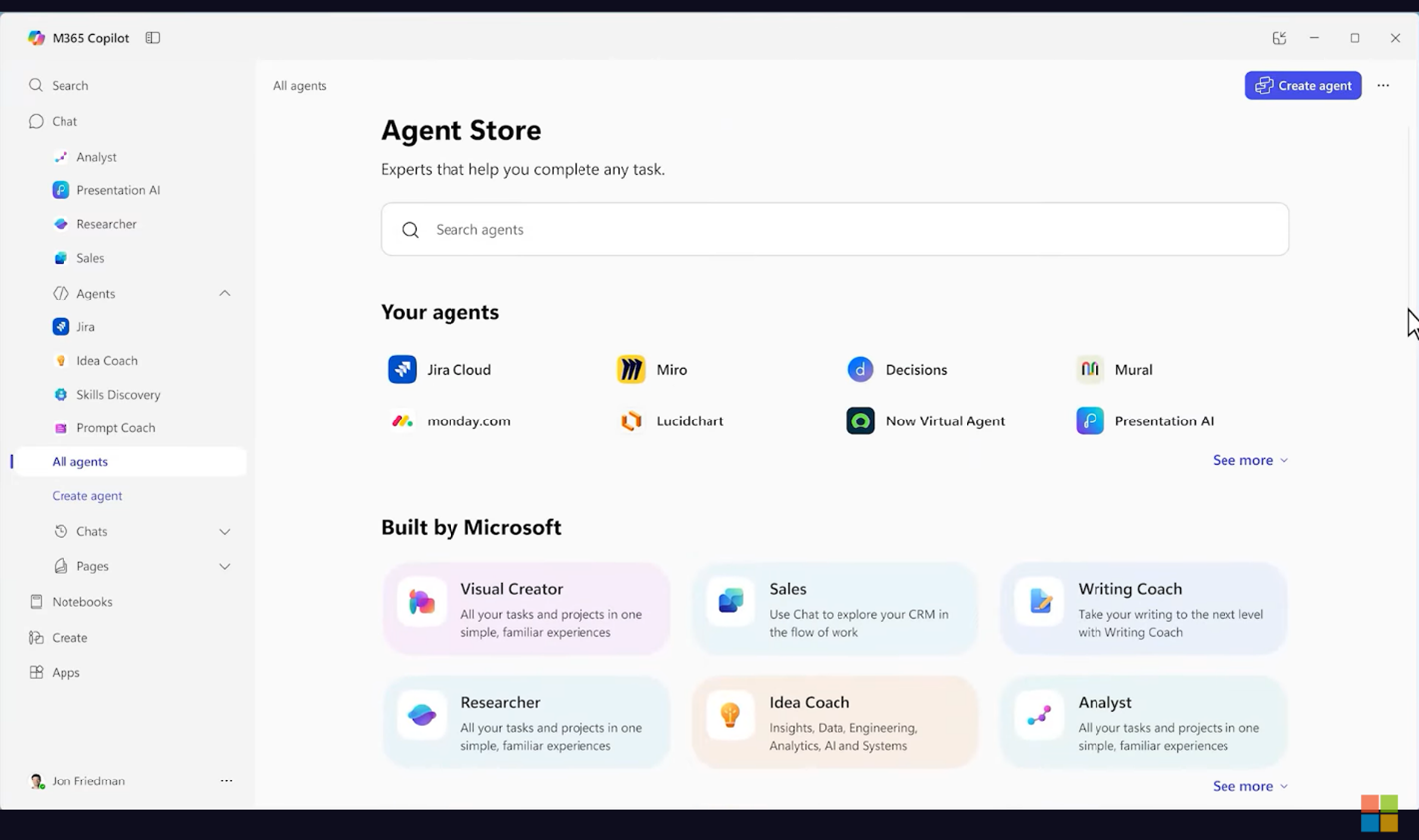Category: Microsoft
Category Archives: Microsoft
Solusi Inklusif Berbasis AI dari Mahasiswa UI Menangkan Hackathon AI for Accessibility 2025 Microsoft
Tim “The Leporidaes” bersama perwakilan dari Universitas Indonesia, Microsoft dan Suarise.
Microsoft dan Universitas Indonesia (UI) baru saja menyelesaikan rangkaian kompetisi Hackathon AI for Accessibility (AI4A) 2025, sebuah ajang tahunan yang mengajak para inovator muda di Asia Tenggara menciptakan solusi berbasis kecerdasan buatan (AI) dari Microsoft guna memecahkan tantangan dunia nyata yang dihadapi penyandang disabilitas – mulai dari kehidupan sehari-hari, pendidikan, komunikasi, hingga ketenagakerjaan. Memasuki tahun keenam, kali ini Microsoft menggandeng Fakultas Teknik Universitas Indonesia sebagai mitra penyelenggara kompetisi tersebut. Setelah melalui proses penjurian yang ketat, dari 46 tim yang ikut berpartisipasi, terpilihlah 10 tim yang lolos ke grand final.
Selanjutnya, dewan juri yang terdiri dari Rahma Utami, S.Ds., M.A. (Accessibility Director, Suarise), F. Astha Ekadiyanto (Dosen Departemen Teknik Komputer dan Teknik Listrik, Fakultas Teknik UI), serta Edhot Purwoko, S.T., M.T.I. (Senior Technology Specialist, Microsoft) menetapkan tim “The Leporidaes” sebagai pemenang utama dan berhak memperoleh berbagai dukungan eksklusif, mulai dari pelatihan intensif bersama pakar Microsoft, langganan LinkedIn Premium, akses Azure for Students, hingga pendampingan lanjutan untuk mengembangkan solusi mereka di Microsoft Azure.
Tim “The Leporidaes” yang terdiri dari mahasiswa Fakultas Teknik dan Fakultas Ilmu Komputer UI, berhasil terpilih sebagai pemenang utama tahun ini berkat solusi mereka yang diberi nama NeuroBuddy. Mereka membuat sebuah alat deteksi dini neurodivergensi dalam bentuk permainan anak-anak berbasis AI yang menampilkan maskot kelinci untuk mengajak anak berinteraksi. Nantinya, interaksi anak selama bermain akan dievaluasi untuk mendeteksi secara dini potensi disleksia, ASD, atau ADHD, sehingga dapat mendorong inklusi dan menjembatani kesenjangan antara teknologi, disabilitas, dan stigma. Dalam operasinya, Neurobuddy mengintegrasikan beragam layanan dari Azure Cognitive Service.
Tampilan solusi dari NeuroBuddy
Microsoft percaya bahwa aksesibilitas adalah kunci untuk mewujudkan misinya: memberdayakan setiap individu dan organisasi di dunia untuk mencapai lebih. Adapun program ini menjadi bagian dari komitmen global perusahaan senilai US$ 25 juta, dan melalui kolaborasi bersama komunitas disabilitas, akademisi, dan developer, Microsoft berupaya memperluas manfaat AI untuk mendukung kehidupan sehari-hari, komunikasi, pendidikan, dan dunia kerja yang lebih inklusif.
“Banyak inovasi teknologi, termasuk AI, berawal dari upaya menjawab tantangan aksesibilitas, seperti fitur closed captions misalnya yang kini digunakan secara luas. Inilah bukti bahwa inovasi yang lahir dari kepedulian terhadap aksesibilitas pada akhirnya membawa manfaat luas bagi semua – karena setiap individu itu unik, teknologi pun harus mampu beradaptasi secara inklusif untuk memenuhi beragam kebutuhan tersebut. Hackathon ini menjadi ruang untuk mewujudkan misi itu, dengan dukungan layanan Microsoft yang berkomitmen pada inklusivitas,” ujar Dharma Simorangkir, Presiden Direktur Microsoft Indonesia
Semangat ini sejalan dengan komitmen Universitas Indonesia (UI) untuk membangun lingkungan pendidikan yang inklusif. UI secara konsisten menghadirkan berbagai inisiatif, mulai dari pendirian Unit Layanan Mahasiswa Disabilitas di sejumlah fakultas—seperti Fakultas Kesehatan Masyarakat dan Fakultas Psikologi—hingga penyediaan layanan pendampingan belajar dan proses seleksi masuk yang inklusif.
“Universitas Indonesia memiliki banyak inovator muda berbakat yang siap menciptakan solusi teknologi demi mendukung inklusivitas. Kami meyakini bahwa inovasi-inovasi yang lahir dari ajang seperti Hackathon AI for Accessibility bersama Microsoft dapat menjadi pemicu perubahan menuju dunia yang lebih ramah dan setara bagi semua kalangan, termasuk penyandang disabilitas. Terima kasih kepada seluruh peserta yang telah mencurahkan energi, waktu, dan gagasan untuk menjawab tantangan nyata di masyarakat,” kata Prof. Kemas Ridwan Kurniawan, S.T., M.Sc., Ph.D., Dekan Fakultas Teknik Universitas Indonesia.
Selain Tim “The Leporidaes” yang keluar sebagai pemenang utama, sejumlah ide lainnya juga mendapatkan penghargaan. Misalnya, ide dari Tim “UINNOVATORS” dengan solusi bernama Pintaru didapuk sebagai juara kedua. Terinspirasi dari fakta bahwa satu dari lima pelajar di dunia memiliki disleksia, mereka merancang buku digital adaptif yang dapat menyesuaikan ukuran huruf, spasi, dan elemen visual lainnya sesuai kebutuhan pengguna. Solusi yang mereka bawakan didukung oleh Azure OpenAI, Azure Search, dan Azure Speech untuk menciptakan pengalaman belajar yang lebih inklusif.
###
Membangun Ekosistem Digital Indonesia yang Siap di Era AI
Read in English here
Transformasi digital di Indonesia kini memasuki babak baru dengan semakin masifnya adopsi kecerdasan buatan (AI). Untuk dapat mengikuti kemajuan ini, kesiapan infrastruktur dan pengembangan talenta harus berjalan beriringan agar ekosistem digital dapat tumbuh secara berkelanjutan. Dalam sesi wawancara langsung bersama CNBC Indonesia melalui program Tech A Look CNBC Indonesia TV, Dharma Simorangkir, Presiden Director Microsoft Indonesia, berbagi pandangan seputar peran Microsoft sebagai mitra jangka panjang yang mendukung transformasi digital secara inklusif, berkelanjutan, dan bertanggung jawab.
Infrastruktur Tangguh untuk Mendukung Ekosistem Digital
Pada April 2025, Microsoft resmi meluncurkan cloud region Indonesia Central sebagai bagian dari investasi sebesar USD 1,7 miliar — investasi terbesar kami selama 30 tahun berkiprah di Indonesia untuk mendukung inovasi dan #BerdayakanIndonesia.
Terintegrasi dengan lebih dari 70 Azure regions dan 300+ datacenter global, Indonesia Central menawarkan infrastruktur cloud terpercaya dengan konektivitas rendah latensi, keamanan data lokal, serta skalabilitas yang mendukung ambisi AI Indonesia.
Infrastruktur ini memungkinkan organisasi di Indonesia menjalankan layanan AI dan cloud secara real-time—baik untuk kebutuhan domestik, maupun untuk membangun solusi dari Indonesia ke panggung global.
Generasi Pembelajar dan Inovator di Era AI
Sejalan dengan komitmen Microsoft untuk #BerdayakanIndonesia, Indonesia membutuhkan talenta yang mampu memanfaatkan teknologi secara inklusif dan bertanggung jawab. Melalui program elevAIte Indonesia bersama Komdigi, kami menargetkan pelatihan bagi 1 juta peserta mulai dari sektor publik, pendidikan, UMKM, hingga komunitas di wilayah 3T.
Berkat inisiatif ini, lahir kisah-kisah inspiratif dari pemanfaatan AI, misalnya, dalam mitigasi bencana di Wonogiri, hingga pertanian yang tahan iklim. Kisah ini membuktikan bahwa kolaborasi antara teknologi AI dan kemampuan manusia mampu menciptakan solusi untuk menghadapi tantangan di masa depan.
Indonesia juga saat ini memiliki lebih dari 3,1 juta developer aktif di GitHub, menjadikannya sebagai komunitas developer terbesar ketiga di Asia Pasifik, yang mencerminkan semangat eksplorasi, kolaborasi, dan keberanian untuk tidak hanya menggunakan teknologi, tapi juga menciptakannya.
Mendorong Adopsi AI yang Bertanggung Jawab
Di tengah percepatan digitalisasi, keamanan siber tidak bisa dianggap sebagai fitur tambahan. Microsoft menerapkan prinsip privacy and security by design di seluruh layanan cloud dan AI.
Setiap hari, Microsoft menganalisis lebih dari 78 triliun sinyal keamanan, didukung oleh 34,000+ engineer keamanan dan inisiatif global seperti Secure Future Initiative (SFI).
Microsoft secara aktif berbagi praktik terbaik melalui publikasi seperti Cyber Signals dan Digital Defense Report, dan berkolaborasi dengan pemerintah Indonesia untuk berbagi praktik terbaik terkait regulasi data dan AI seperti tercermin dalam Microsoft Responsible AI Standard yang mendorong organisasi dapat menerapkan prinsip dan pengembangan AI yang bertanggung jawab secara luas.
Kekuatan Kolaborasi di Era AI
Untuk membangun ekosistem digital yang inklusif dan berkelanjutan, Microsoft percaya bahwa pendekatan pentahelix – melibatkan pemerintah, industri, akademisi, komunitas, dan media, merupakan kunci.
“Dalam dua tahun terakhir, kami telah melakukan upskilling dan reskilling di bidang digital, keamanan siber, hingga AI kepada lebih dari 700.000 orang di Indonesia melalui program elevAIte. Tentu, upaya ini tidak bisa kami jalankan sendiri—dukungan dari Komdigi, lembaga, dan berbagai komunitas menjadi kunci keberhasilannya. Kini, dengan hadirnya layanan AI dan kebutuhan data residency di dalam negeri, seluruh pelaku usaha dan organisasi dapat #InnovAIteinIndonesia.”
Saksikan rekaman wawancara lengkap saya bersama CNBC Indonesia dalam program Tech a Look di sini:
Saya mengucapkan terima kasih kepada tim redaksi CNBC Indonesia atas kesempatannya untuk berbagi pandangan mengenai masa depan ekosistem digital Indonesia. Semoga wawancara ini dapat menjadi bagian dari percakapan yang lebih luas tentang bagaimana teknologi, jika diadopsi secara inklusif dan bertanggung jawab, dapat memberikan dampak positif bagi masyarakat luas.
###
Building Indonesia’s Digital Ecosystem Ready for the AI Era
Read in Bahasa Indonesia here.
Indonesia’s digital transformation has entered a new chapter, marked by the rapid and widespread adoption of artificial intelligence (AI). To keep pace with this momentum, infrastructure readiness and talent development must go hand in hand—ensuring that the country’s digital ecosystem can grow inclusively and sustainably.
In an interview on CNBC Indonesia TV’s Tech A Look program, Dharma Simorangkir, President Director of Microsoft Indonesia, shared insights on Microsoft’s role as a long-term partner supporting an inclusive, sustainable, and responsible digital transformation.
Resilient Infrastructure to Support the Digital Ecosystem
In April 2025, Microsoft officially launched the Indonesia Central cloud region as part of a USD 1.7 billion investment—the largest investment we have made during our 30 years of operation in Indonesia to support innovation and #BerdayakanIndonesia.
Integrated with over 70 Azure regions and more than 300 datacenters worldwide, Indonesia Central delivers trusted cloud infrastructure with low-latency connectivity, local data security, and scalability that underpins Indonesia’s AI ambitions.
This infrastructure enables organizations in Indonesia to run AI and cloud services in real-time—not only to serve domestic needs, but to build solutions that scale globally.
A New Generation of Learners and Innovators
Aligned with Microsoft’s commitment to #BerdayakanIndonesia, Indonesia needs talent capable of leveraging technology inclusively and responsibly. Through the elevAIte Indonesia program in collaboration with Komdigi, we aim to train 1 million participants across the public sector, education, MSMEs, and communities in underdeveloped regions (3T areas).
This initiative has already surfaced inspiring stories of AI in action — from disaster mitigation in Wonogiri to climate-resilient agriculture. These stories demonstrate how AI, when paired with human ingenuity, can help solve real-world challenges.
Indonesia is also home to 3.1 million active developers on GitHub, making it the third-largest developer community in Asia Pacific, reflecting a spirit of exploration, collaboration, and the courage to not only use technology but also create it.
Advancing Responsible AI Adoption
In an era of accelerating digitalization, cybersecurity cannot be an afterthought. Microsoft embeds privacy and security by design across all our cloud and AI services.
Each day, Microsoft analyzes more than 78 trillion security signals, powered by 34,000+ security engineers and global initiatives such as the Secure Future Initiative (SFI).
We actively share best practices through reports like Cyber Signals and the Digital Defense Report and collaborate with the Indonesian government to share best practices on data and AI regulation, as reflected in the Microsoft Responsible AI Standard, encouraging organizations to broadly adopt responsible AI principles and development.
The Power of Collaboration in the AI Era
We believe building a resilient digital ecosystem requires a pentahelix approach – bringing together government, industry, academia, communities, and media, we can create an inclusive and robust digital ecosystem.
“In the past two years, we have upskilled and reskilled more than 700,000 people across digital skills, cybersecurity, and AI in Indonesia through the elevAIte program. Of course, this effort cannot be done alone—we rely on the support of Komdigi, institutions, and various communities. Now, with the availability of AI services and the need for data residency domestically, all businesses and organizations have the opportunity to #InnovAIteinIndonesia.”
Watch the full interview with CNBC Indonesia on Tech A Look here:
We thank CNBC Indonesia’s editorial team for the opportunity to share our vision for Indonesia’s digital future. We hope this conversation inspires broader dialogue on how inclusive and responsible technology adoption can positively impact society as a whole.
###
Microsoft Rilis Laporan Work Trend Index 2025: Dorong Potensi Indonesia Lewat Kolaborasi Manusia dan AI
Read in English here.
Seiring Indonesia melangkah ke tahun yang krusial dalam perjalanan transformasi digitalnya, Microsoft merilis temuan terbaru dari laporan Work Trend Index 2025 yang secara khusus menyoroti Indonesia. Laporan ini mengungkap bagaimana kecerdasan buatan (AI) tengah mengubah lanskap bisnis dan cara orang bekerja. Menariknya, 97% pemimpin bisnis di Indonesia meyakini bahwa tahun 2025 ini adalah momen untuk meninjau ulang strategi dan operasional bisnis secara inti—angka ini bahkan melampaui hasil tren global.
Perubahan ini bukan hanya soal tren teknologi semata, melainkan sebuah perubahan yang berdampak terhadap cara kita bekerja. Guna membuka potensi ekonomi baru berbasis AI dan memanfaatkan momentum yang ada, kita tidak hanya berbicara soal adopsi teknologi saja. Diperlukan mindset baru yang memadukan kepemimpinan manusia dan bantuan intelligence on tap, di mana wawasan dan kapabilitas manusia didukung sepenuhnya oleh AI. Kini, perusahaan dari berbagai sektor tengah bergerak cepat menciptakan kolaborasi antara manusia dan AI, di mana agen digital bekerja berdampingan dengan manusia. Kolaborasi ini membuka jalan bagi terbentuknya struktur baru yang beroperasi dengan alur kerja cerdas, tim kerja yang dinahkodai oleh agen AI, serta peran baru manusia yang dikenal dengan istilah agent boss. Inilah ciri khas dari perusahaan masa depan yang dalam laporan ini disebut sebagai Frontier Firm.
“Frontier Firm bukan hanya perihal model bisnis baru, melainkan peluang besar bagi Indonesia untuk melangkah lebih jauh lagi. Era ketika AI mengubah setiap aspek pekerjaan adalah momen yang justru memberikan kita kesempatan untuk melampaui batasan yang ada dan mendorong adanya terobosan untuk meningkatkan produktivitas dan inovasi. Dengan mindset dan investasi yang tepat, perusahaan di Indonesia dapat memanfaatkan kolaborasi antara manusia dan AI untuk menciptakan alur kerja yang benar-benar berbeda, yang lebih cepat, lebih cerdas, dan lebih berdampak. Inilah cara kita membangun bisnis yang berdaya saing global, sekaligus mencerminkan kecerdasan serta ambisi luhur kita.” ujar Dharma Simorangkir, President Director of Microsoft Indonesia.
Laporan tahun ini, yang berjudul “2025: The Year the Frontier Firm is Born,” didasarkan pada survei terhadap 31.000 orang di 31 negara, termasuk Indonesia, tren ketenagakerjaan dan perekrutan di LinkedIn, serta analisis triliunan sinyal produktivitas Microsoft 365. Hasil laporan tersebut mengungkap bagaimana perusahaan tengah berevolusi dari struktur hierarki yang tradisional menjadi ekosistem yang lebih leluasa dan disokong oleh AI. Keberadaan tim hybrid, yang terlahir dari kolaborasi manusia dan agen AI, memungkinkan perusahaan bergerak lebih cepat, mengambil keputusan yang lebih baik, dan menciptakan nilai tambah di setiap jenjang pekerjaan.
Proses menjadi sebuah Frontier Firm berlangsung dalam tiga fase utama. Pertama, AI berperan sebagai asisten yang membantu mengerjakan pekerjaan repetitif dan meningkatkan efisiensi kerja. Selanjutnya, agen AI tersebut mulai mengambil peran yang lebih spesifik sebagai rekan kerja digital untuk mendukung aktivitas seperti riset atau perencanaan proyek. Di fase akhir, agen AI mulai mengelola alur kerja secara mandiri, sementara manusia berfokus pada strategi dan turun tangan hanya jika diperlukan.
Evolusi ini bukan sekadar teori belaka, melainkan telah menjadi kekuatan penggerak ekonomi yang membuat bisnis mampu melampaui sistem lama dan bersaing lebih efektif di tingkat global. Dengan mengadopsi model Frontier Firm, perusahaan di Indonesia memiliki peluang unik untuk meningkatkan produktivitas, mempercepat inovasi di berbagai sektor, seperti layanan keuangan, layanan publik, serta usaha kecil dan menengah (UMKM), yang akhirnya turut mendorong pertumbuhan inklusif dalam mewujudkan visi Indonesia Emas 2045.
Survei ini juga menyoroti tiga hal penting yang perlu diperhatikan oleh para pemimpin bisnis dan profesional di Indonesia, karena AI mulai mengubah cara kita bekerja dan mempengaruhi pasar tenaga kerja di tahun mendatang:
Berinvestasi pada penggunaaan intelligence on tap untuk mengatasi kesenjangan kapasitas
- Sekitar 63% pemimpin bisnis di Indonesia menyatakan bahwa produktivitas harus ditingkatkan, namun 88% tenaga kerja, baik karyawan maupun para pemimpin bisnis, mengaku kekurangan waktu atau energi untuk menyelesaikan pekerjaan mereka.
- Untuk mengatasi hal ini, 95% pemimpin bisnis di Indonesia menyatakan mereka yakin akan penggunaan agen AI sebagai anggota tim digital pendukung, guna memperluas kapasitas kerja dalam satu hingga dua tahun ke depan. Lebih dari separuhnya, atau sekitar 52%, menjadikan penambahan kapasitas tim dengan tenaga kerja digital sebagai prioritas utama, lalu diikuti peningkatan kapasitas melalui kegiatan upskilling.
- Karyawan di perusahaan yang mengadopsi model Frontier Firm di Indonesia lebih dari dua kali lipat lebih optimis bahwa perusahaan tempat mereka bekerja sedang berkembang—sentimen yang lebih besar dibandingkan rata-rata angka global dan di Asia-Pasifik. Bahkan, hampir tiga kali lipat dari mereka yang percaya diri dalam menghadapi beban kerja yang besar dan merasa memiliki kesempatan untuk fokus ke pekerjaan yang penting.
Kolaborasi Tim Manusia dan Agen AI Akan Membentuk Ulang Struktur Organisasi
- Di Indonesia, 59% pemimpin menyatakan bahwa perusahaan mereka sudah menggunakan agen AI untuk mengotomatisasi pekerjaan—angka ini sedikit lebih tinggi dibandingkan rata-rata di Asia-Pasifik yang sebesar 53%.
- Semakin banyak karyawan di Indonesia memanfaatkan AI berkat ketersediaan dan fungsinya yang praktis. Hampir setengahnya (48%) menyatakan lebih memilih mengandalkan AI dibandingkan rekan kerja karena AI siap sedia selama 24 jam penuh. Tidak hanya itu, sebanyak 28% karyawan mengatakan bahwa kecepatan adalah alasannya, sementara 38% lainnya mengarah pada kemampuan berpikir kreatif AI. Menariknya, 66% pekerja menganggap AI sebagai teman diskusi, sementara 33% lainnya menganggapnya lebih dari sekedar tools yang suka diperintah.
Kini, setiap karyawan bisa mengarahkan dan mengelola agen AI sendiri
- Dalam lima tahun ke depan, para pemimpin bisnis di Indonesia memperkirakan tim mereka akan mulai menjalankan tugas baru. Sebanyak 48% berharap AI akan dimanfaatkan untuk merancang ulang proses kerja, 63% berencana membangun multi-agent systems, sementara 69% akan fokus pada pelatihan, dan 58% lainnya akan mengelola agen AI secara langsung.
- Mengingat AI mulai mengubah cara kerja tim, 65% manajer di Indonesia memperkirakan bahwa pelatihan dan upskillingAI akan menjadi bagian penting untuk tim mereka ke depannya.
- Namun, masih ada kesenjangan yang tertinggal. Meskipun 87% pemimpin sudah memahami konsep agen AI, hanya 56% karyawan yang memiliki tingkat pemahaman yang sama. Menjembatani kesenjangan ini sangat penting untuk memastikan adopsi AI yang inklusif dan berjangka panjang untuk ketenagakerjaan.
Tahun 2025 akan dikenang sebagai tahun lahirnya Frontier Firm, ketika para perusahaan bersiap menjalani transformasi digital di mana agen AI menjadi bagian penting dalam tim kerja. Demi mengintegrasikan AI secara efektif dalam ketenagakerjaan, perusahaan perlu mulai mengadopsi AI dengan merekrut tenaga kerja digital, menentukan mana pekerjaan yang dapat diotomatisasi, dan memperlakukan AI sebagai bagian penting dari tim.
Namun, tidak hanya berhenti pada pengadopsian saja. Perusahaan juga perlu menentukan keseimbangan antara manusia dan AI (human-agent ratio) agar AI benar-benar mampu melengkapi kreativitas dan penilaian manusia. Bentuk investasi lainnya, seperti penanaman literasi AI dan upskilling berkelanjutan bagi karyawan akan menjadi kunci agar mereka mampu mengelola dan berkolaborasi dengan AI secara efektif.
“Meskipun AI menjanjikan perubahan pada cara kita bekerja, dampak nyatanya baru akan terasa ketika setiap karyawan diberdayakan untuk memimpin bersama teknologi ini. Di Indonesia, kesenjangan pemahaman terhadap AI antara pemimpin (87%) dan karyawan (56%) bukan sekadar angka—ini adalah panggilan bagi kita untuk bertindak. Inilah saatnya kita berinvestasi untuk manusia, mengembangkan keterampilan baru, dan membangun budaya kerja di mana setiap orang siap menjadi agent boss. Dengan mengatasi kesenjangan ini, kita tidak hanya sekadar mengadopsi teknologi, tetapi juga membuka seluruh potensi yang dimiliki tenaga kerja kita, serta membangun masa depan kerja yang lebih inklusif dan inovatif,” tambah Dharma.
Menghidupkan era kolaborasi manusia-AI dengan Microsoft 365
Bersamaan dengan rilisnya Work Trend Index 2025, Microsoft juga mengumumkan peluncuran Microsoft 365 Copilot Wave 2 spring release. Rangkaian fitur baru ini dirancang untuk mendukung era baru kolaborasi antara manusia dan AI, yang meliputi:
- Fitur Search yang dilengkapi AI, yang siap membantu pengguna menemukan informasi relevan di tempat kerja dengan lebih cepat.
- Fitur Create, sebuah pengalaman baru yang menghadirkan kemampuan desain dan pembuatan konten bagi siapa saja, sehingga setiap gagasan atau ide bisa diwujudkan dengan lebih mudah.
- Copilot Notebooks yang mampu mengubah data menjadi insight yang langsung bisa direalisasikan.
- Agent Store, tempat untuk mengakses dan mengarahkan agen AI, yang spesifik ditugaskan untuk melakukan pekerjaan tertentu.
“Update terbaru dari Microsoft 365 Copilot Wave 2 spring release menandakan pergeseran besar terhadap cara kita bekerja bersama AI, membuka alur baru di dunia kerja. Fitur-fitur seperti Copilot Search, Agent Store, kemampuan fitur baru Create dan Notebook, serta ditambah lagi dengan frontier agents seperti Researcher dan Analyst, menunjukkan bahwa kita sedang memasuki masa depan di mana manusia dan AI tidak lagi hidup berdampingan, namun juga berkolaborasi. Ini sejalan dengan tujuan kami, yaitu memberdayakan setiap individu dan organisasi di Indonesia agar dapat bekerja dengan lebih cermat, cepat, dan kreatif, serta menyediakan Copilot bagi setiap karyawan dan agen AI untuk setiap proses bisnis, sambil meningkatkan keterampilan agar sukses di era kerja sama tim antara manusia dan AI,” ujar Ricky Haryadi, Sr. Go To Market Lead – AI at Work (ASEAN), Microsoft.
Untuk informasi lebih lanjut, kunjungi Microsoft’s Official Blog, Work Trend Index 2025 Report, dan pengumuman baru Microsoft 365 untuk mempelajari era kolaborasi antara manusia dan AI.
Microsoft Shares Latest Findings from 2025 Work Trend Index: Unlocking Indonesia’s Potential Through Human-AI Collaboration
Read in Bahasa Indonesia here.
As Indonesia enters a pivotal year for digital transformation, Microsoft has released new, Indonesia-specific findings from the 2025 Work Trend Index. The report highlights how artificial intelligence (AI) is reshaping the rules of business and the way people work. Notably, 97% of business leaders in Indonesia say 2025 is the year to rethink core facets of strategies and operations, outpacing global trends.
This shift marks more than a technology trend – it reflects a fundamental change in how work gets done. Unlocking the potential of the new AI economy and seizing the momentum means going beyond technology adoption and embracing a new mindset: combining human leadership with intelligence on tap – readily accessible insights and capabilities powered by AI. Organizations across industries are navigating a rapid move toward human-AI collaboration, where digital agents work alongside people, enabling a new type of organization structured around intelligent workflows, agent-led teams, and a new leadership role – the agent boss. These are the hallmarks of what the study calls the Frontier Firm.
“The Frontier Firm is more than a new business model but a leapfrog opportunity for Indonesia. In an era where AI is reshaping every aspect of work, this moment allows us to bypass traditional limitations and drive breakthrough gains in productivity and innovation. With the right mindset and investments, Indonesian organizations can harness human-AI collaboration to unlock entirely new ways of working. One that is faster, smarter, and more impactfully. This is how we shape globally competitive businesses that reflect our local ingenuity and ambition,” said Dharma Simorangkir, President Director of Microsoft Indonesia.
Drawing on insights from 31,000 workers across 31 countries, LinkedIn hiring trends, and trillions of Microsoft 365 productivity signals, the report, titled “2025: The Year the Frontier Firm is Born,” reveals how organizations are evolving from traditional hierarchies into fluid, intelligence-driven ecosystems. These hybrid teams—humans working alongside AI agents—are enabling companies to move faster, make better decisions, and unlock new value across all levels of work.
The path to becoming a Frontier Firm unfolds in three key phases. First, AI serves as an assistant, eliminating repetitive tasks and boosting efficiency. Next, agents take on defined roles as digital colleagues, supporting tasks like research or project planning. In the final phase, AI agents begin to autonomously run entire workflows, with humans steering strategy and stepping in to resolve exceptions.
This evolution is not just theoretical; it’s emerging as a powerful economic driver, enabling businesses to leapfrog legacy systems and compete more effectively on the global stage. By adopting the Frontier Firm model, Indonesian companies have a unique opportunity to improve productivity, accelerate innovation in sectors like financial services, public services, as well as small and medium businesses, thereby fueling inclusive growth that supports Golden Indonesia 2045 Vision.
The study also highlights three key takeaways for leaders and professionals in Indonesia as AI begins to reshape the way we work and impact the job market in the coming year:
Investing in intelligence on tap to fill the capacity gap
- Around 63% of leaders in Indonesia say productivity must increase but 88% of the workforce—both employees and leaders— say they’re lacking enough time or energy to do their work.
- To address this, 95% of business leaders in Indonesia say they’re confident to use AI agents as supporting digital team members to extend work capacity within the next one or two years. Over half (52%) rank expanding team capacity with digital labor as a top priority, followed by capacity enhancement through upskilling.
- Employees at Frontier Firms in Indonesia are more than twice as likely to say their company is thriving—reflecting a stronger setiment than global and Asia-Pacific averages. Nearly three times as many report feeling optimistic about managing higher workloads and getting the chance to focus on more meaningful tasks.
Human-AI agent teams will reshape organizational structures
- In Indonesia, 59% of leaders say their company is already using AI agents to automate workflows—slightly higher than the Asia-Pacific average of 53%.
- Indonesian employees are also increasingly turning to AI because of its availability and utility. Nearly half (48%) say they prefer using AI over a colleague because it’s available 24/7. Others cite speed (28%) and creative thinking/ideas (38%) as key advantages. Interestingly, 66% of workers view AI as a brainstorming partner, while 33% of them see it more as a command-based tool.
Now, every employee can instruct and manage their own AI agents
- In the next five years, leaders in Indonesia expect their teams to take on new tasks, such as redesigning processes with AI (48%), building multi-agent systems (63%), and training (60%) and managing AI agents (58%).
- As AI redefines team responsibilities, 65% of managers expect AI training and upskilling to become a key responsibility for their teams.
- However, a noticeable gap remains: while 87% of leaders are familiar with AI agents, only 56% of employees share the same level of understanding. Bridging this gap is essential to ensuring inclusive AI adoption and long-term workforce resilience.
As 2025 will be remembered as the year the Frontier Firm was born, companies are poised for a digital transformation where AI agents become essential team members. To successfully integrate AI into the workforce, organizations must begin their AI-adoption journey by hiring digital employees, defining roles that can be automated, and treating AI as a crucial part of the team.
Yet adoption alone is not enough. Organizations must also determine the right balance between humans and AI (the human-agent ratio) to ensure that AI complements human creativity and judgment. Additional investments in AI literacy and continuous upskilling for employees will be key to enabling them to manage and collaborate effectively with AI.
“While the promise of AI is transforming the way we work, its true impact will only be realized when every employee is empowered to lead alongside it. In Indonesia, the gap in AI familiarity between leaders (87%) and employees (56%) is not just a statistic—it’s a call to action. This is our opportunity to invest in people, nurture new skills, and create a culture where everyone is equipped to become an agent boss. By closing this gap, we’re not only embracing technology—we are unlocking the full potential of our workforce, shaping a future of work that is more inclusive and innovative,” added Dharma.
Enabling the era of human-agent collaboration with Microsoft 365
Alongside the 2025 Work Trend Index, Microsoft also announced the Microsoft 365 Copilot Wave 2 spring release, introducing new features designed to support the next era of human–AI collaboration, including:
- AI-powered Search to help users quickly find relevant information at workplace.
- A Create experience for business that unlock design and content creation skill for everyone, bringing ideas to life.
- Copilot Notebooks for transforming data into actionable insights.
- Agent Store to access and deploy AI agents tailored to specific tasks within the workflow.
“The latest updates from the Microsoft 365 Copilot Wave 2 spring release mark a significant leap in how we work with AI, unlocking a new path of working. Features like Copilot Search, Agent Store, new Create and Notebook capabilities, general availability of frontier agents such as Researcher and Analyst show we are entering a future where humans and AI don’t merely coexist, but collaborate. This aligns with our goal to empower every individual and organization in Indonesia to work smarter, faster, and more creatively, a Copilot for every employee, an agent for every business process—while building the skills to thrive in the era of human–agent teamwork,” said Ricky Haryadi, Sr. Go To Market Lead – AI at Work (ASEAN) Microsoft.
For further reading, visit Microsoft’s Official Blog, Work Trend Index 2025 Report, and Microsoft 365 news announcement to learn more about the new era of human- agents collaboration.
Announcing comprehensive sovereign solutions empowering European organizations
Today, we are taking the next step in strengthening our European Digital Commitments to empower our customers with greater choice, more control over their data privacy and the most robust digital resilience we have ever offered. Building on our 42-year history as a company in Europe, we are expanding our efforts with Microsoft Sovereign Cloud. This offer spans both public cloud and private digital infrastructure, ensuring our customers can choose the right balance of control, compliance and capability for their needs.
With this expanded offering we are announcing Data Guardian for European operations, External Key Management for customer-controlled encryption, Regulated Environment Management for simplified configuration and Microsoft 365 Local for critical productivity services in private cloud environments.
This brings together comprehensive productivity, security and cloud solutions designed to enable European organizations to grow, compete and lead on their own terms and with more control than ever before across Sovereign Public Cloud, Sovereign Private Cloud and National Partner Clouds.
Building on our experience delivering sovereignty solutions that meet the needs of highly regulated customers and government agencies, our Sovereign Public Cloud is an evolution and expansion of the Microsoft Cloud for Sovereignty and will be offered across all existing European datacenter regions, for all European customers, across enterprise services such as Microsoft Azure, Microsoft 365, Microsoft Security and Power Platform. Sovereign Public Cloud ensures customer data stays in Europe, under European Law, with operations and access controlled by European personnel, and encryption is under full control of customers. This is enabled for all customer workloads running in our European datacenter regions requiring no migration.
Microsoft’s new Sovereign Private Cloud will support critical collaboration, communication and virtualization services workloads on Azure Local. This solution now integrates Microsoft 365 Local and our security platform with Azure Local, providing consistent capabilities for hybrid or air-gapped environments to meet resiliency and business continuity requirements.
In France and Germany, our National Partner Clouds offer comprehensive capabilities of Microsoft 365 and Microsoft Azure in an independently owned and operated environment. In France, we have an agreement with Bleu, a joint venture between Orange and Capgemini, for Bleu to operate a “cloud de confiance” for the French public sector, critical infrastructure providers and essential services providers that is designed to meet SecNumCloud requirements. In Germany, we have an agreement with Delos Cloud, an SAP subsidiary, for Delos Cloud to operate a sovereign cloud for the German public sector that is designed to meet the German government’s Cloud Platform Requirements.
Across our Sovereign Public Cloud, Sovereign Private Cloud and support for National Partner Clouds, Microsoft Sovereign Cloud offers the most comprehensive set of sovereignty solutions in the industry for integrated productivity, security and cloud.
Sovereign Public Cloud for all Microsoft Cloud customers in Europe
Many technology providers have approached sovereignty as niche requirements for a unique set of customers that require a specific deployment approach that at times is at odds with the economics and innovation of public cloud systems. This often requires running duplicate systems and teams, migrating to separate environments and limiting access to cutting-edge technologies like AI. However, Microsoft’s Sovereign Public Cloud builds an evolving set of sovereign capabilities that can be configured to meet specific needs without sacrificing functionality or requiring migration to specialized datacenters. With Microsoft’s Sovereign Public Cloud currently in preview and set to be generally available in all European cloud regions later this year, we will introduce new features and solutions that reinforce this vision.
Announcing Data Guardian
Our EU Data Boundary already provides an industry-leading commitment to store and process your data on infrastructure located in Europe. Data Guardian will add an additional level of assurance by ensuring that only Microsoft personnel residing in Europe control remote access to these systems. Data Guardian adds additional human and technical oversight whenever engineers outside of Europe need access. All remote access by Microsoft engineers to the systems that store and process your data in Europe is approved and monitored by European resident personnel in real time and will be logged in a tamper-evident ledger.
Announcing External Key Management to extend Azure Managed HSM
Encryption under the full control of customers provides an additional guarantee of data protection. With external key management, customers can connect Azure to keys stored on their own Hardware Security Module (HSM) on-premises or hosted by a trusted third party. We’re working with major HSM manufacturers such as Futurex, Thales and Utimaco to ensure their support.
Announcing Regulated Environment Management
The Regulated Environment Management service will allow customers to easily manage all these features in one place (for instance, configuring Data Guardian policies or reviewing access log entries). Regulated Environment Management will be at the center of the customer experience for configuring, deploying and monitoring workloads in support of sovereign operations. Together, these tools will be at the center of the customer experience for configuring, deploying and monitoring workloads in the Sovereign Public Cloud.
Sovereign Private Cloud with Azure Local and Microsoft 365 Local
While strengthening sovereign controls in public cloud environments is critical, we also understand that some scenarios require certain workloads be run in a physical environment under full customer control to support business continuity risk mitigation. Azure Local delivers Microsoft cloud services in customer locations, enabling organizations to meet specific data residency and sovereignty requirements. It includes core Azure capabilities — such as compute, storage, networking and virtualization services — while providing a consistent management and developer experience. Azure Local is ideal for delivering services closer to where data is generated or regulated, whether in-country, on-premises or in partner-operated datacenters. Microsoft’s Sovereign Private Cloud solution is in preview today and will be generally available later this year.
Announcing Microsoft 365 Local
Microsoft 365 Local provides customers with additional choice by bringing together Microsoft’s productivity server software into an Azure Local environment that can run entirely in a customer’s own datacenter.
This provides a simplified deployment and management framework for organizations to run Microsoft’s trusted productivity servers in environments they fully control. Built on our validated reference architecture and powered by Azure Local, Microsoft 365 Local enables customers to deploy Microsoft productivity workloads like Exchange Server and SharePoint Server in their own datacenters or sovereign cloud environments — with full control on security, compliance and governance.
Private Sovereign Cloud is designed for governments, critical industries and regulated sectors that need to meet the highest standards of data residency, operational autonomy and disconnected access.
Building a sovereign cloud and AI partner ecosystem for Europe
To support European customers in implementing and operating sovereign solutions, we are also excited to preview a new Microsoft Sovereign Cloud specialization in the Microsoft AI Cloud Partner Program. This specialization will provide our European customers the ability to identify Partners who have differentiated themselves based on their demonstrated capabilities in supporting their Sovereign Cloud ambitions on Microsoft technology. Our preview partners include Accenture, Arvato Systems, Atea, Atos, Crayon, Capgemini, Dell Technologies, IBM, Inspark, Infosys, Lenovo, Leonardo, NTT Data, Orange, Telefonica and Vodafone.
“The launch of Microsoft Sovereign Cloud marks a pivotal moment in empowering European institutions and industries with the control, compliance and innovation they need to thrive in today’s digital economy,” said Aiman Ezzat, CEO of Capgemini Group.
“As a shareholder of Bleu, we have already set up a National Partner Cloud in France in order to deliver Microsoft technologies in a sovereign environment that respects the French State requirements. With decades of experience in Microsoft technologies and deep expertise in regulated sectors, we are uniquely positioned to help our clients harness the full power of Microsoft’s sovereign public and private cloud solutions. Together, we are enabling a trusted digital future for Europe.”
Delivering on our digital commitments to Europe
Together, Microsoft Sovereign Cloud is grounded in our European Digital Commitments and offers the best mix of choice, control and resilience for European customers. Microsoft is proud to offer the broadest set of sovereignty solutions available on the market today and we will constantly look for new ways to ensure our European customers have the options and assurances they need to operate with confidence.
In a time of geopolitical volatility, we are committed to providing digital stability. With each step we take in this journey, we invite open dialogues with our customers, policymakers and regulators as we continue to innovate.
The post Announcing comprehensive sovereign solutions empowering European organizations appeared first on The Official Microsoft Blog.
Today, we are taking the next step in strengthening our European Digital Commitments to empower our customers with greater choice, more control over their data privacy and the most robust digital resilience we have ever offered. Building on our 42-year history as a company in Europe, we are expanding our efforts with Microsoft Sovereign Cloud….
The post Announcing comprehensive sovereign solutions empowering European organizations appeared first on The Official Microsoft Blog.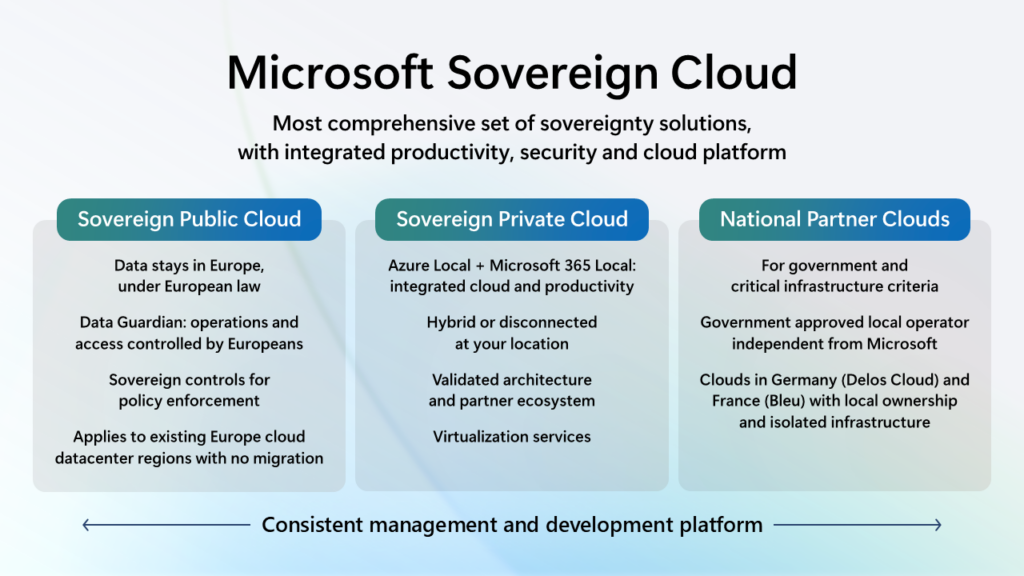 Read More
Read More
Microsoft opens its first cloud region in Indonesia to unlock the new AI economy
Executive Vice President Cloud & AI Microsoft, Scott Guthrie launches the Indonesia Central cloud region
Baca dalam bahasa Indonesia di sini
Microsoft today announced the opening of its first cloud region in Indonesia, called Indonesia Central. This is an AI-ready hyperscale cloud infrastructure that offers in-country data residency, high levels of security, and lower latency.
The announcement was made during Microsoft’s AI Tour Jakarta, where over 800 decision-makers from leading organizations gathered. Joining the occasion were Coordinating Minister of Infrastructure and Regional Development, Agus Harimurti Yudhoyono, Minister of Communications & Digital Affairs (Komdigi), Meutya Hafid, Minister of Creative Economy, Teuku Rifky, as well as representatives from the Ministry of Investment & Downstreaming (BKPM), and the Coordinating Ministry of Human Development & Culture, among others.
This marks a significant progress towards Microsoft’s investment commitment in Indonesia. With a planned investment of 1.7 billion dollars in the period 2024-2028, the Indonesia Central cloud region will enable businesses from across the world to ideate, develop, and scale digital innovation in Indonesia; positioning the country as a global economic powerhouse.
Microsoft Cloud & AI Executive Vice President Scott Guthrie said, “Indonesia’s vision for AI and digital transformation requires trusted infrastructure as its foundation. With the launch of Indonesia Central cloud region, we are bringing the full power of Microsoft cloud closer to Indonesian innovators – empowering every developer, every organization, and every government institution to innovate locally and scale globally.”
According to IDC’s latest study*, Microsoft, its partners, and cloud-using customers will generate about US$15.2 billion new economic value between 2025 to 2028. The opening of Indonesia Central cloud region is expected to account for 16.5% of it and add more than 106,000 new jobs in the same period.
“The presence of Microsoft’s cloud region in Indonesia reflects two key points: first, a strong confidence in the government’s digital policy direction, which is becoming increasingly consistent, responsive, and open to collaboration; and second, that Indonesia is considered ready to manage advanced technologies such as cloud and AI—not only as a user, but as an active partner in shaping the governance of a sustainable digital ecosystem,” said Meutya Hafid, Minister of Communications and Digital Affairs, representing the President of the Republic of Indonesia Prabowo Subianto, further supported by Agus Harimurti Yudhoyono, Coordinating Minister of Infrastructure and Regional Development.
Bringing world class infrastructure and services to Indonesia
The Indonesia Central cloud region, now live with three availability zones which provides independent power, cooling, and networking for higher availability needs, is built with security and sustainability at its core, including:
- Enterprise-grade stringent security – encompasses physical security, encryption, network protection and access control, as well as hardware and software protections designed to protect sensitive customer and organizational data. The level of security standards and protections in Indonesia Central cloud region is the same with all Microsoft cloud regions worldwide.
- Global connectivity – Integrated into Microsoft’s global wide area network, with high-bandwidth and low-latency access across regions. This enables Indonesian organizations to scale local innovations to the global stage, whilst also enabling global organizations to access the Indonesian market through a streamlined, secure cloud gateway.
- Data residency and compliance – enables customers to store and process data locally, helping meet Indonesian regulatory requirements.
- Sustainable by design – developed to support Microsoft’s global sustainability goals including
- Being carbon negative by 2030, and removing historical emissions by 2050
- Becoming water positive by 2030, replenishing more water than consumed
- Achieving zero waste by 2030, through recycling and responsible resource use
- Protecting more land than we use by 2025 to support environmental conservation.
“For 30 years, Microsoft made it our commitment to empower Indonesia. Today, we take the next step forward by opening the Indonesia Central cloud region, which expands Microsoft’s global network of over 70+ Azure regions worldwide, the most of any cloud provider. This is more than an infrastructure, this is a foundation for national progress,” said Dharma Simorangkir, President Director, Microsoft Indonesia.
The technologies offered at Indonesia Central cloud region are, among others, the most modern services for productivity, data analytics, cybersecurity, computing, and storage. Today, the Indonesia Central cloud region is already available with an extensive set of Microsoft Azure services, with Microsoft 365 Copilot services to be available in the first half of the year, and Microsoft Azure OpenAI Service as well as Microsoft’s stack of business applications to be available later. This will empower organizations to innovate in their industries and move their businesses to the cloud, while enabling them to meet customer data residency, security and compliance needs.
Empowering every person and every organization to innovate in Indonesia
The launch of the Indonesia Central cloud region reflects the growing demand for digital transformation across industries in Indonesia—where organizations are embracing cloud and AI to modernize operations, enhance services, and drive innovation at scale.
To date, more than 100 organizations have onboarded to the Indonesia Central cloud region, including leading names such as Adaro, BCA, Binus University, BUMA, Disprz, Emerson, Home Credit Indonesia, KPP Mining, Manulife, Peloton Computer Enterprises, Pertamina, Petrosea, PT Federal International Finance, PT Kereta Api Indonesia (Persero), PT Pamapersada Nusantara, PT United Tractors Tbk, Siloam Hospitals, Sinarmas Land, SLB (Schlumberger), Telkom Indonesia, TRAC, and Veeam. With local access to hyperscale infrastructure, these organizations can now store and process data within Indonesia while gaining the benefits of Microsoft’s global standards in security, compliance, and performance.
[Left-Right] Executive Vice President Cloud & AI Microsoft, Scott Guthrie, Head of the Center for Information System and Technology, Mochamad Ali Hanafiah, and SVP Pertamina Digital Hub, Ignatius Sigit Pratopo.
Some of Indonesia’s most forward-thinking organizations are already using Microsoft technology to accelerate their transformation:
- Astra International Implements AI-Based Dealer Management System: Astra, one of Indonesia’s largest publicly listed companies with over 300 subsidiaries, joint ventures, and affiliated entities, supported by more than 190,000 employees, has developed an AI-based Dealer Management System to enhance operational efficiency across its motorcycle dealer network. This system is specifically designed to assist frontline staff in managing daily activities, including purchase planning, inventory monitoring, service scheduling, and transaction recording. Built with modern technologies such as Azure Kubernetes Service, Fabric, and Azure OpenAI, and integrated with Microsoft 365 and Copilot, the system enables more structured, responsive, and connected workflows. This innovation not only drives productivity improvements but also strengthens service quality and customer satisfaction at the dealership level.
- Ministry of Finance Aligns Technology Initiatives with Institutional Needs: At the Ministry of Finance, we focus on aligning technology initiatives with institutional needs, ensuring that they deliver tangible benefits to its stakeholders. As we move forward with cloud adoption, regulatory compliance is essential. By addressing latency challenges, cloud technology can open up new opportunities for both government agencies and the private sector.
- Pertamina Embraces AI to Drive Efficiency and Innovation Across Its Business: As the only Indonesian company listed in the Fortune 500, Pertamina is accelerating its digital transformation by integrating advanced data, analytics, and artificial intelligence solutions across the organization. The company is improving operational process and enhancing decision-making in various areas. Pertamina has started to increasingly leverage cloud infrastructure and AI capabilities to support its business modernization efforts. These initiatives aim to improve operational efficiency, encourage innovation, and gradually enhance value delivery across the company’s energy operations.
Realizing commitment to the community
A well-developed digital ecosystem is not just about technological progress—it’s also about creating opportunities for people. Microsoft’s commitment to Indonesia extends beyond infrastructure investments to empowering communities, including skilling opportunities through initiatives like:
- elevAIte: an AI skilling initiative in partnership with the Ministry of Communications and Digital Affairs (Kemkomdigi) to equip 1 million Indonesian talents by 2025. A total of 22 entities across government, industry, education, and communities have been onboarded into this initiative, ensuring inclusive AI training across Indonesia.
- Nusantara Data Center Academy: a vocational datacenter skills initiative for workforce development. A total of 65 students have been part of this initiative, with 20 of them undergoing on-the-job training in various datacenters while 45 are in in-class training.
- Community Empowerment Fund: partnering with ChangeX, this initiative enables schools surrounding our datacenters to provide hardware and training for their students and teachers in order to upskill them in digital skills. Through community empowerment funds, schools are able to improve their infrastructure and provide better learning environment for the students. Our funds currently benefit approximately 3,200 students and teachers in Cikarang and Karawang area.
At the Microsoft AI Tour in Jakarta, Microsoft also shared plans to support the next phase of Indonesia’s AI transformation through the exploration of an AI Center of Excellence. This early-stage initiative aims to bring together stakeholders from across sectors to accelerate AI adoption, foster innovation, and co-develop real-world solutions that align with national priorities. The effort builds on Microsoft’s broader investment in Indonesia’s digital future, including a US$1.7 billion commitment to cloud and AI infrastructure, and programs such as elevAIte Indonesia.
These initiatives ensure that Indonesia’s growing cloud and AI ecosystem is matched by a future-ready, skilled workforce – unlocking opportunities for all.
Looking Ahead
With the launch of the Indonesia Central cloud region, Microsoft is strengthening its three-decade partnership with Indonesia by enabling inclusive digital and AI transformation. From secure, sustainable infrastructure to bold investments in people and talent, Microsoft is committed to support Indonesia’s vision of becoming a global leader in the AI economy.
###
*IDC Info Snapshot, sponsored by Microsoft, The Microsoft Cloud Dividend Snapshot: Indonesia, Doc. #US52734024, March 2025
Microsoft Resmikan Cloud Region Pertamanya di Indonesia Untuk Dorong Ekonomi Berbasis AI
Executive Vice President Cloud & AI Microsoft, Scott Guthrie meluncurkan Indonesia Central cloud region
Read in English here
Microsoft hari ini secara resmi meluncurkan Indonesia Central, cloud region pertamanya di Indonesia. Infrastruktur hyperscale ini dibangun untuk mendukung pertumbuhan ekosistem kecerdasan buatan (artificial intelligence / AI) di Tanah Air, dengan keunggulan utama berupa penyimpanan data lokal (in-country data residency), standar keamanan tingkat tinggi, dan latensi yang lebih rendah.
Pengumuman ini disampaikan dalam acara AI Tour Jakarta yang mempertemukan lebih dari 800 pemimpin organisasi dari berbagai sektor. Sejumlah perwakilan Pemerintah Republik Indonesia turut hadir dalam acara ini, termasuk Menteri Koordinator Bidang Infrastruktur dan Pembangunan Kewilayahan Agus Harimurti Yudhoyono, Menteri Komunikasi dan Digital Meutya Hafid, Menteri Ekonomi Kreatif Teuku Rifky, serta perwakilan dari Kementerian Investasi dan Hilirisasi/Badan Koordinasi Penanaman Modal (BKPM), Kementerian Koordinator Bidang Pembangunan Manusia dan Kebudayaan, dan lainnya.
Kehadiran cloud region Indonesia Central menandai pencapaian penting dalam komitmen investasi Microsoft di Indonesia. Dengan rencana total investasi mencapai USD 1,7 miliar untuk periode 2024–2028, cloud region Indonesia Central memungkinkan organisasi di seluruh dunia untuk menciptakan, membangun, dan mengembangkan inovasi di Indonesia, serta menempatkan Indonesia sebagai pemain kunci dalam peta ekonomi digital dunia.
Executive Vice President Cloud & AI Microsoft, Scott Guthrie, menyampaikan, “Visi Indonesia dalam mengembangkan AI dan transformasi digital membutuhkan infrastruktur terpercaya sebagai fondasinya. Dengan peluncuran cloud region Indonesia Central, kami menghadirkan kekuatan penuh Microsoft cloud lebih dekat kepada para inovator di Indonesia — memberdayakan setiap developer, organisasi, dan lembaga pemerintahan untuk berinovasi di dalam negeri dengan peluang untuk memperluas jangkauan secara global.”
Berdasarkan penelitian terbaru dari IDC[1], Microsoft bersama mitra dan pelanggan pengguna cloud diperkirakan akan menciptakan nilai ekonomi baru sekitar USD 15,2 miliar pada periode 2025 hingga 2028. Kehadiran cloud region Indonesia Central diproyeksikan menyumbang 16,5% dari nilai tersebut serta membuka lebih dari 106.000 peluang kerja baru dalam periode yang sama.
“Kehadiran cloud region Microsoft di Indonesia mencerminkan dua hal penting: pertama, adanya kepercayaan terhadap arah kebijakan pemerintah di bidang digital yang semakin konsisten, responsif, dan terbuka terhadap kolaborasi; kedua, bahwa Indonesia dinilai memiliki kesiapan untuk mengelola teknologi canggih seperti cloud dan AI—bukan hanya sebagai pengguna, tetapi juga sebagai mitra aktif dalam membentuk tata kelola ekosistem digital yang berkelanjutan,” ujar Meutya Hafid, Menteri Komunikasi dan Digital, mewakili Presiden Republik Indonesia Prabowo Subianto, sebagaimana didukung oleh Agus Harimurti Yudhoyono, Menteri Koordinator Bidang Infrastruktur dan Pembangunan Kewilayahan.
Membawa infrastruktur dan layanan kelas dunia ke Indonesia
Cloud region Indonesia Central kini tersedia dengan tiga availability zones yang masing-masing memiliki sistem daya, pendingin, dan jaringan terpisah untuk memastikan keandalan tinggi. Infrastruktur ini dirancang dengan mengedepankan aspek keamanan dan keberlanjutan, termasuk:
- Keamanan tingkat industri – mencakup perlindungan menyeluruh mulai dari aspek fisik, enkripsi, keamanan jaringan, kontrol akses, hingga proteksi perangkat keras dan lunak untuk menjaga kerahasiaan data pelanggan dan organisasi. Standar keamanan di cloud region Indonesia Central setara dengan semua cloud region Microsoft di seluruh dunia.
- Konektivitas global – Terintegrasi dengan jaringan global Microsoft yang menawarkan akses berkecepatan tinggi dan latensi rendah antarwilayah. Hal ini memungkinkan organisasi di Indonesia memperluas jangkauan inovasinya ke pasar global, sekaligus mempermudah organisasi global menjangkau pasar Indonesia melalui jalur cloud yang aman dan efisien.
- Residensi data dan kepatuhan regulasi – memungkinkan pelanggan untuk menyimpan dan memproses data secara lokal, membantu memenuhi ketentuan peraturan yang berlaku di Indonesia.
- Dirancang untuk keberlanjutan – Indonesia Central cloud region dibangun dengan prinsip ramah lingkungan dan mendukung target keberlanjutan global Microsoft, seperti:
- Menjadi karbon negatif pada 2030 dan menghapus jejak emisi sejak awal pendirian perusahaan pada 2050.
- Mencapai status water positive pada 2030 dengan mengembalikan lebih banyak air ke alam daripada yang digunakan.
- Mengelola limbah secara bertanggung jawab dan mencapai nol limbah pada 2030.
- Melindungi lebih banyak lahan daripada yang digunakan operasional data center pada 2025.
“Selama 30 tahun, Microsoft berkomitmen untuk memberdayakan Indonesia. Hari ini, kami melangkah lebih jauh dengan menghadirkan cloud region Indonesia Central, memperluas jaringan global Microsoft yang kini mencakup lebih dari 70 Azure region di seluruh dunia—terbanyak di antara penyedia layanan cloud. Ini bukan sekadar infrastruktur, melainkan fondasi penting bagi kemajuan nasional,” ujar Dharma Simorangkir, Presiden Direktur Microsoft Indonesia.
Cloud region Indonesia Central menyediakan teknologi terkini di bidang produktivitas, data analytics, keamanan siber, komputasi, dan penyimpanan. Saat ini, cloud region Indonesia Central telah diperlengkapi dengan layanan Microsoft Azure, dan Microsoft 365 Copilot yang akan tersedia pada paruh pertama tahun ini, serta layanan Azure OpenAI serta rangkaian aplikasi bisnis Microsoft yang akan menyusul. Seluruh layanan ini akan membantu organisasi berinovasi dan bertransformasi ke cloud, sekaligus memenuhi kebutuhan terkait data residency, keamanan, dan kepatuhan.
Memberdayakan setiap individu dan organisasi untuk berinovasi di Indonesia
Peluncuran cloud region Indonesia Central mencerminkan meningkatnya permintaan transformasi digital di berbagai industri di Indonesia — di mana organisasi mengadopsi cloud dan AI untuk memodernisasi operasi, meningkatkan layanan, dan mendorong inovasi secara luas.
Hingga saat ini, lebih dari 100 organisasi telah bergabung menggunakan cloud region Indonesia Central, termasuk nama-nama besar seperti Adaro, BCA, Binus University, BUMA, Disprz, Emerson, Home Credit Indonesia, KPP Mining, Manulife, Peloton Computer Enterprises, Pertamina, Petrosea, PT Federal International Finance, PT Kereta Api Indonesia (Persero), PT Pamapersada Nusantara, PT United Tractors Tbk, Siloam Hospitals, Sinarmas Land, SLB (Schlumberger), Telkom Indonesia, TRAC, dan Veeam. Dengan akses lokal ke infrastruktur hyperscale, organisasi-organisasi ini kini dapat menyimpan dan mengelola data secara lokal di Indonesia, sekaligus merasakan manfaat keamanan, kepatuhan, dan performa standar global dari Microsoft.
[Kiri-kanan] Executive Vice President Cloud & AI Microsoft, Scott Guthrie, Head of the Center for Information System and Technology, Mochamad Ali Hanafiah, SVP Pertamina Digital Hub, Ignatius Sigit Pratopo
Beberapa organisasi terdepan di Indonesia sudah memanfaatkan teknologi Microsoft untuk mempercepat transformasi mereka:
- Astra International Mengimplementasi Dealer Management System yang Berbasis AI: Sebagai salah satu perusahaan publik terbesar di Indonesia dengan lebih dari 300 anak perusahaan, joint venture, dan entitas terafiliasi, serta didukung oleh lebih dari 190.000 karyawan, Astra mengembangkan Dealer Management System berbasis AI untuk meningkatkan efisiensi operasional di jaringan dealer sepeda motor mereka. Sistem ini dirancang khusus untuk membantu staf dalam mengelola aktivitas harian, mulai dari perencanaan pembelian, pemantauan inventaris, penjadwalan layanan, hingga pencatatan transaksi. Dibangun dengan teknologi modern seperti Azure Kubernetes Service, Fabric, dan Azure OpenAI, serta terintegrasi dengan Microsoft 365 dan Copilot, sistem ini memungkinkan alur kerja yang lebih terstruktur, responsif, dan terhubung. Inovasi ini tidak hanya meningkatkan produktivitas tetapi juga memperkuat kualitas layanan dan kepuasan pelanggan di tingkat dealer.
- Kementerian Keuangan Selaraskan Inisiatif Teknologi dengan Kebutuhan Institusi: Di Kementerian Keuangan, kami memastikan bahwa inisiatif-inisiatif teknologi selaras dengan kebutuhan institusi agar setiap langkah menghadirkan manfaat nyata bagi para pemangku kepentingan. Seiring dengan percepatan adopsi cloud, kepatuhan terhadap regulasi sangat penting. Dengan mengatasi tantangan latency, teknologi cloud dapat membuka peluang baru bagi lembaga pemerintah maupun sektor swasta.
- Pertamina Manfaatkan AI untuk Dorong Efisiensi dan Inovasi di Seluruh Lini Bisnis: Sebagai satu-satunya perusahaan Indonesia yang masuk dalam daftar Fortune 500, Pertamina terus mendorong transformasi digitalnya dengan mengintegrasikan data mutakhir, analitik, dan kecerdasan buatan (AI) secara menyeluruh di dalam organisasi. Pertamina terus meningkatkan efisiensi operasional dan kualitas pengambilan keputusan di berbagai lini bisnis. Pertamina juga semakin memanfaatkan infrastruktur cloud dan teknologi AI untuk mendukung modernisasi perusahaan. Ini ditujukan untuk meningkatkan efisiensi operasional, menumbuhkan inovasi, dan menghadirkan nilai tambah secara berkelanjutan di seluruh operasi energi Pertamina.
Mewujudkan komitmen kepada komunitas
Ekosistem digital yang maju bukan hanya soal kemajuan teknologi—tetapi juga menciptakan peluang bagi masyarakat. Komitmen Microsoft di Indonesia tidak hanya terbatas pada investasi infrastruktur, tetapi juga pada pemberdayaan komunitas, termasuk melalui program peningkatan keterampilan seperti:
- elevAIte: program peningkatan keterampilan AI yang bekerja sama dengan Komdigi untuk melatih 1 juta talenta Indonesia hingga tahun 2025. Program ini telah melibatkan 22 institusi dari sektor pemerintahan, industri, pendidikan, dan komunitas, guna memastikan pelatihan AI yang merata dan inklusif di seluruh Nusantara.
- Nusantara Data Center Academy: program pelatihan keterampilan vokasi di bidang pusat data untuk pengembangan tenaga kerja. Hingga saat ini, 65 siswa telah mengikuti program ini, dengan 20 di antaranya menjalani pelatihan langsung di berbagai pusat data, dan 45 siswa mengikuti pelatihan di kelas.
- Community Empowermend Fund: bekerja sama dengan ChangeX, inisiatif ini mendukung sekolah-sekolah di sekitar pusat data kami dengan menyediakan perangkat keras dan pelatihan bagi siswa serta guru guna meningkatkan keterampilan digital mereka. Melalui pendanaan ini, sekolah dapat memperbaiki infrastruktur dan menciptakan lingkungan belajar yang lebih baik. Hingga kini, program ini telah memberikan manfaat bagi sekitar 3.500 siswa dan guru di wilayah Cikarang dan Karawang.
Pada acara Microsoft AI Tour Jakarta, Microsoft juga mengumumkan rencana untuk mendukung fase berikutnya dari transformasi AI di Indonesia melalui eksplorasi AI Center of Excellence. Inisiatif tahap awal ini bertujuan menghubungkan berbagai pemangku kepentingan lintas sektor untuk mempercepat adopsi AI, mendorong inovasi, dan mengembangkan solusi nyata yang sesuai dengan prioritas nasional. Upaya ini merupakan kelanjutan dari investasi besar Microsoft di masa depan digital Indonesia, termasuk komitmen senilai USD1,7 miliar untuk infrastruktur cloud dan AI serta program-program seperti elevAIte Indonesia.
Inisiatif tersebut akan memastikan ekosistem cloud dan AI di Indonesia didukung oleh tenaga kerja terampil yang siap menghadapi tantangan masa depan, sekaligus membuka peluang lebih luas bagi seluruh lapisan masyarakat.
Memandang ke depan
Peluncuran cloud region Indonesia Central menegaskan komitmen Microsoft selama tiga dekade dalam mendukung transformasi digital dan AI yang inklusif di Indonesia. Dengan menyediakan infrastruktur yang aman dan berkelanjutan serta berinvestasi pada pengembangan talenta, Microsoft siap mendukung Indonesia mewujudkan visi sebagai pemimpin global dalam ekonomi berbasis AI.
###
[1]IDC Info Snapshot, sponsored by Microsoft, The Microsoft Cloud Dividend Snapshot: Indonesia, Doc. #US52734024, March 2025
“Account verification system is having trouble” error message when you try to sign in by using a work or school account – Microsoft Support
Describes an issue in which an admin receives a “Sorry, our account verification system is having trouble” error message when the admin tries to sign in by using their work or school account. Provides a resolution.