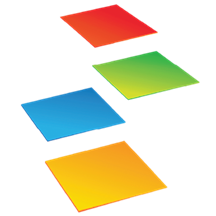Category: News
SharePoint – Sum values in a column based on value in a separate column
Hello. I’m fairly new to SharePoint, but have some experience. Using my “Irradiation Entries” list, I am wanting to sum the values in “Total uAh” for the corresponding “Rabbit Body ID” values in a separate view or separate list called “Rabbit Log”. What would be the best way to go about this?
I appreciate any help in advance…Thanks for the time and consideration!!!
Hello. I’m fairly new to SharePoint, but have some experience. Using my “Irradiation Entries” list, I am wanting to sum the values in “Total uAh” for the corresponding “Rabbit Body ID” values in a separate view or separate list called “Rabbit Log”. What would be the best way to go about this? I appreciate any help in advance…Thanks for the time and consideration!!! Read More
Remote Desktop v10.5.6 – Mouse Pointer Issues with iPad Pro M4 13”
When using Remote Desktop v10.5.6 on the iPad Pro M4 13”, the mouse pointer does not properly align with items to click on. I’m guessing the supported resolutions are also not correct.
When using Remote Desktop v10.5.6 on the iPad Pro M4 13”, the mouse pointer does not properly align with items to click on. I’m guessing the supported resolutions are also not correct. Read More
Teams Webinar Can’t edit internal presenter bio
Trying to set up a new webinar but I’m not able to edit the bio of an internal presenter. I’m organizer and presenter but I can’t edit the bio because the save button is greyed out.
I have already tried it with Teams for Windows, Teams for Mac and also in the browser. The same result everywhere, the button is greyed out. In contrast, I can edit and save the theming. Duplicating an older webinar (where the correct bio is already included) cannot be saved either. Error message “Something went wrong, and we need to try again.“
I think this is a “new” Teams related issue but I’m not sure. Any idea.
Thomas
Trying to set up a new webinar but I’m not able to edit the bio of an internal presenter. I’m organizer and presenter but I can’t edit the bio because the save button is greyed out. I have already tried it with Teams for Windows, Teams for Mac and also in the browser. The same result everywhere, the button is greyed out. In contrast, I can edit and save the theming. Duplicating an older webinar (where the correct bio is already included) cannot be saved either. Error message “Something went wrong, and we need to try again.” I think this is a “new” Teams related issue but I’m not sure. Any idea. Thomas Read More
In a New Teams application I only see teams of organisationsI am guest in. But not my org. teams.
In a New Teams application I only see teams of organisations I am guest in. But not my org. teams. When on web, everything seems ok and working.
In old teams app also was ok.
This is now useles app for me. I alredy went through copilot suggested steps of troubleshooting. Is that something I should set differently in some settings?
Thanks!
In a New Teams application I only see teams of organisations I am guest in. But not my org. teams. When on web, everything seems ok and working. In old teams app also was ok. This is now useles app for me. I alredy went through copilot suggested steps of troubleshooting. Is that something I should set differently in some settings? Thanks! Read More
Microsoft Dynamics 365: Finance and Operations Apps Solution Architect Blueprint Opportunity
Microsoft is updating a certification for Microsoft Dynamics 365: Finance and Operations Apps Solution Architect, and we need your input through our exam blueprinting survey.
The blueprint determines how many questions each skill in the exam will be assigned. Please complete the online survey by May 30th, 2024. Please also feel free to forward the survey to any colleagues you consider subject matter experts for this certification. If you have any questions, feel free to contact Rohan Mahadevan rmahadevan@microsoft.com or John Sowles at josowles@microsoft.com.
Microsoft Dynamics 365: Finance and Operations Apps Solution Architect blueprint survey link:
https://microsoftlearning.co1.qualtrics.com/jfe/form/SV_8ulKULcngoP1EFM
Microsoft is updating a certification for Microsoft Dynamics 365: Finance and Operations Apps Solution Architect, and we need your input through our exam blueprinting survey.
The blueprint determines how many questions each skill in the exam will be assigned. Please complete the online survey by May 30th, 2024. Please also feel free to forward the survey to any colleagues you consider subject matter experts for this certification. If you have any questions, feel free to contact Rohan Mahadevan rmahadevan@microsoft.com or John Sowles at josowles@microsoft.com.
Microsoft Dynamics 365: Finance and Operations Apps Solution Architect blueprint survey link:
https://microsoftlearning.co1.qualtrics.com/jfe/form/SV_8ulKULcngoP1EFM Read More
Copilot are we besties?
Copilot are we besties?
Of course! When you design eLearning modules, it is very important to create clear learning objectives. These objectives are the core of your course’s goal, explaining what you expect learners to accomplish after finishing it.
Copilot has been very helpful for me in this process. I’m not sure about you, but I sometimes have trouble with creating objectives for my courses. I used Copilot to review my objectives and to see how well I explained what the learners should learn.
I prefer PowerPoint for Storyboarding content, as it works well with System Matter Experts. But I recently found Microsoft Copilot with Graph-grounded chat, formerly Microsoft 365 Chat. It helps me make storyboards for eLearning modules, presentations, or other content.
I am gradually switching from PowerPoint to Graph-grounded chat. PowerPoint has a Copilot feature that is very useful, so I don’t have to hurry, but it’s nice to see how Copilot is really assisting us eLearning developers.
Copilot with teams is one of the best Copilot features that has assisted me in eLearning content. You can give Copilot some useful information after a Teams meeting, like meeting notes, recorded transcripts, or key discussion points. I have used this information to help make realistic and relevant eLearning content.
I have also used the information from Teams meeting as a guide for SMEs to provide content information. I used to have difficulty with making outlines for our SMEs to follow based on previous meetings, but not anymore. My new best friend Copilot is there for me and assists when I need it.
That’s all folks! I hope this blog was enjoyable. Copilot has changed my life. It is like having a friend for eLearning and instructional design. The goal is to work smarter not harder, and Copilot is the perfect tool to help.
Microsoft Tech Community – Latest Blogs –Read More
my license for database toolbox isn’t linked to mobile Matlab
I have bought the license of Database Toolbox and it wotks fine in Mac. When I try to connect with an sqlite .db file in the iPad Pro, I got an error message ‘require Database Toolbox require’.
I contacted Mathworks suppirt, but it was Terasoft Tech Support that responded (I don’t understand why that happened). They suggested me to link my license with my Mathworks user account, but I already did. Mobile Matlab in my iPad Pro still require the toolbox. What have I been missing?I have bought the license of Database Toolbox and it wotks fine in Mac. When I try to connect with an sqlite .db file in the iPad Pro, I got an error message ‘require Database Toolbox require’.
I contacted Mathworks suppirt, but it was Terasoft Tech Support that responded (I don’t understand why that happened). They suggested me to link my license with my Mathworks user account, but I already did. Mobile Matlab in my iPad Pro still require the toolbox. What have I been missing? I have bought the license of Database Toolbox and it wotks fine in Mac. When I try to connect with an sqlite .db file in the iPad Pro, I got an error message ‘require Database Toolbox require’.
I contacted Mathworks suppirt, but it was Terasoft Tech Support that responded (I don’t understand why that happened). They suggested me to link my license with my Mathworks user account, but I already did. Mobile Matlab in my iPad Pro still require the toolbox. What have I been missing? database toolbox, mobile matlab, license MATLAB Answers — New Questions
Converting NumericEditFields to TextEditFields in App Designer
Is there an easy way to convert NumericEditField components to TextEditField components in Appdesigner? Unfortunately, "Replace with" does not give that as an option. I have 42 of them that I would like to convert [to TextEditField] so that users can type in executable commands instead of having to type numeric values. As one can imagine, creating "new" TextEditFields" to replace numeric ones would be a nightmare. Thank you in advance [even if the short answer is "no"]…Is there an easy way to convert NumericEditField components to TextEditField components in Appdesigner? Unfortunately, "Replace with" does not give that as an option. I have 42 of them that I would like to convert [to TextEditField] so that users can type in executable commands instead of having to type numeric values. As one can imagine, creating "new" TextEditFields" to replace numeric ones would be a nightmare. Thank you in advance [even if the short answer is "no"]… Is there an easy way to convert NumericEditField components to TextEditField components in Appdesigner? Unfortunately, "Replace with" does not give that as an option. I have 42 of them that I would like to convert [to TextEditField] so that users can type in executable commands instead of having to type numeric values. As one can imagine, creating "new" TextEditFields" to replace numeric ones would be a nightmare. Thank you in advance [even if the short answer is "no"]… numericeditfield to texteditfield, appdesigner MATLAB Answers — New Questions
Generate Equations of Motion of Simscape Model
Hi all,
Are the equations of motion formulated by MATLAB Simscape Multibody available to the users? From what I understand, the equations are generated internally and cannot be extracted by the users. But I want to be sure on this.
I also tried using the C code generation but it numerically integrates the equations and doesn’t give access to the equations directly.
Any comments are appreciated. Thanks!Hi all,
Are the equations of motion formulated by MATLAB Simscape Multibody available to the users? From what I understand, the equations are generated internally and cannot be extracted by the users. But I want to be sure on this.
I also tried using the C code generation but it numerically integrates the equations and doesn’t give access to the equations directly.
Any comments are appreciated. Thanks! Hi all,
Are the equations of motion formulated by MATLAB Simscape Multibody available to the users? From what I understand, the equations are generated internally and cannot be extracted by the users. But I want to be sure on this.
I also tried using the C code generation but it numerically integrates the equations and doesn’t give access to the equations directly.
Any comments are appreciated. Thanks! simscape, differential equations, equations of motion, code generation MATLAB Answers — New Questions
Contour Plot Issue – Is the data shown correctly?
Code does the following: Given 3 mic locations and a source S location, it calculates the intersection points from any location in the x-y plane with a circle centered at the mic locations with radius as the distance between the mic and the source.
The distance between the respective intersection points are calculated and added together. So at the source location, the total distance is approximately zero.
The contour plot is meant to plot the total added distance(‘nt’ in the code) against the X-Y plane. I am not sure if I am plotting it correctly. The contour plot doesn’t seem to change shape with change of the source location and that is not right. I checked at the source location if Z1 = Z2 = Z3 and they do. I am not sure if I am plotting incorrectly.
The code should run smoothly – all the functions I created are at the very end of the code.
clear;clc; %Clearing Variables
%% Creating Data
% defining locations
S = [ 0 40 0 ]; %source location [x y z]
M1 =[10 0 0];% Mic 1 location
M2 = [20 0 0];%Mic 2
M3 =[30 0 0]; %Mic 3
% Plane
a = -50;
b = 50;
x = a:b;
y = (a:b).’;
v = numel(x);
%% Calculations
%distance calculated for x-y plane
r1 = normal(S(1,1),M1(1,1),S(1,2),M1(1,2));
r2 = normal(S(1,1),M2(1,1),S(1,2),M2(1,2));
r3 = normal(S(1,1),M3(1,1),S(1,2),M3(1,2));
% Getting the intersection points
Z1 =intersect2(x,y,M1(1),M1(2),r1);
Z2=intersect2(x,y,M2(1),M2(2),r2);
Z3=intersect2(x,y,M3(1),M3(2),r3);
% Calculating the distance between intersection points
[A,~]= size(Z1);
n1 = zeros(A,1);
n2 = zeros(A,1);
n3 = zeros(A,1);
for i = 1:A
n1(i) = norm(Z2(i)-Z1(i));
n2(i) = norm(Z3(i)-Z2(i));
n3(i) = norm(Z1(i)-Z3(i));
end
%total distance for each set of intersection points
nt = n1 + n2 + n3;
%% PLOTTING
%making circles
%for x-y plane
[xm1,ym1] = circle(M1(1,1),M1(1,2),r1);
[xm2,ym2] = circle(M2(1,1),M2(1,2),r2);
[xm3,ym3] = circle(M3(1,1),M3(1,2),r3);
% % %for the x-y plane
%
[X, Y]= ndgrid(x,x);
ZZ = [X(:) , Y(:)];
X = reshape(ZZ(:,1),[v,v]);
Y = reshape(ZZ(:,2),[v,v]);
Z = reshape(nt,[v,v]);
plot(xm1,ym1,’k’)
hold on
plot(M1(1),M1(2),’ks’)
hold on
plot(xm2,ym2,’r’)
plot(M2(1),M2(2),’rs’)
plot(xm3,ym3,’g’)
plot(M3(1),M3(2),’gs’)
plot(S(1),S(2),’ks’)
contour(X,Y,Z,30,’ShowText’,’off’)
%%%%%%%%%%%%%%%%%%%%%%%%%%%%%%%%%%%%%%%%%%%%%%%%%%%%%%%%%%%%%%%%%%%%%%%%%%%%%%%%%%%%%%%%%%%%%%%%%%%%%
function [xunit, yunit] = circle(x,y,r)
hold on
th = 0:pi/50:2*pi;
xunit = r * cos(th) + x;
yunit = r * sin(th) + y;
hold off
end
function d = normal(x1,x2,y1,y2)
d = sqrt((x2-x1).^2+(y2-y1).^2);
end
function [Z] = intersect2(x,y,cx,cy,r)
%calculates the intersection points of a line and a circle
u = numel(x);
Z = zeros(u*u,2);
% x = -a:b;
% y = (-a:b).’;
theta = atan2((y-cy) ,(x-cx));
% chk = r* sin(theta)
Zx = cx + r*cos(theta);
Zy = cy + r*sin(theta);
Z = [Zx(:) Zy(:)];
endCode does the following: Given 3 mic locations and a source S location, it calculates the intersection points from any location in the x-y plane with a circle centered at the mic locations with radius as the distance between the mic and the source.
The distance between the respective intersection points are calculated and added together. So at the source location, the total distance is approximately zero.
The contour plot is meant to plot the total added distance(‘nt’ in the code) against the X-Y plane. I am not sure if I am plotting it correctly. The contour plot doesn’t seem to change shape with change of the source location and that is not right. I checked at the source location if Z1 = Z2 = Z3 and they do. I am not sure if I am plotting incorrectly.
The code should run smoothly – all the functions I created are at the very end of the code.
clear;clc; %Clearing Variables
%% Creating Data
% defining locations
S = [ 0 40 0 ]; %source location [x y z]
M1 =[10 0 0];% Mic 1 location
M2 = [20 0 0];%Mic 2
M3 =[30 0 0]; %Mic 3
% Plane
a = -50;
b = 50;
x = a:b;
y = (a:b).’;
v = numel(x);
%% Calculations
%distance calculated for x-y plane
r1 = normal(S(1,1),M1(1,1),S(1,2),M1(1,2));
r2 = normal(S(1,1),M2(1,1),S(1,2),M2(1,2));
r3 = normal(S(1,1),M3(1,1),S(1,2),M3(1,2));
% Getting the intersection points
Z1 =intersect2(x,y,M1(1),M1(2),r1);
Z2=intersect2(x,y,M2(1),M2(2),r2);
Z3=intersect2(x,y,M3(1),M3(2),r3);
% Calculating the distance between intersection points
[A,~]= size(Z1);
n1 = zeros(A,1);
n2 = zeros(A,1);
n3 = zeros(A,1);
for i = 1:A
n1(i) = norm(Z2(i)-Z1(i));
n2(i) = norm(Z3(i)-Z2(i));
n3(i) = norm(Z1(i)-Z3(i));
end
%total distance for each set of intersection points
nt = n1 + n2 + n3;
%% PLOTTING
%making circles
%for x-y plane
[xm1,ym1] = circle(M1(1,1),M1(1,2),r1);
[xm2,ym2] = circle(M2(1,1),M2(1,2),r2);
[xm3,ym3] = circle(M3(1,1),M3(1,2),r3);
% % %for the x-y plane
%
[X, Y]= ndgrid(x,x);
ZZ = [X(:) , Y(:)];
X = reshape(ZZ(:,1),[v,v]);
Y = reshape(ZZ(:,2),[v,v]);
Z = reshape(nt,[v,v]);
plot(xm1,ym1,’k’)
hold on
plot(M1(1),M1(2),’ks’)
hold on
plot(xm2,ym2,’r’)
plot(M2(1),M2(2),’rs’)
plot(xm3,ym3,’g’)
plot(M3(1),M3(2),’gs’)
plot(S(1),S(2),’ks’)
contour(X,Y,Z,30,’ShowText’,’off’)
%%%%%%%%%%%%%%%%%%%%%%%%%%%%%%%%%%%%%%%%%%%%%%%%%%%%%%%%%%%%%%%%%%%%%%%%%%%%%%%%%%%%%%%%%%%%%%%%%%%%%
function [xunit, yunit] = circle(x,y,r)
hold on
th = 0:pi/50:2*pi;
xunit = r * cos(th) + x;
yunit = r * sin(th) + y;
hold off
end
function d = normal(x1,x2,y1,y2)
d = sqrt((x2-x1).^2+(y2-y1).^2);
end
function [Z] = intersect2(x,y,cx,cy,r)
%calculates the intersection points of a line and a circle
u = numel(x);
Z = zeros(u*u,2);
% x = -a:b;
% y = (-a:b).’;
theta = atan2((y-cy) ,(x-cx));
% chk = r* sin(theta)
Zx = cx + r*cos(theta);
Zy = cy + r*sin(theta);
Z = [Zx(:) Zy(:)];
end Code does the following: Given 3 mic locations and a source S location, it calculates the intersection points from any location in the x-y plane with a circle centered at the mic locations with radius as the distance between the mic and the source.
The distance between the respective intersection points are calculated and added together. So at the source location, the total distance is approximately zero.
The contour plot is meant to plot the total added distance(‘nt’ in the code) against the X-Y plane. I am not sure if I am plotting it correctly. The contour plot doesn’t seem to change shape with change of the source location and that is not right. I checked at the source location if Z1 = Z2 = Z3 and they do. I am not sure if I am plotting incorrectly.
The code should run smoothly – all the functions I created are at the very end of the code.
clear;clc; %Clearing Variables
%% Creating Data
% defining locations
S = [ 0 40 0 ]; %source location [x y z]
M1 =[10 0 0];% Mic 1 location
M2 = [20 0 0];%Mic 2
M3 =[30 0 0]; %Mic 3
% Plane
a = -50;
b = 50;
x = a:b;
y = (a:b).’;
v = numel(x);
%% Calculations
%distance calculated for x-y plane
r1 = normal(S(1,1),M1(1,1),S(1,2),M1(1,2));
r2 = normal(S(1,1),M2(1,1),S(1,2),M2(1,2));
r3 = normal(S(1,1),M3(1,1),S(1,2),M3(1,2));
% Getting the intersection points
Z1 =intersect2(x,y,M1(1),M1(2),r1);
Z2=intersect2(x,y,M2(1),M2(2),r2);
Z3=intersect2(x,y,M3(1),M3(2),r3);
% Calculating the distance between intersection points
[A,~]= size(Z1);
n1 = zeros(A,1);
n2 = zeros(A,1);
n3 = zeros(A,1);
for i = 1:A
n1(i) = norm(Z2(i)-Z1(i));
n2(i) = norm(Z3(i)-Z2(i));
n3(i) = norm(Z1(i)-Z3(i));
end
%total distance for each set of intersection points
nt = n1 + n2 + n3;
%% PLOTTING
%making circles
%for x-y plane
[xm1,ym1] = circle(M1(1,1),M1(1,2),r1);
[xm2,ym2] = circle(M2(1,1),M2(1,2),r2);
[xm3,ym3] = circle(M3(1,1),M3(1,2),r3);
% % %for the x-y plane
%
[X, Y]= ndgrid(x,x);
ZZ = [X(:) , Y(:)];
X = reshape(ZZ(:,1),[v,v]);
Y = reshape(ZZ(:,2),[v,v]);
Z = reshape(nt,[v,v]);
plot(xm1,ym1,’k’)
hold on
plot(M1(1),M1(2),’ks’)
hold on
plot(xm2,ym2,’r’)
plot(M2(1),M2(2),’rs’)
plot(xm3,ym3,’g’)
plot(M3(1),M3(2),’gs’)
plot(S(1),S(2),’ks’)
contour(X,Y,Z,30,’ShowText’,’off’)
%%%%%%%%%%%%%%%%%%%%%%%%%%%%%%%%%%%%%%%%%%%%%%%%%%%%%%%%%%%%%%%%%%%%%%%%%%%%%%%%%%%%%%%%%%%%%%%%%%%%%
function [xunit, yunit] = circle(x,y,r)
hold on
th = 0:pi/50:2*pi;
xunit = r * cos(th) + x;
yunit = r * sin(th) + y;
hold off
end
function d = normal(x1,x2,y1,y2)
d = sqrt((x2-x1).^2+(y2-y1).^2);
end
function [Z] = intersect2(x,y,cx,cy,r)
%calculates the intersection points of a line and a circle
u = numel(x);
Z = zeros(u*u,2);
% x = -a:b;
% y = (-a:b).’;
theta = atan2((y-cy) ,(x-cx));
% chk = r* sin(theta)
Zx = cx + r*cos(theta);
Zy = cy + r*sin(theta);
Z = [Zx(:) Zy(:)];
end contour, plot, data, time of flight, numerical calculation, matlab MATLAB Answers — New Questions
Close with multiple tabs
Hello
With the latest versions of Canary, the “Ask before closing a window with multiple tabs” option no longer works (no more popups)
Hello With the latest versions of Canary, the “Ask before closing a window with multiple tabs” option no longer works (no more popups) Read More
Macro não funciona no excel para Mac
Eu fiz a configuração de um macro no minha planilha excel e ela não está funcionando, ficam aparecendo o erro abaixo:
Sendo que eu já fiz a liberação dos macros, conforme imagem abaixo:
E o meu arquivo também está na extensão .xlsm.
Fico no aguardo de uma solução.
Eu fiz a configuração de um macro no minha planilha excel e ela não está funcionando, ficam aparecendo o erro abaixo: Sendo que eu já fiz a liberação dos macros, conforme imagem abaixo: E o meu arquivo também está na extensão .xlsm. Fico no aguardo de uma solução. Read More
How to change the order of filter’s dropdown list
Hi,
How do I change the order of the filter’s dropdown in ascending order? Based on the image below, I have a date column and the order is in descending order. I want it to sort in ascending order.
Hi, How do I change the order of the filter’s dropdown in ascending order? Based on the image below, I have a date column and the order is in descending order. I want it to sort in ascending order. Read More
How can I forcibly delete a keyboard entry even if Windows does not allow it?
My language settings and physical keyboard are different, I have Windows in English while my physical keyboard has a Spanish keyboard layout. And of course, this makes Windows default to English, which often makes it annoying to have to manually change the keyboard input to Spanish. And the problem is that having the Windows language set to English, Windows won’t let me remove the English keyboard input.
I would like to be able to leave only the Spanish keyboard input, while Windows is in English.
My language settings and physical keyboard are different, I have Windows in English while my physical keyboard has a Spanish keyboard layout. And of course, this makes Windows default to English, which often makes it annoying to have to manually change the keyboard input to Spanish. And the problem is that having the Windows language set to English, Windows won’t let me remove the English keyboard input.I would like to be able to leave only the Spanish keyboard input, while Windows is in English. Read More
Register for the upcoming live webinar covering Fabric capacity management!
Fabric Product Team present:
Capacity Monitoring & Management
Live Webinar
Tuesday, June 11
10:00-11:00 AM ET
Microsoft Tech Community – Latest Blogs –Read More
New on Microsoft AppSource: May 1-8, 2024
We continue to expand the Microsoft AppSource ecosystem. For this volume, 194 new offers successfully met the onboarding criteria and went live. See details of the new offers below:
Get it now in our marketplace
Dynamics 365 Business Central Reporting Package Extension: This enhanced API from JourneyTEAM connects Microsoft Power BI to Microsoft Dynamics 365 Business Central to provide a single, user-friendly interface and expand your data access to previously inaccessible tables and columns within Dynamics 365. The extension saves time and resources, provides deeper insights, and drives smarter business decisions while maintaining data security and integrity.
Cloud-Based Compliance Recording & Intelligence Plugins: IXCloud is a cloud-based interaction recording solution developed by Numonix. Built on the runtime service fabric of Microsoft Azure, IXCloud empowers users to record with integrity, providing instant hyperscale, security, and compliance, plus the benefits of data sovereignty. Uniquely architected for Microsoft Teams, it can securely encrypt and centrally store all recordings and guarantee compliance.
Definely: Definely is an end-to-end contract lifecycle solution that allows lawyers to create, draft, and review legal documents in one place, with one tool. The platform is popular among large law firms, financial institutions, and multinational corporations and offers a suite of solutions that allows users to create bespoke contracts and insert precedent clauses where needed without leaving the tool.
Dynamicweb eCommerce for LS Retail: Dynamicweb’s all-in-one platform combines web content management, e-commerce, product information management, and marketing in a single platform. It supports multiple languages, currencies, and sales tax, and offers features such as promo codes, gift cards, and subscriptions. The platform also includes powerful user segmentation and robust content management capabilities.
FarEye Last Mile Delivery: FarEye is a customizable SaaS platform that helps enterprises optimize their logistics operations by providing real-time track and trace, driver allocation, and digital proof of deliveries. It offers pre-integrations for 40-plus logistics partners and can handle scale with ease. FarEye has helped leading global enterprises achieve operational excellence and increase courier productivity by up to 15 percent.
JNCTN – Secure Workforce Credential Verification: This platform from JNCTN Limited automates onboarding, permits to work, and builds a prequalified workforce. It saves up to 10 percent on training costs, streamlines compliance processes, and reduces hiring costs. The platform ensures interoperability and synchronization with internal data, HR, and learning management systems. It also creates lifelong learning records and personal digital wallets for individuals.
Linear Gauge: Powerviz’s Linear Gauge is an advanced visual tool used for project management, performance tracking, and monitoring key performance indicators. It offers various gauge styles, templates, scales, targets, data colors, and more. The tool is useful for sales performance tracking, project milestone monitoring, financial KPI analysis, manufacturing quality control, and customer satisfaction metrics.
Marketing Analytics with Microsoft Power BI: This offer from Maya Insights is a marketing analytics solution that collects, stores, analyzes, and visualizes startup data from multiple sources in one place. It offers customizable reports, data clustering, and holistic insights for marketing executives, business users, BI engineers, and data engineers. Maya simplifies business intelligence, making it efficient and effective for retail organizations.
Proff for Dynamics 365: This Breathe IT solution automates and updates business information from Proff to Microsoft Dynamics 365, providing real-time insights and improving customer management. It offers high-quality data for companies in Scandinavia, accelerating business decisions and eliminating manual entry.
Project Management System: Gain valuable insights into project milestones and resource allocation with this offer from Cloudserve Systems while identifying bottlenecks to keep projects on track and within budget with Project Management System’s suite of powerful tools. Enjoy effortless task management within your familiar Microsoft Teams environment, eliminating the need to switch between tools and enhancing workflow efficiency.
Symbol Chart: This offer from pbi-berater is a flexible Microsoft Power BI chart visual that creates stunning charts connecting to real-world objects. Pre-installed symbols and custom symbols with formatting and layout options ensure flexibility. Horizontal or vertical multiples allow for comparisons and quick creation of multiple charts. A color legend increases informative value.
Tranxfer Room: Tranxfer Room is a secure virtual data room for sharing confidential information during business transactions or collaborations. It offers customizable permissions, traceability, and DLP measures to ensure data protection. The platform allows for detailed tracking of document access and offers an additional layer of security and control at each stage of collaboration.
Go further with workshops, proofs of concept, and implementations
Microsoft Power BI Strategy: 2-Day Workshop: This workshop by drjve AG, available in German and English, will help you implement and integrate Microsoft Power BI into your business processes. Participants will learn to develop a customized Power BI strategy that fits specific business goals. The workshop can be conducted virtually or on-site and covers planning, rollout roadmap, and training strategies.
Microsoft Power BI Report Makeover: 2-Day Workshop: drjve AG’s workshop will analyze your current reports and offer Microsoft Power BI design customization, content optimization, and other visual elements to improve your report’s quality. The workshop can be conducted virtually or on-site and is available in German and English.
Copilot for Microsoft 365: 1-Day Technical Readiness Workshop: WM Reply will collaborate with your IT personnel to test your Microsoft 365 tenant readiness for Copilot. They will assess network traffic, tenant configuration, policies, sensitivity labels, audit settings, and compatibility with Microsoft 365 apps. A detailed report with recommendations will be provided.
Copilot for Microsoft 365: 18-Day Standard Workshop: Designed for Microsoft E3 license holders, water IT Security’s workshop will help your organization get a clear understanding of how to deploy Microsoft Purview solutions in the context of Copilot for Microsoft 365. The workshop includes modules on data security, loss prevention, insider risk management, and more.
Copilot for Microsoft 365: 26-Day Readiness Workshop: The experts from water IT Security will you securely implement Copilot for Microsoft 365 using Microsoft Purview. The workshop ensures full visibility and control over your organization’s data estate while increasing productivity and efficiency. It includes modules on data security, loss prevention, lifecycle management, insider risk management, communication compliance, eDiscovery, content search, and more.
Copilot for Microsoft 365: Security Accelerator: KMicro’s workshop offers hands-on engagement to boost security posture and maximize the use of Copilot for Microsoft 365. The workshop includes technical security assessment, guided configuration, incident response strategies, and automation of routine security tasks. The outcome is a personalized strategy for maximum security investment, expertly configured Microsoft 365 tools, and practical knowledge to confidently leverage Copilot.
Copilot for Security: 3-Week Proof of Concept: Interlink Cloud Advisor’s Copilot for Security uses AI to help security teams respond to threats and complete tasks within their Microsoft Security stack and third-party integrations. It requires a well-deployed security architecture and comes with a readiness assessment and proof of concept workshops.
Hybrid Workplace: Capgemini’s hybrid workplace approach helps organizations assess their current workplace capabilities and implement a Microsoft 365 strategy to optimize hybrid working models. The approach includes conducting user research, defining long-term goals, piloting Microsoft 365 solutions, and scaling initiatives while tracking KPIs and employee experience metrics. Benefits include better talent acquisition, increased productivity, improved wellbeing, work-life balance, and employee satisfaction.
Dynamics 365: 1-Day Workshop: Get a comprehensive understanding of Microsoft Dynamics 365, including core functions, data management, customization, workflow automation, and CRM/ERP integration in this workshop by Arvato Systems. Participants will gain practical skills and insights through a mix of theory, exercises, and Q&A sessions. The workshop is tailored to individual needs and can be customized.
Dynamics 365: 2-Week Proof of Concept: The experts from Arvato Systems will evaluate the feasibility, efficiency, and business value of a Microsoft Dynamics 365 implementation in a controlled, low-risk environment. This proof of concept includes setting specific goals, scenario-based demonstrations, data integration and migration testing, customization and configuration exploration, user acceptance and training, performance and scalability testing, and feedback collection and analysis.
Dynamics 365: 8-Week Implementation: With expert guidance from Arvato Systems, this engagement enables a seamless and efficient integration of Microsoft Dynamics 365 into your business operations so you can optimize processes, increase productivity, and gain a real competitive advantage. The project includes requirements analysis, system design, data migration, customization, user training, testing, go-live support, and post-implementation review.
Enterprise Cloud PC Starter: Experts from Devoteam M Cloud will guide your organization through the successful deployment of Microsoft Azure Virtual Desktop, Windows 365, and Microsoft Dev Box. Services include use case assessment, design draft, implementation workshops, Microsoft Azure automation for secure landing zones, end-user and admin training, and comprehensive documentation.
Envisioning ESG Reporting: Workshop: Cluster Reply offers a customized ESG reporting workshop to help companies consolidate their own and external data for transparent ESG reporting. Utilizing Microsoft Cloud for Sustainability as a data and reporting platform you will learn to meet regulatory requirements and align with strategic goals. The workshop includes a pre-meeting, big picture analysis, roadmap development, and results discussion.
Improve Digital Employee Experience with ControlUp Edge DX: The experts from AHEAD will implement the ControlUp Edge DX platform for your pilot devices. Training will be offered to ensure a seamless transition of ownership and integration of Edge DX and Microsoft Intune will be demonstrated with the ControlUp Enrich browser extension. DEX platform tools collect and measure key metrics on applications and devices to provide granular visibility into performance issues on endpoints.
Loyalty Suite: 1-Day Workshop: Arvato Systems’ Loyalty Suite is an end-to-end solution that enhances customer loyalty. It offers features such as rule-based collection and redemption processes, fraud management, and customizable configuration. The suite simplifies the work of employees and boosts customer satisfaction.
Loyalty Suite: 2-Week Proof of Concept: Arvato Systems’ Loyalty Suite is an end-to-end solution that enhances customer loyalty, simplifies employee workflows, and boosts customer satisfaction. It features rule-based collection and redemption processes, a customizable status system, dynamic point conversion, data separation, integrated promotion and gamification engine, fraud management, and more. The suite can be configured to meet specific needs and is implemented through a proof of concept process.
Loyalty Suite: 8-Week Implementation: Arvato Systems’ Loyalty Suite is an end-to-end solution that enhances customer loyalty by providing efficient tools for employees and improving customer satisfaction. It includes features such as rule-based collection and redemption processes, fraud management, and customizable configurations. The implementation process involves workshops, system requirement checks, installation, language packs, user access setup, configuration, and training.
Microsoft 365 Optimization: Half-Day Workshop: The experts from Kerv Transform will review your current technology stack and licensing commitments, focusing on end user compute and Microsoft 365. Based on your needs and usage they will make recommendations for efficiencies and optimizations in identity, operating systems, security, and productivity suite.
Microsoft Cybersecurity Assessment: 4-Week Workshop: KMicro offers a cybersecurity assessment workshop to help organizations understand their readiness for common security threats. The assessment provides insights into cybersecurity threats, analysis of alignment to cybersecurity goals, visibility into endpoint health and Microsoft 365 data, and long-term recommendations from Microsoft experts.
Migrate to Microsoft 365: Helixstorm’s service will help your organization migrate workloads to Microsoft 365 so you can enhance productivity, security, compliance, remote access, scalability, real-time collaboration, and cost savings. With a dedicated team of experts offering round the clock support, Helixstorm delivers customizable solutions and provides assessment, planning, integration, migration, security enhancement, training, adoption, and post-migration support.
Modernize Communications: Workshop: NTT DATA’s workshop will guide you through the process of deploying and adopting Microsoft Teams Calling as your telephony solution. The workshop covers evaluation of your current telephony needs, workload analysis, and showcases the reliable, high-quality, end-to-end Teams Calling experience.
Development and Support Service for Microsoft Power Apps and Power Automate: This support service from SoftBank offers one-on-one guidance for creating apps and flows, as well as specifications for Microsoft Power Apps and Power Automate. The service, offered on-site, empowers your team with the knowledge to tackle business solutions, streamline processes, and create low-code apps.
Microsoft Power Platform: 3-Week Proof of Concept: IT RBLS will work with your organization to develop a custom solution using the Microsoft Power Platform for solving business challenges. The solution is for demonstration and evaluation purposes only. At the end of the project, you will have a working solution designed to meet your business needs and a clear understanding of the platform’s capabilities.
PwC Sales and Marketing Ready: Learn how you can integrate AI recommendations and reporting to accelerate time-to-value, improve productivity, increase deal size, and lift gross margin. PwC’s platform utilizes Microsoft Dynamics 365 Sales, Copilot, Dynamics 365 Customer Insights – Journeys and Power Platform so you can effectively engage with customers across multiple touchpoints and incorporate data-driven decisions in your sales and marketing strategy.
Security Operation Services: Barikat Security Operation Services offers continuous monitoring and management of cloud security with a flexible delivery model. They support a range of vendor platforms and devices, including Microsoft 365 Defender, Microsoft Purview, and Microsoft Sentinel. The service includes round the clock monitoring, evaluation of system logs and policies, and coordination for regular updates and maintenance.
Teams Calling and Meetings: 3-Day Workshop: This workshop from Cloud Direct will help identify your calling and meeting requirements to enhance collaboration and productivity. It includes persona and workload analysis, Microsoft Rooms and Devices optimization, and service mapping. The workshop provides a clear roadmap for migration to Microsoft Teams Calling and a detailed summary of findings.
Threat Protection: 2-Week Workshop: Orange Cyberdefense’s threat protection engagement is designed to help organizations improve their security posture. It includes analysis of cybersecurity threats, visibility into vulnerabilities, and actionable recommendations on how to utilize next-generation Microsoft Security tools to mitigate potential attacks and upgrade your security posture for the long term.
Contact our partners
8×8 Operator Connect for Microsoft Teams
Microsoft Active Directory, Entra ID, Microsoft 365: 1-Week Assessment
AI-Powered Intelligent Forecasting Solution
anCall Applet for Microsoft 365, Outlook, and Microsoft Teams
App RH – Recruitment & Selection
AQL Release and Change Request
Automatic Export Of F&O EDI Invoices
Automatic Export of Price Catalogue
Automatic Import of Shopify Orders
BCN BACS – Lloyds Bank, Bank of Scotland (UK)
BigCommerce Integration with Dynamics 365 Finance – BURQ iPaaS
Blink me – Time Tracking for Contract Cleaners
Copilot for Microsoft 365: Jumpstart Readiness by Blue Mantis
BriteBlue ProPack Extension for Dynamics 365 Business Central
Call Plans for Microsoft Teams
Commerce 365 for Magento – K3 Pebblestone Module
Cross-Boundary Access with OpenAI, Microsoft Copilot
Cybersecurity Assessment: Microsoft Workshop
Daily Invoicing Report with General Ledger Breakdown
Frontline Workplace Digital Transformation with Microsoft 365
Sustainable Workplace with Microsoft 365
Directio – Develop Professional Business Plans
Dynamics 365: 1-Hour Security Briefing
Electronic Permit to Work (e-PTW+)
Edufin Student Information System (SIS) for Higher Education
Expense Claim Management Solution
Experlogix Digital Commerce for Dynamics 365 Business Central
Extended Time Sheets (Dime.Scheduler)
Folio3 Data Visualization Services
Microsoft Dynamics GP to Microsoft Dynamics 365 Business Central Migration: Assessment
IDECSI Detox for Microsoft 365
SignatureGPT – AI for Business
IntraSync: Empowering Intranet Experiences
Lean Retail Assessment for Private Equity
Lean Retail Assessment for Retail Chains
Lenvi PF1 Loan Management Software
Loyalty & Promotion Management
Loyalty Suite: Loyalty Health Check
Microsoft 365 Compliance & Security for Law Firms: 2-Week Assessment
Stay Up to Date with Microsoft 365
Microsoft Copilot: 3-Week Readiness Assessment
Microsoft Teams Voice – Direct Route – Discovery Consult
Mobil Yaka – Corporate Communication
Migrate Dynamics NAV to Dynamics 365 Business Central: Assessment
No code .NET Maui Mobile App Builder
River Logic: Value Chain Optimization Solution
SalezShark Add-in for Microsoft Outlook
SAS Payment Integrity for Social Benefits
Sentiment Analysis for Microsoft Excel
Microsoft SharePoint Provisioning Scan
Stibo Systems Sustainability Data Management
Super Desk – AI Driven Service Desk
Fleetmind – Safe Fleet Integration with Microsoft Dynamics 365 Business Central
Wisefish Accounts Payables Insights
Wisefish Accounts Receivables Insights
Wisefish Open Trade Items Insights
This content was generated by Microsoft Azure OpenAI and then revised by human editors.
Microsoft Tech Community – Latest Blogs –Read More
Unable to change or add Individual Sharing Policy
Hi everyone
I’ve got a new Exchange tenant that I’m managing and I want to disable the ability for users to share their calendars with external users as per the recommendation in Microsoft Secure Score. However, if I go to Organization > Sharing > Individual sharing and edit the Default Sharing Policy it doesn’t save and just sticks at the screen below permanently with no error:
I also tried creating a new policy but this also fails with the error below:
I’ve got the Global Admin role so I don’t think it’s permisson related but I’ve never seen this issue before and can’t seem to find any documentation that mentions anything? Any advice from anyone who has run into this before or may know what could be causing it would be gratefully received.
Thanks in advance.
Hi everyone I’ve got a new Exchange tenant that I’m managing and I want to disable the ability for users to share their calendars with external users as per the recommendation in Microsoft Secure Score. However, if I go to Organization > Sharing > Individual sharing and edit the Default Sharing Policy it doesn’t save and just sticks at the screen below permanently with no error: I also tried creating a new policy but this also fails with the error below: I’ve got the Global Admin role so I don’t think it’s permisson related but I’ve never seen this issue before and can’t seem to find any documentation that mentions anything? Any advice from anyone who has run into this before or may know what could be causing it would be gratefully received. Thanks in advance. Read More
My Onedrive Picture Albumn Folders are empty!
Hi, I had lots of photos stored in my files section of one-drive. I did this because I used to save my holiday pictures into the folders associated with that holiday. In Feb ’24 I used the convert to albumn function to get these folder into Albumns within the picture sections of One-drive.
When I look into the albumn however the pictures have all vanished! When I click on the albumn in looks like there are going to be pictures rendered, but then it just comes up with an empty screen. I deleted the pictures in the files area after coverting into a picture albumn but now I cannot find these pictures! Any help please?! Can you contacts Micrsoft if you only have a personal one-drive account?
I have tried viewing on Mobile and web browser and have the same behaviour
Hi, I had lots of photos stored in my files section of one-drive. I did this because I used to save my holiday pictures into the folders associated with that holiday. In Feb ’24 I used the convert to albumn function to get these folder into Albumns within the picture sections of One-drive. When I look into the albumn however the pictures have all vanished! When I click on the albumn in looks like there are going to be pictures rendered, but then it just comes up with an empty screen. I deleted the pictures in the files area after coverting into a picture albumn but now I cannot find these pictures! Any help please?! Can you contacts Micrsoft if you only have a personal one-drive account? I have tried viewing on Mobile and web browser and have the same behaviour Read More
NEXT CELL VALUE FROM THE SAME CODE
Hi There, in tab labelled “DATA” I need to basically transpose the info into the next “OUTPUT” tab.
Some style numbers have multiple colour options but I need these to run in rows rather than down columns.. What’s the easiest way to do this? Some sort of INDEX/XMATCH?
Hi There, in tab labelled “DATA” I need to basically transpose the info into the next “OUTPUT” tab.Some style numbers have multiple colour options but I need these to run in rows rather than down columns.. What’s the easiest way to do this? Some sort of INDEX/XMATCH? Read More
Microsoft Purview – User not getting prompt to apply sensitivity label
We have a few users who have stopped getting prompt to apply MS Purview sensitivity labels on emails only in Outlook on IOS and Outlook online. Their windows laptops are fine. We have checked that they are part of the group that the label publishing policy is applied to and had been using the labels earlier successfully until recently. What are the things I can do to troubleshoot this issue?
We have a few users who have stopped getting prompt to apply MS Purview sensitivity labels on emails only in Outlook on IOS and Outlook online. Their windows laptops are fine. We have checked that they are part of the group that the label publishing policy is applied to and had been using the labels earlier successfully until recently. What are the things I can do to troubleshoot this issue? Read More