Using the Enterprise Website Microsoft 365 Copilot Connector
Integrate External Information into Microsoft 365 Copilot Search Results
In July 2025, Microsoft released Microsoft 365 Copilot Search. On its own, Copilot Search is a great way to search SharePoint Online, OneDrive for Business, Teams, and Exchange for information available to the Graph. The more interesting aspect is the ability for tenants with Microsoft 365 Copilot licenses to integrate external sources of information into search. AS Microsoft said at the time:
“Copilot Search leverages Microsoft Graph and Microsoft 365 Copilot connectors to index content across Microsoft 365 and third-party apps. It interprets user context, natural language, behavioral signals, and organizational relationships to deliver highly personalized, context-aware answers to complex queries.”
A Gallery of Microsoft 365 Copilot Connectors
The Copilot section of the Microsoft 365 admin center includes a gallery of off-the-shelf Microsoft 365 Copilot Connectors (previously called Graph connectors). These connectors can be plugged into Copilot search by configuring them to external sources of the relevant type, like the Jira Cloud or ServiceNow (Figure 1). These are called prebuilt connectors (see the online documentation).
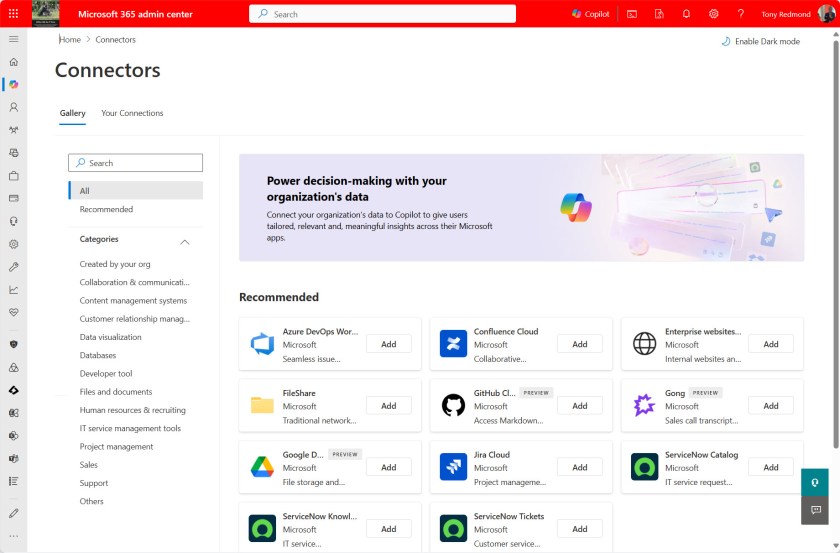
If a prebuilt connector isn’t available for your preferred source, you can develop a custom connector. For example, the People platform that Microsoft is building envisages information about people being ingested into the Graph through Microsoft 365 Copilot connectors.
Sometimes it’s hard to get your mind around whether a new feature will be valuable in your environment. If someone in your organization asked, “how can we exploit Microsoft 365 Connectors?”, my guess is that quite a few tenant administrators would struggle to come up with a cogent answer. I’d be in the same position, so decided to take a look at configuring a connector to see what happens.
Configuring the Enterprise Websites Connector
I chose to test the enterprise websites connector, which is designed to ingest material from company or public websites available on the internet. Configuring the enterprise website connector is simple. Essentially, all you need is the https URL for a website. When active, the connector crawls the target website to fetch and index content to include the material into Copilot searches. Given the superb information found in Office365itpros.com and Practical365.com, I decided to configure connectors for both sites. Figure 2 shows the configuration I used to fetch information from the Practical365.com website.

It takes some time for a connector to perform the initial crawl and bring information into Microsoft search. Eventually, the connector status will turn to Ready (Figure 3), and at that point you’ll know that the information retrieved from the website is available for searching.
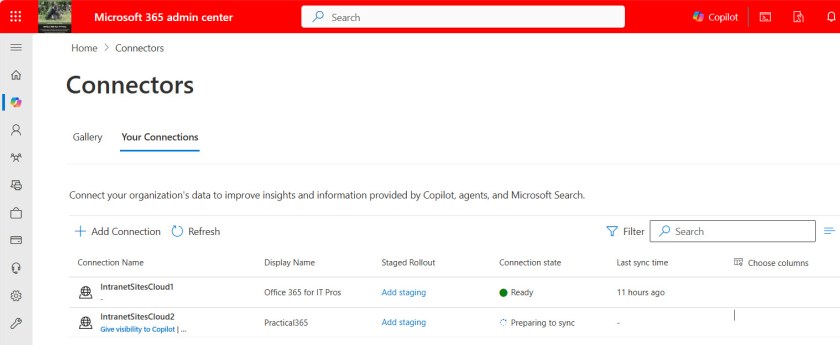
Searching External Data with Microsoft 365 Copilot Search
Microsoft 365 Copilot Search responds to search requests with information from all the sources available to it. I searched for information about the Microsoft 365 licensing report script that I knew occurs in articles published on Office365itpros.com (here’s one) and was rewarded with an instant hit (Figure 4) with the source that Copilot Search retrieved the information from clearly indicated in the results. Even comments for posts are indexed and available.

Clicking the link brings the user directly to the source page on the website. It’s a very seamless experience.
Even better, if asked to summarize the results, Microsoft 365 Copilot integrates the information from the external websites along with the other Graph-based information available to it. In the summary shown in Figure 5, Copilot cites a source from the Practical365.com site and tags it as “ThirdParty,” meaning that the information comes from a non-standard Graph source.
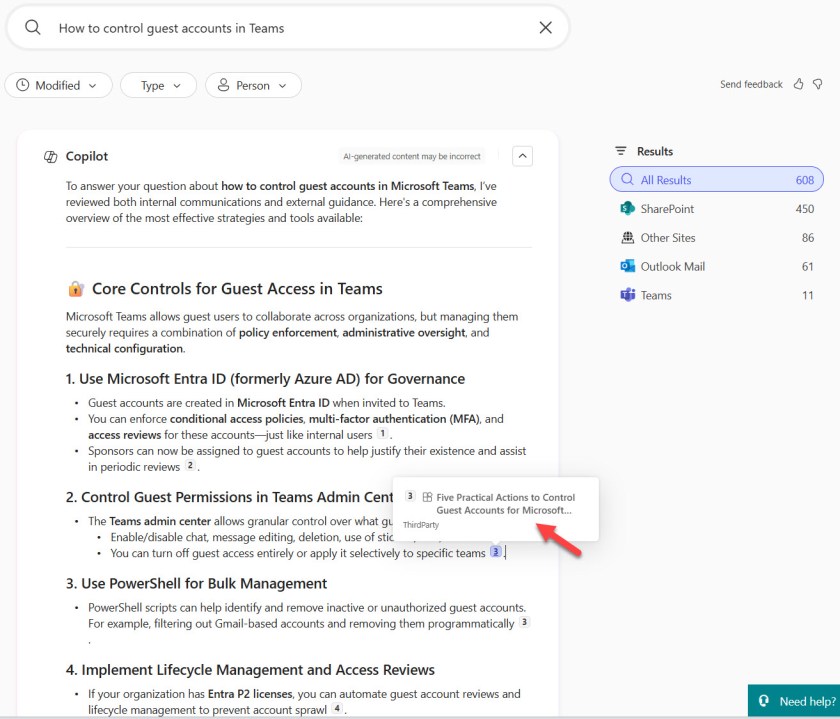
Easy, Quick, Seamless
Being able to integrate external website content into Microsoft 365 Copilot Search is one of the best features I’ve seen Microsoft launch in the blizzard of AI-related functionality introduced since the Copilot launch in March 2023. Configuring the connector is quick and easy; crawling happens automatically (and a schedule for crawling can be set up); and the results are presented seamlessly alongside items from other Graph sources. It’s a great example of the power of bringing external data into the Graph and can certainly help answer the question of what to do with Microsoft 365 Graph connectors.
Best of all, this is an easy way to integrate information from trusted external web sites into Graph searches. Who wouldn’t want to integrate content from Office365ITPros.com and Practical365.com?
Insight like this doesn’t come easily. You’ve got to know the technology and understand how to look behind the scenes. Benefit from the knowledge and experience of the Office 365 for IT Pros team by subscribing to the best eBook covering Office 365 and the wider Microsoft 365 ecosystem.









