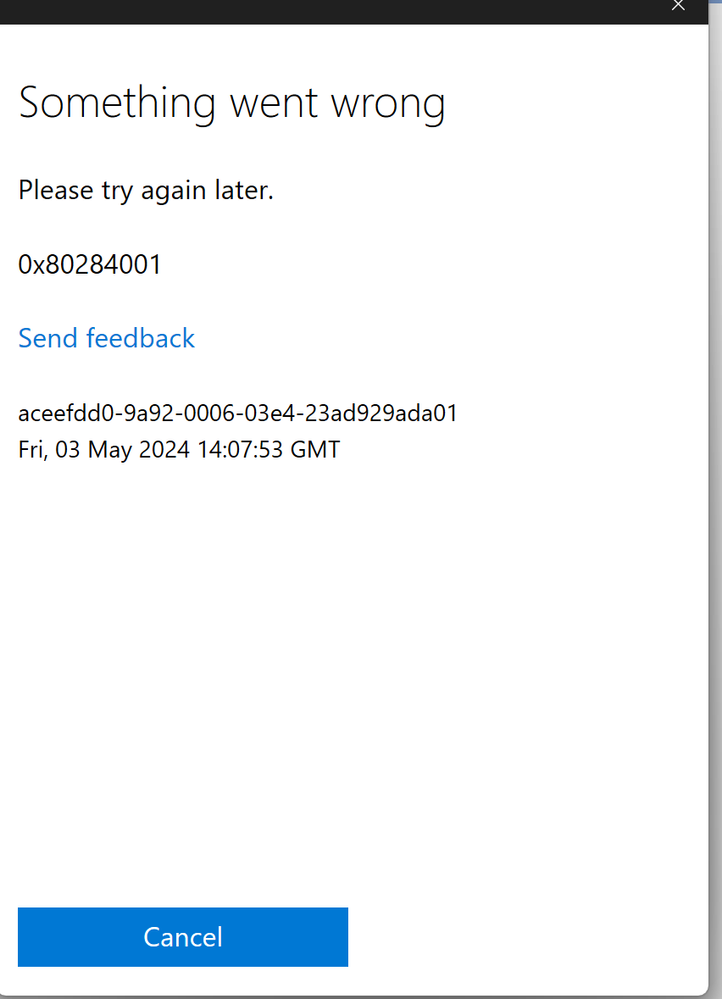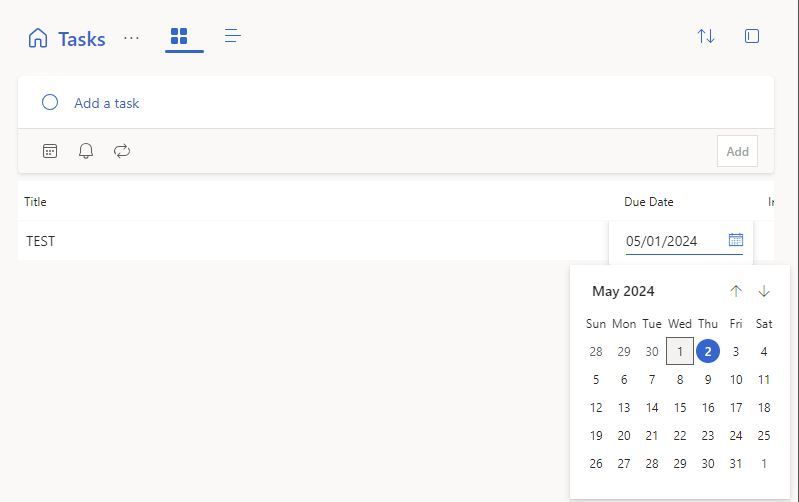Outlook iOS Advanced Setup Config Bug/Issue
I come across a bug/issue with how the “advanced setup” section is setup. I use Exchange for work and it goes to our personal mail server. So setting show as follows:
Email: Example.domain.com
Password
Description: Example
Server Mail.domain.com
Domain (for my case has to be this) domainusername
Username (Needs to be blank or it will not work)
That all being said, it stopped working recently because I needed to change my password on my local pc which is also the password to that domain email. Once prompted for new credentials for my iOS app Outlook, I enter and it fails. I believe with little doubt this is due to the “Username” Section on the app that is REQUIRED, to proceed. In my case it has to be blank, with the user name included in the “Domain field” as shown above.
Please Advise,
Tyler J
I come across a bug/issue with how the “advanced setup” section is setup. I use Exchange for work and it goes to our personal mail server. So setting show as follows: Email: Example.domain.comPasswordDescription: ExampleServer Mail.domain.comDomain (for my case has to be this) domainusernameUsername (Needs to be blank or it will not work) That all being said, it stopped working recently because I needed to change my password on my local pc which is also the password to that domain email. Once prompted for new credentials for my iOS app Outlook, I enter and it fails. I believe with little doubt this is due to the “Username” Section on the app that is REQUIRED, to proceed. In my case it has to be blank, with the user name included in the “Domain field” as shown above. Please Advise, Tyler J Read More