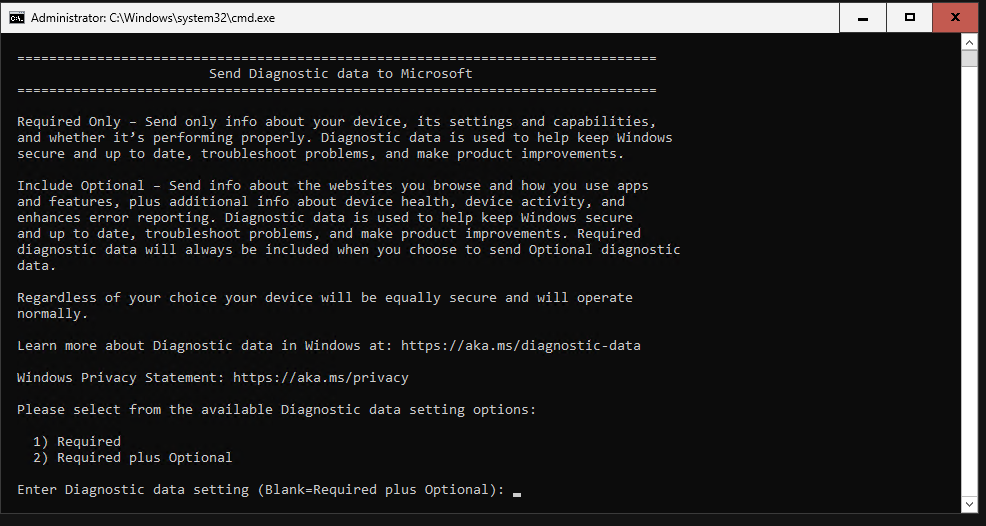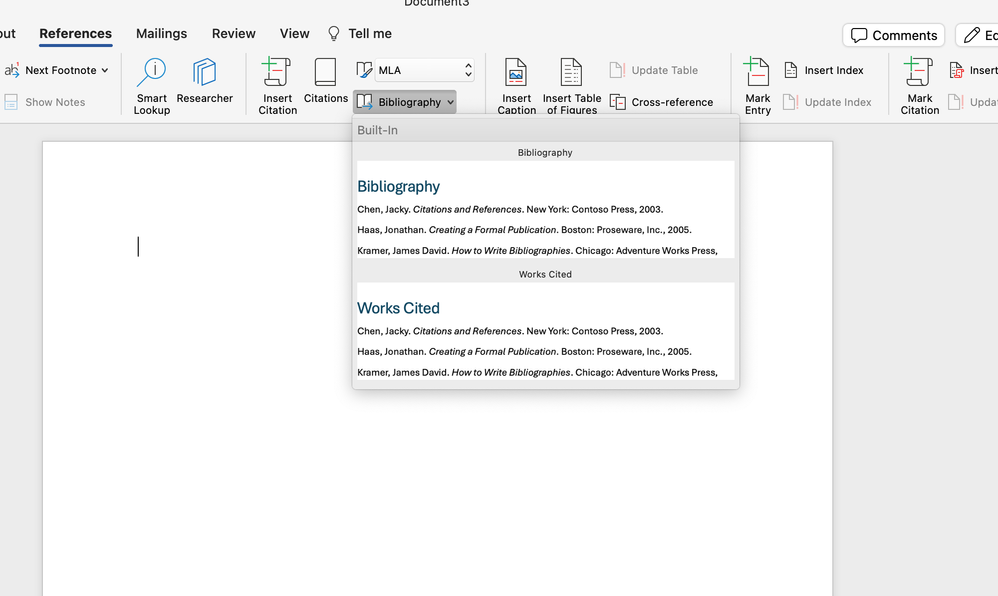Private Teams not sending chat to external teams
I got a new laptop that has Teams (private) on it. I have tried sending a chat to my work email, but the chat won’t show up. I get an email (work) saying to join teams to see the chat. When I click the join button, it brings me to my work teams but no chat is there. If I send a chat from work to personal account, I see a message come in from ‘Unknown User’. If I click on it, I get a message to either block or accept the user. If I click accept, I see an error saying something went wrong and to try again – it never accepts.
How do I get this to send/receive correctly?
I got a new laptop that has Teams (private) on it. I have tried sending a chat to my work email, but the chat won’t show up. I get an email (work) saying to join teams to see the chat. When I click the join button, it brings me to my work teams but no chat is there. If I send a chat from work to personal account, I see a message come in from ‘Unknown User’. If I click on it, I get a message to either block or accept the user. If I click accept, I see an error saying something went wrong and to try again – it never accepts. How do I get this to send/receive correctly? Read More